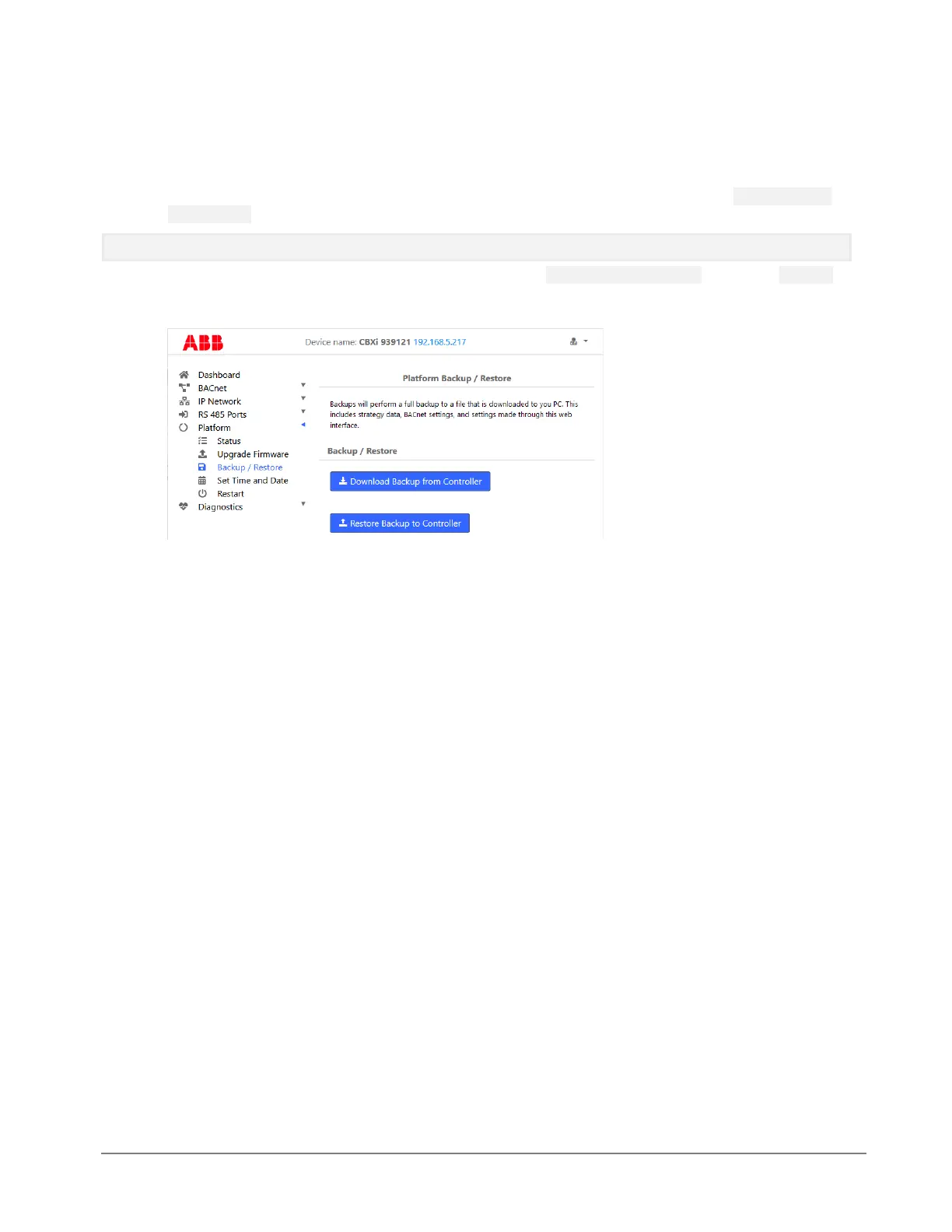BACKUP/RESTORE UTILITY
You may perform a full backup to a file that can be downloaded to your PC. This includes Strategy data,
BACnet settings and system settings configured via this web interface. Simply click the Download Backup
from Controller button and save the backup to your PC.
Note: This backup cannot be used by CXproᴴᴰ to edit a restored Strategy
You may also restore a backup to the CBXi. By clicking the Restore Backup to Controller button. An Open File
dialog will appear. Find the appropriate backup file and select it for restoring. After a few moments, the
controller will restart with the new Strategy and data.