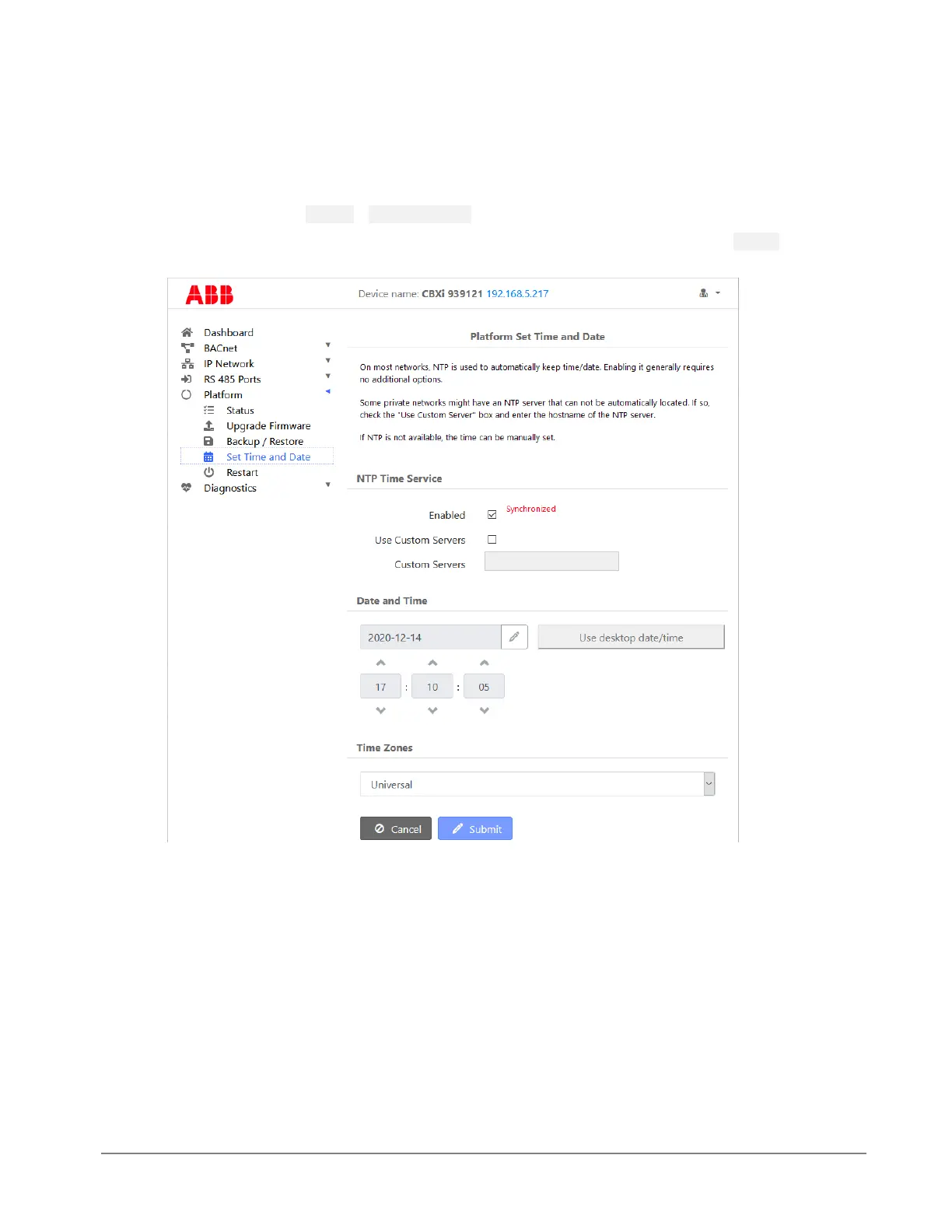ADD THE CONTROLLER TO THE CXproᴴᴰ SITE
SET CONTROLLER DATE AND TIME
Use the CBXi web UI (Platform > Set Time and Date) to set the controller’s clock.
Alternatively, if a device on the site has been set up as a Time Sync Master, then click the Enabled checkbox
under NTP Time Service, and the CBXi-8R8(-H) controller time will be automatically updated.