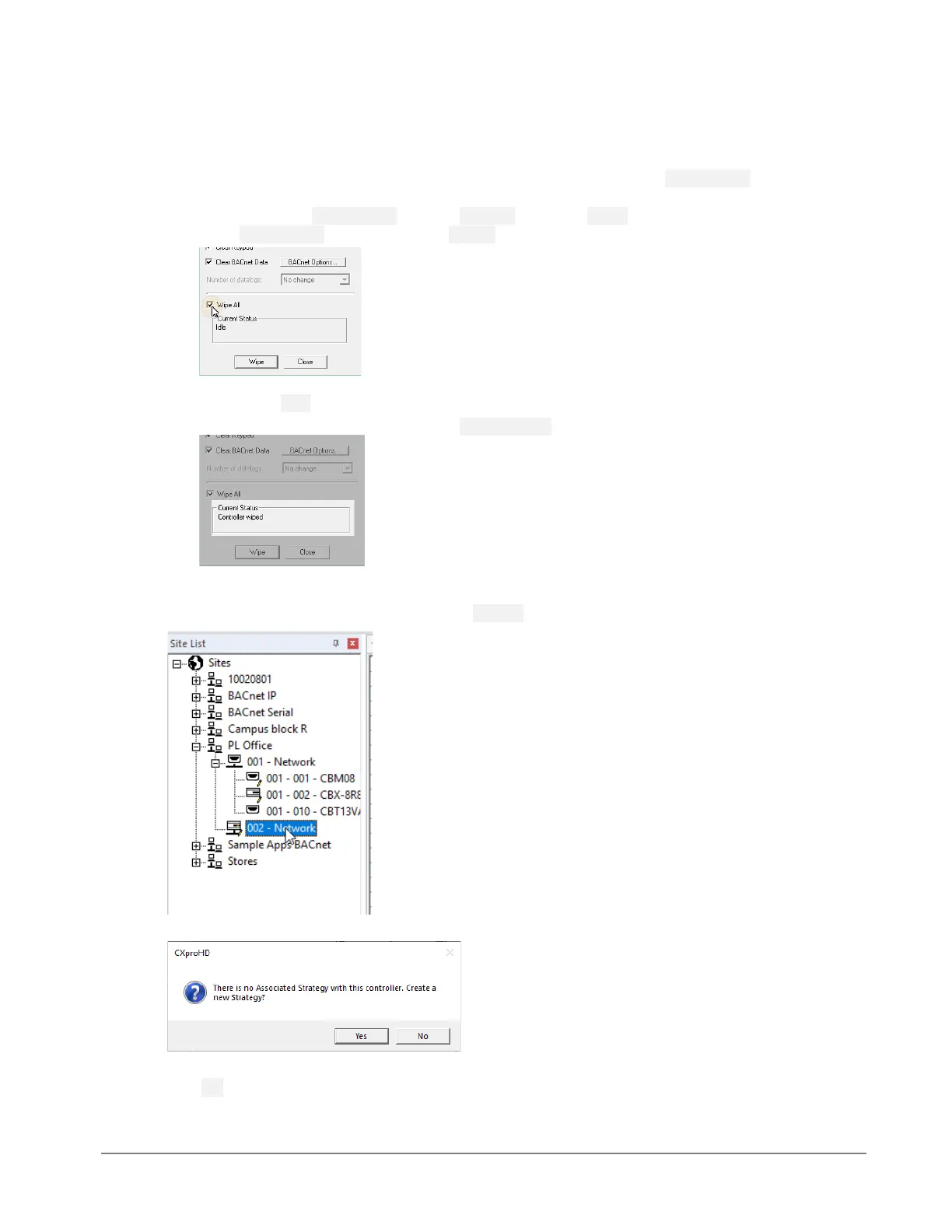SET I/O TO A KNOWN SAFE MODE
Before connecting equipment to the CBXi-8R8(-H) or FLX devices, carry out a Wipe Controller command
from CXproᴴᴰ to put I/O into a Known Safe Mode:
• In CXproᴴᴰ select Wipe Controller from the Controller tab on the Ribbon.
In the Wipe Controller dialog, click in the 'Wipe All' checkbox.
• Click on the 'Wipe' button.
When the Wipe operation is complete, a 'Controller Wiped' message is displayed:
SET UP THE CONTROLLER STRATEGY
In CXproᴴᴰ, double-click on the controller in the Site Tree to open its Strategy:
If there is no existing Strategy in the controller, an invitation to create a new one will be displayed:
Click Yes to open a new blank strategy drawing:
