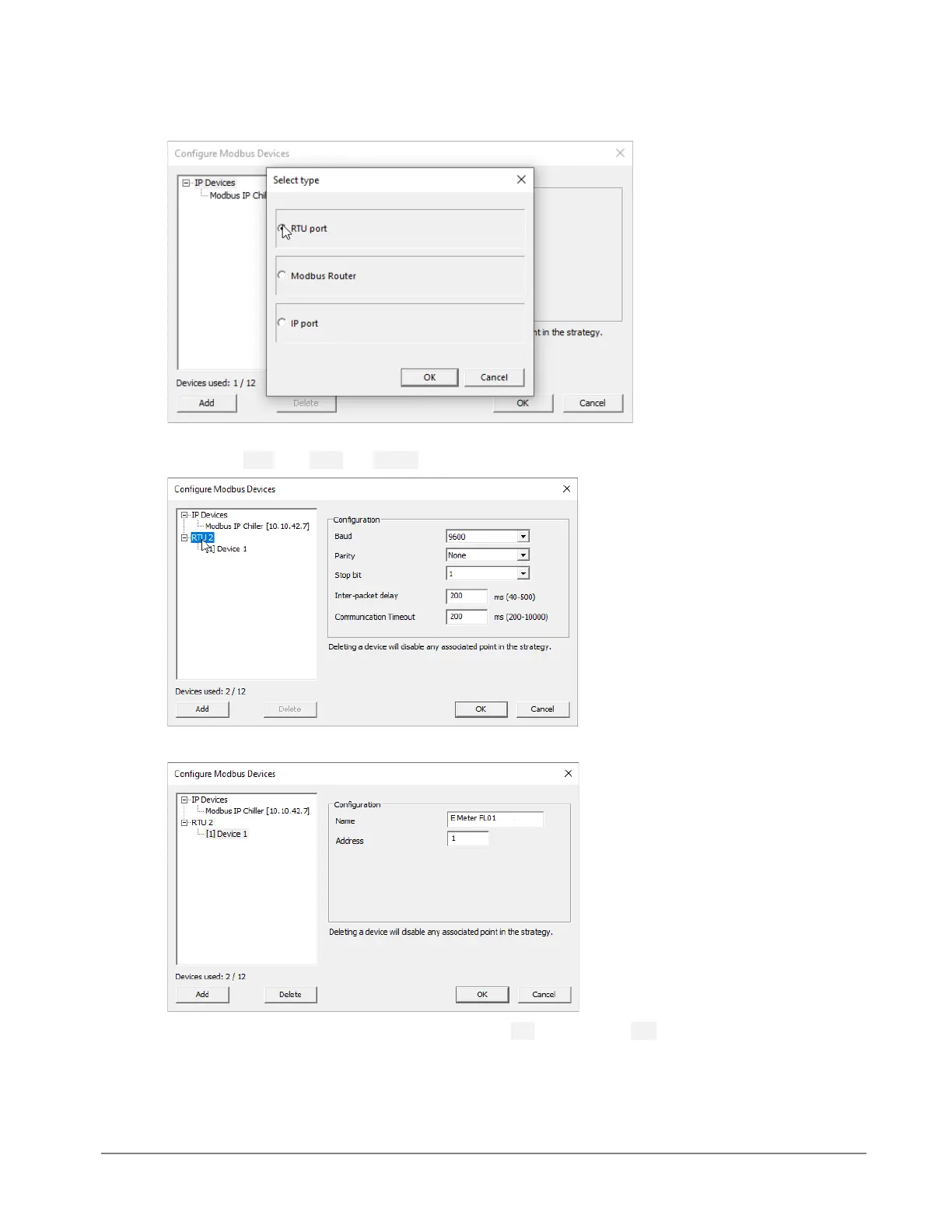When the first Modbus RTU device is added, an entry for the RTU trunk itself is added. Select this trunk,
and set the Baud rate, Parity and Stop Bit to match all other devices on the RS485 trunk:
Set a name and Modbus address for the device that was added along with the RTU trunk
For each additional device on the RTU trunk, click the Add button, select RTU and specify a name and RTU
address.