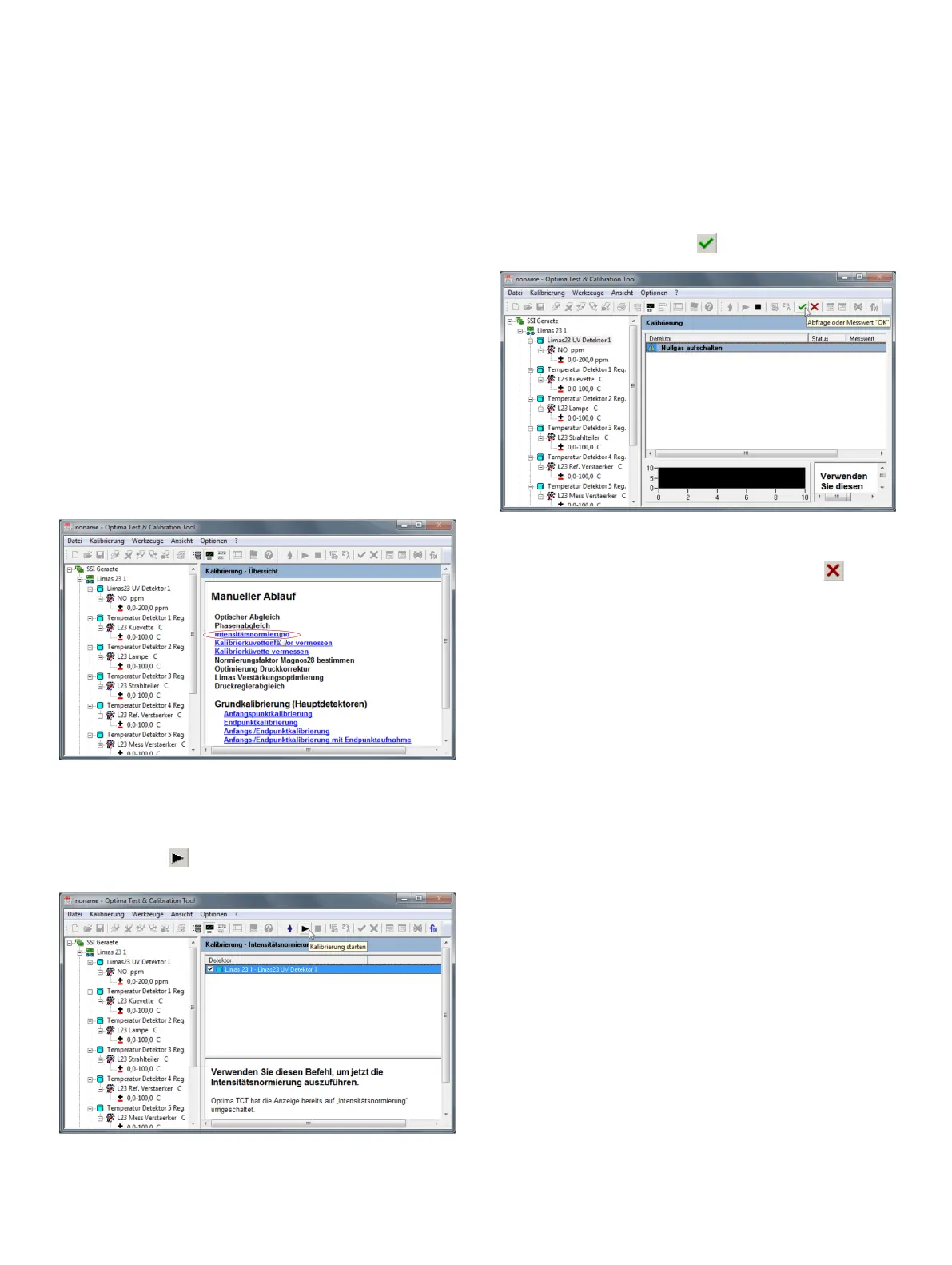EL3000 CONTINUOUS GAS ANALYZERS | OI/EL3000-EN REV. D 187
Carry out intensity standardization
The intensity standardization allows the raw measured values of
the sample components with zero point gas to be scaled to zero.
At the same time, for each measured component, the init values
of the emission intensity of the sample phase and the reference
phase are determined and stored on both receivers for the new
lamp.
1. Wait for the gas analyzer to warm-up.
2. Feed in zero gas and wait until the display of measured value
is stable.
3. Reassume communication with the gas analyzer via
Optima TCT Light.
4. Click on the ‘Calibration’ command in the ‘Overview’ menu.
5. In the ‘Calibration’ menu, click the ‘Limas Intensity
Standardization...’ command or, in the ‘Calibration –
Overview window, click on the ‘Intensity Standardization’
function.
Figure 102: Optima TCT Light – Intensity standardization
6. In the ‘Calibration – Intensity Standardization’ window, select
the detectors and start the intensity normalization by
clicking on the icon.
Figure 103: Optima TCT Light – Starting the intensity standardization
7. For each detector, the connection of the zero point gas as
well as the stabilization of the measured value must be
confirmed by clicking on the symbol.
Figure 104: Optima TCT Light – Connect zero gas
The procedure can be aborted by clicking on the icon.
Other calibration activities (recommended)
It is recommended that the following work is carried out after
the intensity standardization, depending on the configuration of
the gas analyzer. This work can either be carried out using
Optima TCT Light or directly on the gas analyzer.
1. Check the sensitivity of all measured components with the
respective end point gas. If necessary, calibrate end points.
2. Check the linearity of the SO
2
sample component at approx.
50 % of the measuring range with the corresponding test
gas. If necessary, perform a post-linearization (only possible
with Optima TCT Light).
3. Check the installed calibration cells (zero point gas required).
If necessary, measure calibration cells (see Uras26, Limas23 –
measuring the calibration cell on page 179).