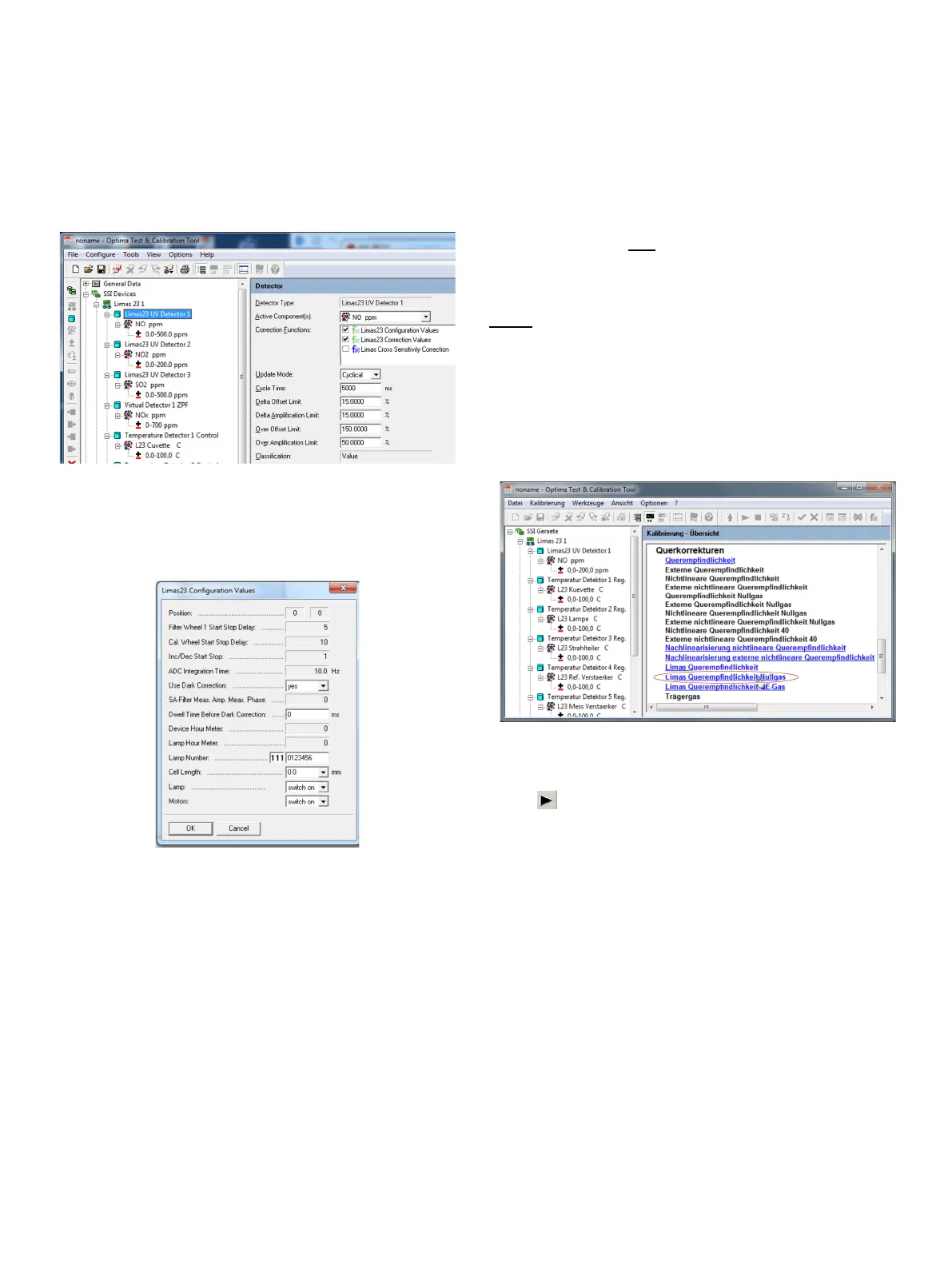186 EL3000 CONTINUOUS GAS ANALYZERS | OI/EL3000-EN REV. D
… 13 Maintenance
… Limas23 – Replacing the UV lamp (EDL)
4. In the menu tree, click on ‘Limas23 UV Detector 1’ and double-
click on the ‘Limas23 Configuration Parameters’ in the
‘Detector’ window in the ‘Correction Functions’ tab.
Figure 99: Optima TCT Light – Configuration parameters
5. Enter the serial number of the new lamp in the ‘Limas23
Configuration Parameters’ dialog (without using the three
leading digits ‘111’) and close the dialog by clicking on ‘OK’).
Figure 100: Entering the lamp number
6. In the ‘File’ menu, click the ‘Send module data’ command and
send the changed data record to the gas analyzer.
Adjusting the zero point of the electronic SO
2
cross-
sensitivity correction
An electronic SO
2
cross-sensitivity correction can be configured
in a gas analyzer that only measures the sample component NO
(‘Limas cross-sensitivity correction’ is activated in the ‘Detector’
window under ‘Correction functions’).
In this case, SO cross-sensitivity correction must be adjusted
before
2
the intensity normalization:
1. Wait for the gas analyzer to warm-up.
2. Feed in zero gas and wait until the display of measured value
is stable.
3. Click on Optima TCT Light the ‘Calibration’ command in the
‘Overview’ menu.
4. In the ‘Calibration – Overview’ window, click on the ‘Limas
cross-sensitivity zero gas’ function.
Figure 101: Optima TCT Light – Cross-sensitivity correction
5. Select the detector and start the calibration by clicking
the icon. Perform the calibration step by step.
6. Then carry out the intensity standardization for the
measured component NO.
