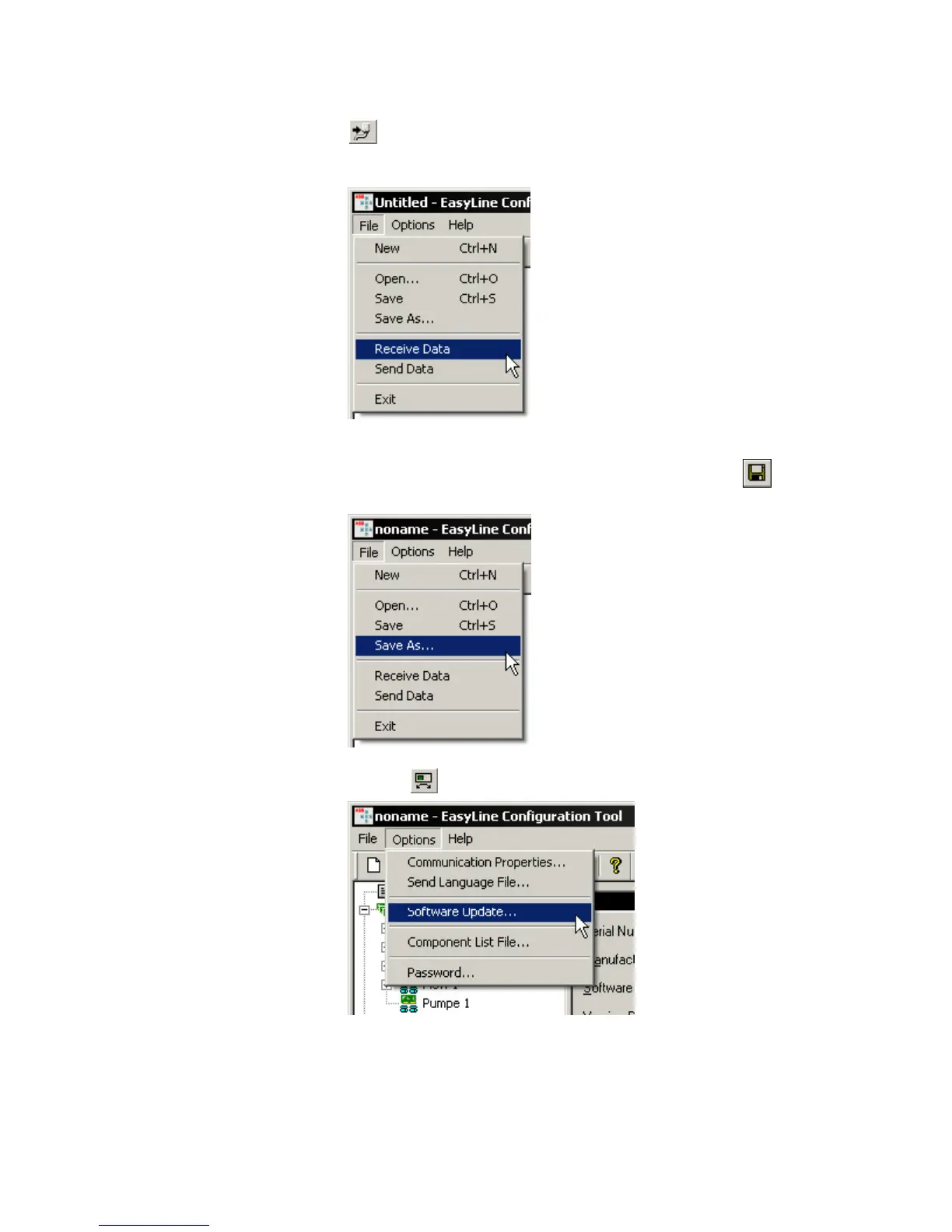EL3060 CONTINUOUS GAS ANALYZERS | OI/EL3060-EN REV. A 105
5 Click the command "Receive Data" in the "File" menu or click the icon
in the toolbar.
The configuration data is transferred from the gas analyzer to the com-
puter.
6 It is recommended that a back-up copy of the configuration data is
made before carrying out a software update:
Click the command "Save" or "Save as…" in the "File" menu
in the
toolbar and store the configuration data under a suitable file name.
7 Click the command "Software Update…" in the "Options" menu or click
the icon
in the toolbar.
