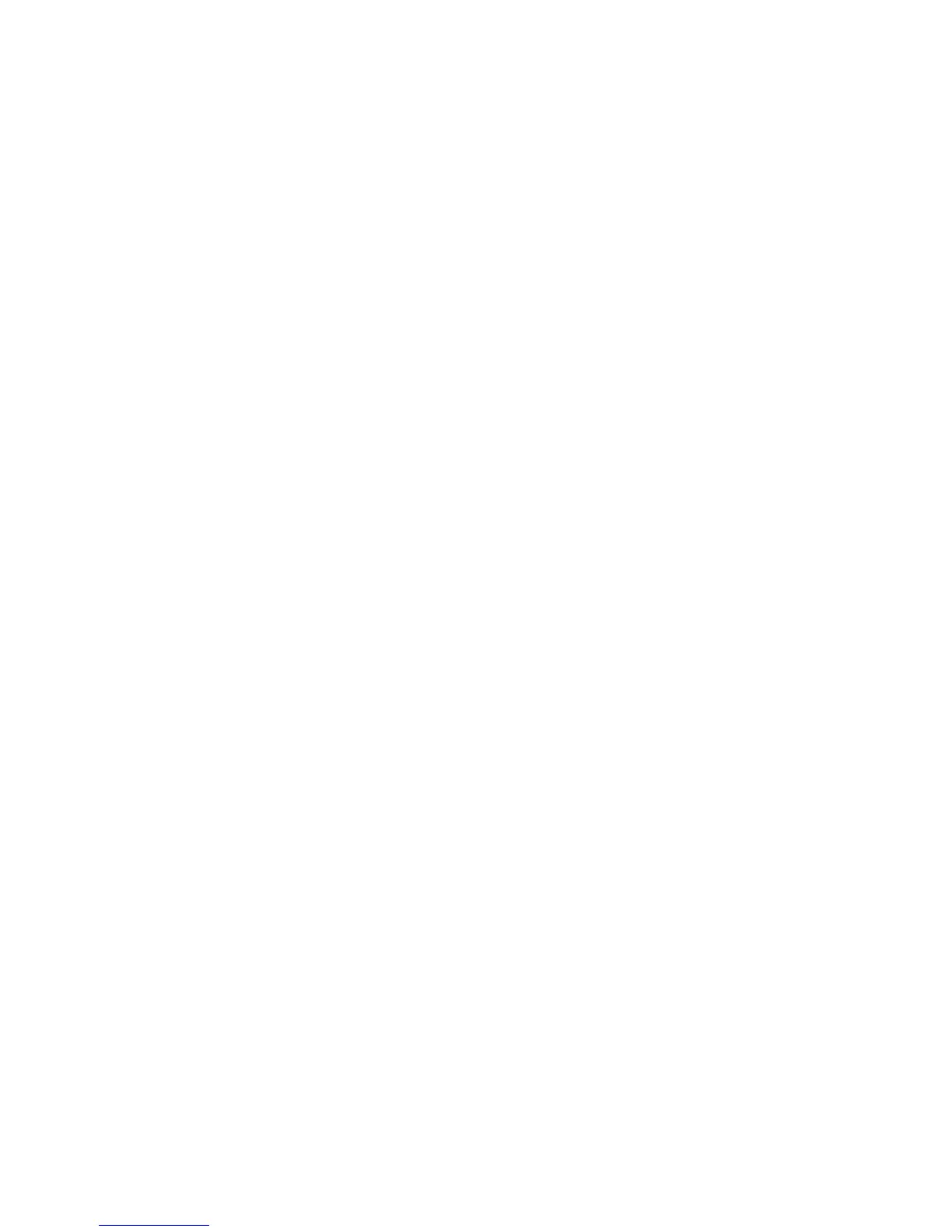112 EL3060 CONTINUOUS GAS ANALYZERS | OI/EL3060-EN REV. A
Displaying and printing the control chart
Displaying the control chart
1 Click "QAL3 Monitoring" on the QAL3 monitoring home page.
2 Select the type of display on the "QAL3 Monitoring" page:
• "Zero point simple"
• "Reference point simple",
• "Zero point details"
• "Reference point details".
3 Select the type of control chart (see page 108, "Control Chart to Display")
for the desired sample component.
The QAL3 values are printed in order of date and time. The latest value is
shown at the top of the display.
If required, change the number of lines to be displayed per page in the
"Display n lines per page" field at the end of the page.
Printing the control chart
1 Click "Print list" at the end of the "QAL3 Monitoring" page.
The list is displayed in a new Web browser window.
Recommendation: select the page orientation "Landscape" to print the
detailed control charts.
2 Use the printing function of the Web browser to print the displayed list.
The QAL3 values are printed in order of date and time. The latest value is
shown at the top of the display.
