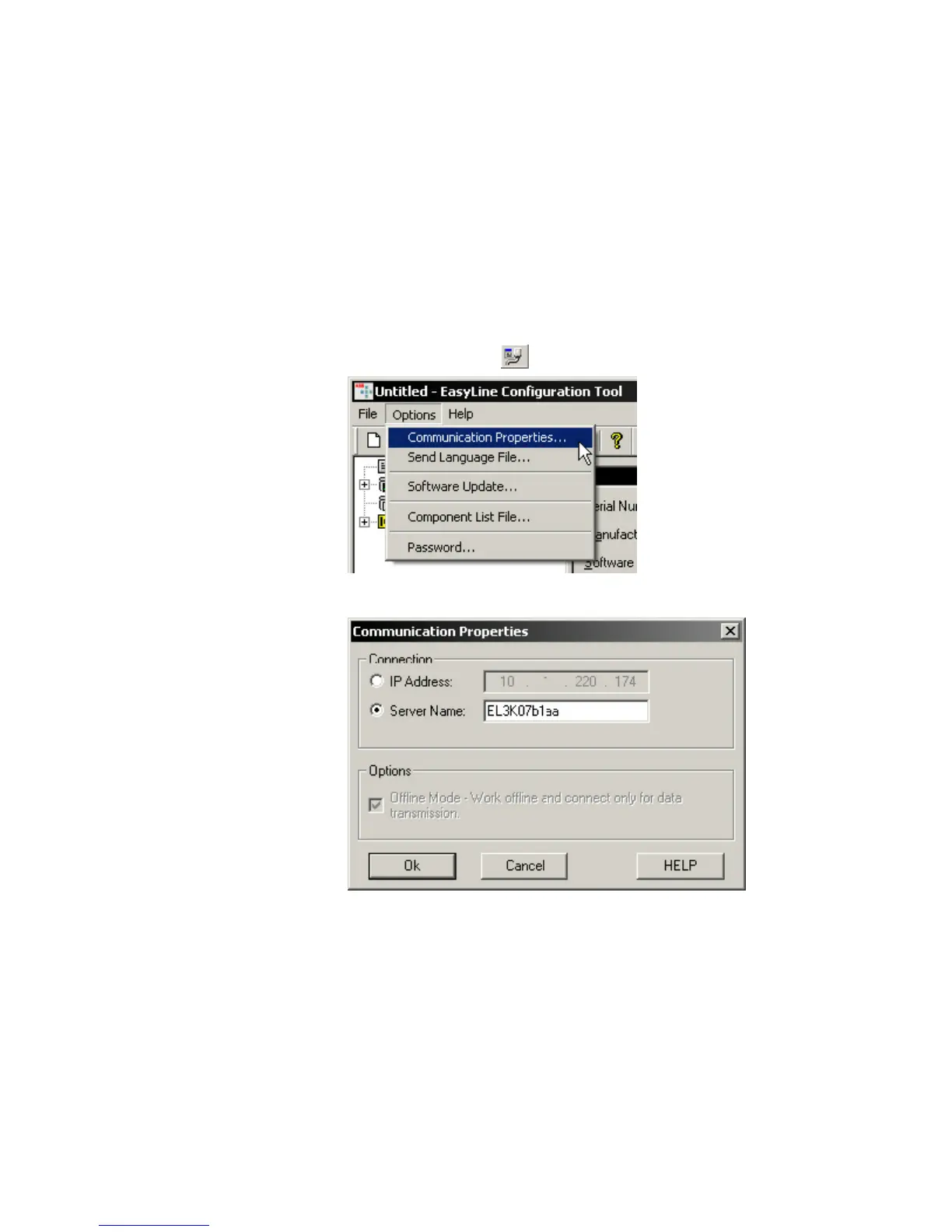104 EL3060 CONTINUOUS GAS ANALYZERS | OI/EL3060-EN REV. A
Software update
Software update
In the software update, the current data set is transferred from the gas ana-
lyzer to the computer and uploaded back to the gas analyzer together with
the new software. Additional changes to the configuration of the gas ana-
lyzer using the ECT software tool must be carried out in a separate step.
Executing a software update
1 Open the ECT software tool.
2 Click the command "Communication Properties…" in the "Options"
menu or click the icon
in the toolbar.
3 Enter either the network name (server name) or the IP address of the
gas analyzer in the "Communication Properties" dialog.
4 Close the dialog by clicking "OK".
