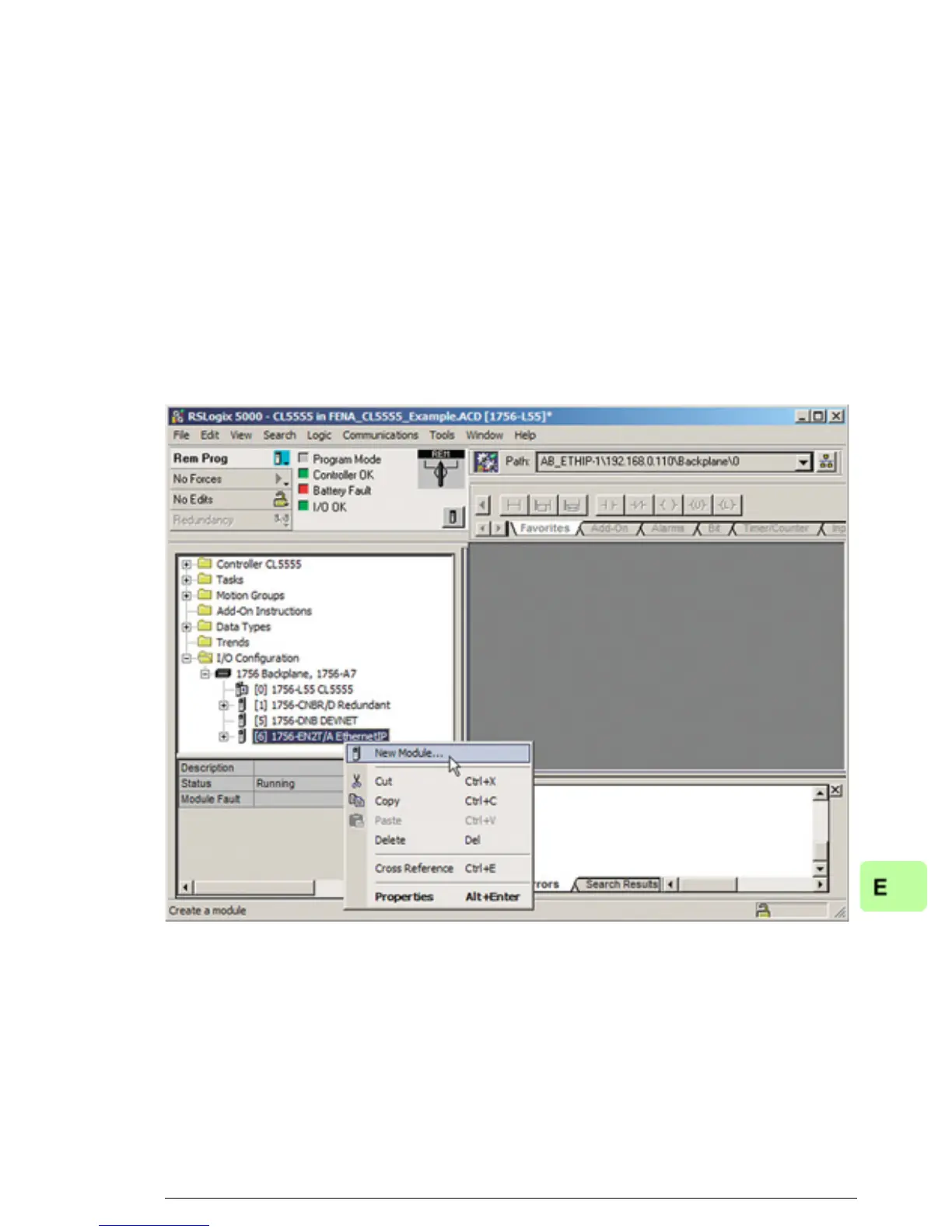EtherNet/IP – Start-up 153
Configuring an Allen-Bradley® PLC
This example shows how to prepare an Allen-Bradley® Control-
Logix5555™ PLC for communication with the adapter module by
using the RSLogix 5000® software as the configuration tool.
1. Start the RSLogix software and open/create an RSLogix
project.
Note: It is assumed that the PLC configuration has already
been established in the RSLogix project.
2. In the RSLogix I/O, right-click the EtherNet/IP communication
module and select New Module.