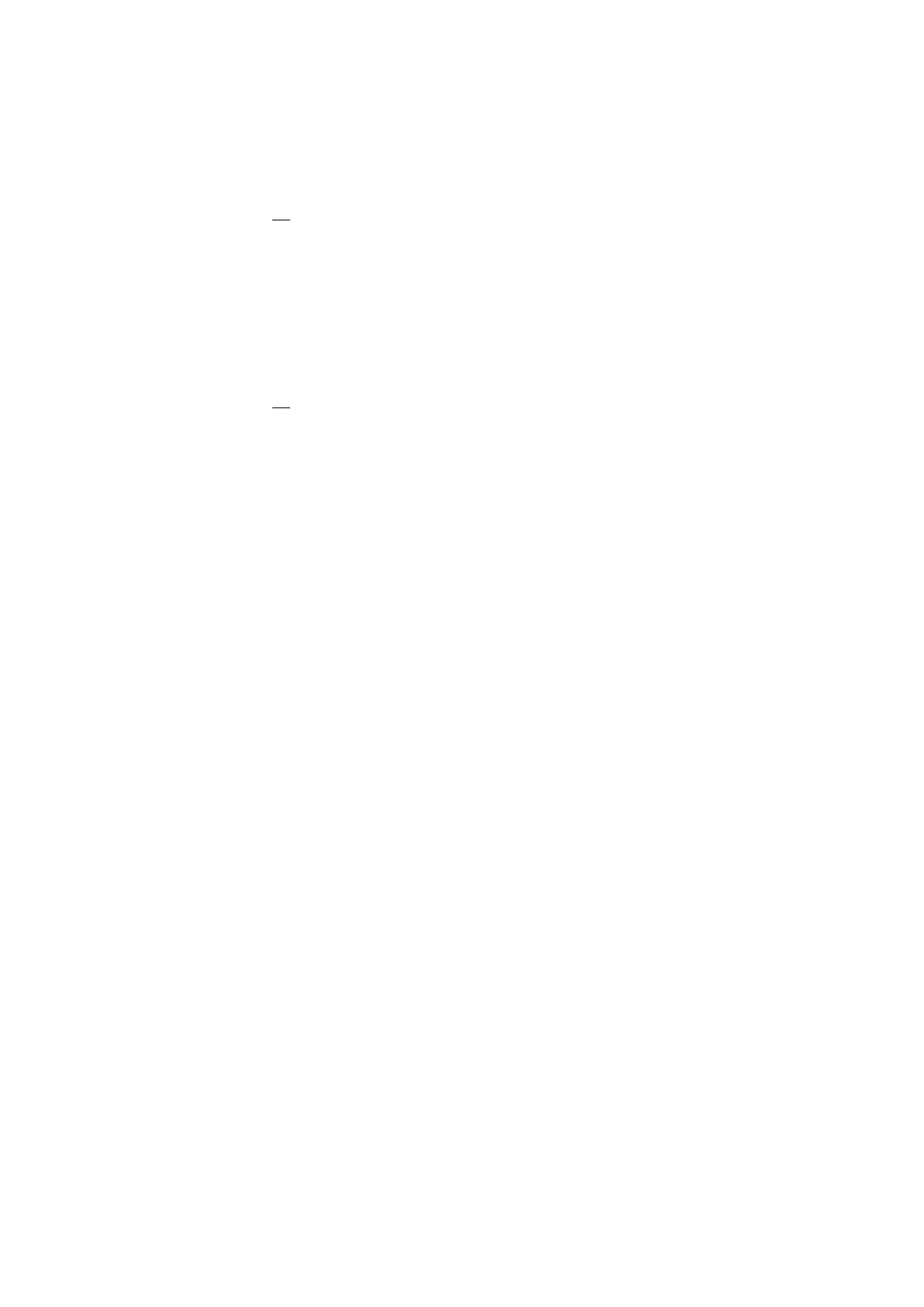ABB i-bus
®
KNX
Commissioning
194 2CDC508134D0202 | FCA/S 1.x.x.1
Use Threshold 1
No: The parameter window remains disabled and invisible.
Yes: The Threshold 1 parameter window appears.
After the Threshold function has been enabled, the parameter window a: Threshold 1 is enabled. Further
settings can be made here, e.g. setting the hysteresis and thresholds. If Yes is selected, the
communication object Threshold 1 - Input a appears.
Use Threshold 2
No: The parameter window remains disabled and invisible.
Yes: The Threshold 2 parameter window appears.
After the Threshold function has been enabled, the parameter window a: Threshold 2 is enabled. Further
settings can be made here, e.g. setting the hysteresis and thresholds. If Yes is selected, the
communication object Threshold 2 - Input a appears.