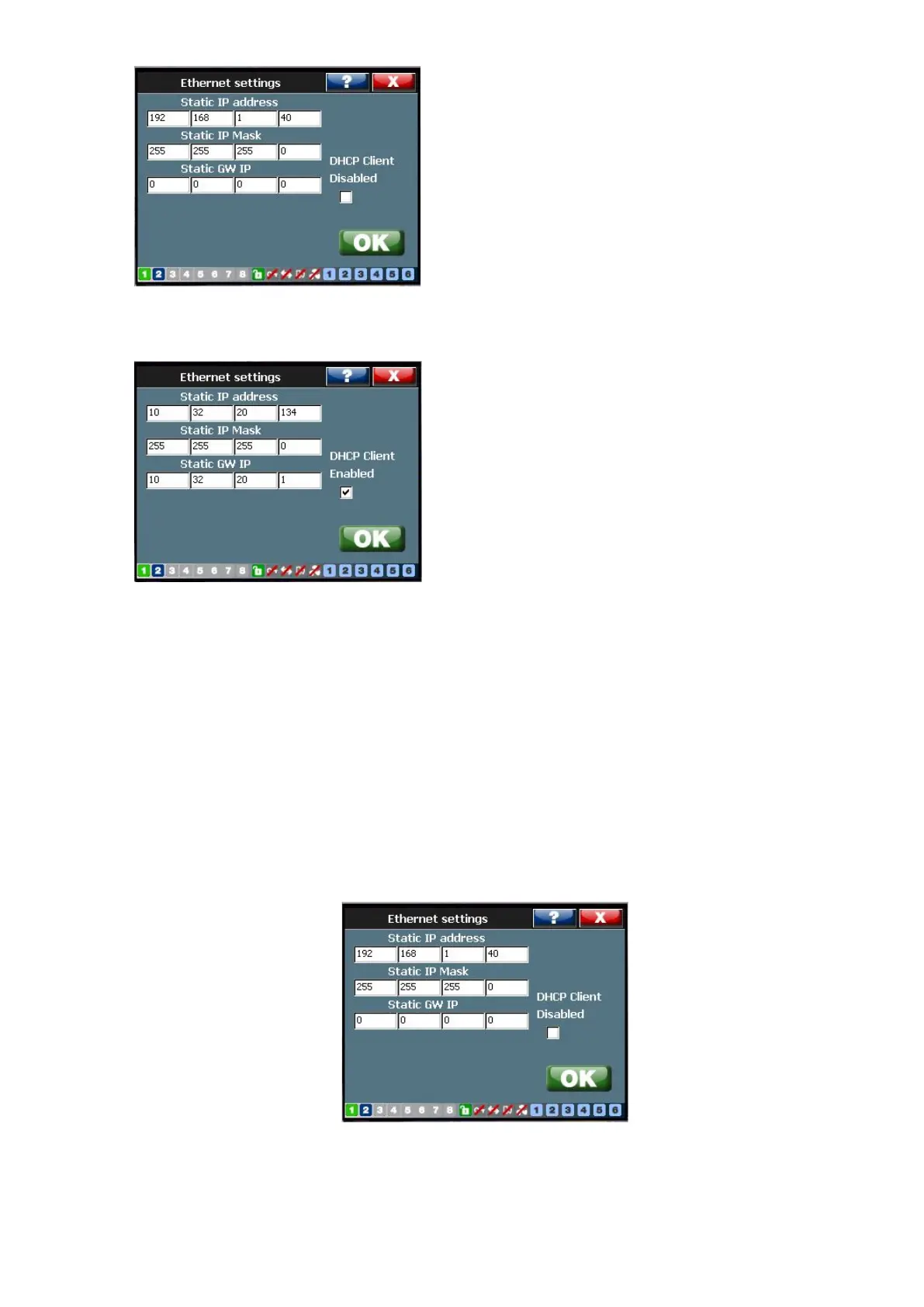136 The PQF-Manager user interface Manual Power Quality Filter PQFS
Example 2: The below screen shows the actual settings resulting from the automatic IP
address resolution with DHCP enabled.
The PQF-Manager needs an IP address to be connected directly to a PC or to an Ethernet
network.
This IP address may be fixed and entered manually if DHCP is disabled. The default
address is 192.168.1.40.
In case the IP address is given automatically by a gateway or Ethernet LAN, set DHCP to
enable.
Some examples are given below:
Example 1: The below screen shows the default settings to connect directly to a PC (note
that the PC need to be configured accordingly with a fixed IP address of 192.168.1.40,
Subnet mask of 255.255.255.0, DHCP disabled)
Figure 69: PQF TCP/IP protocol setting