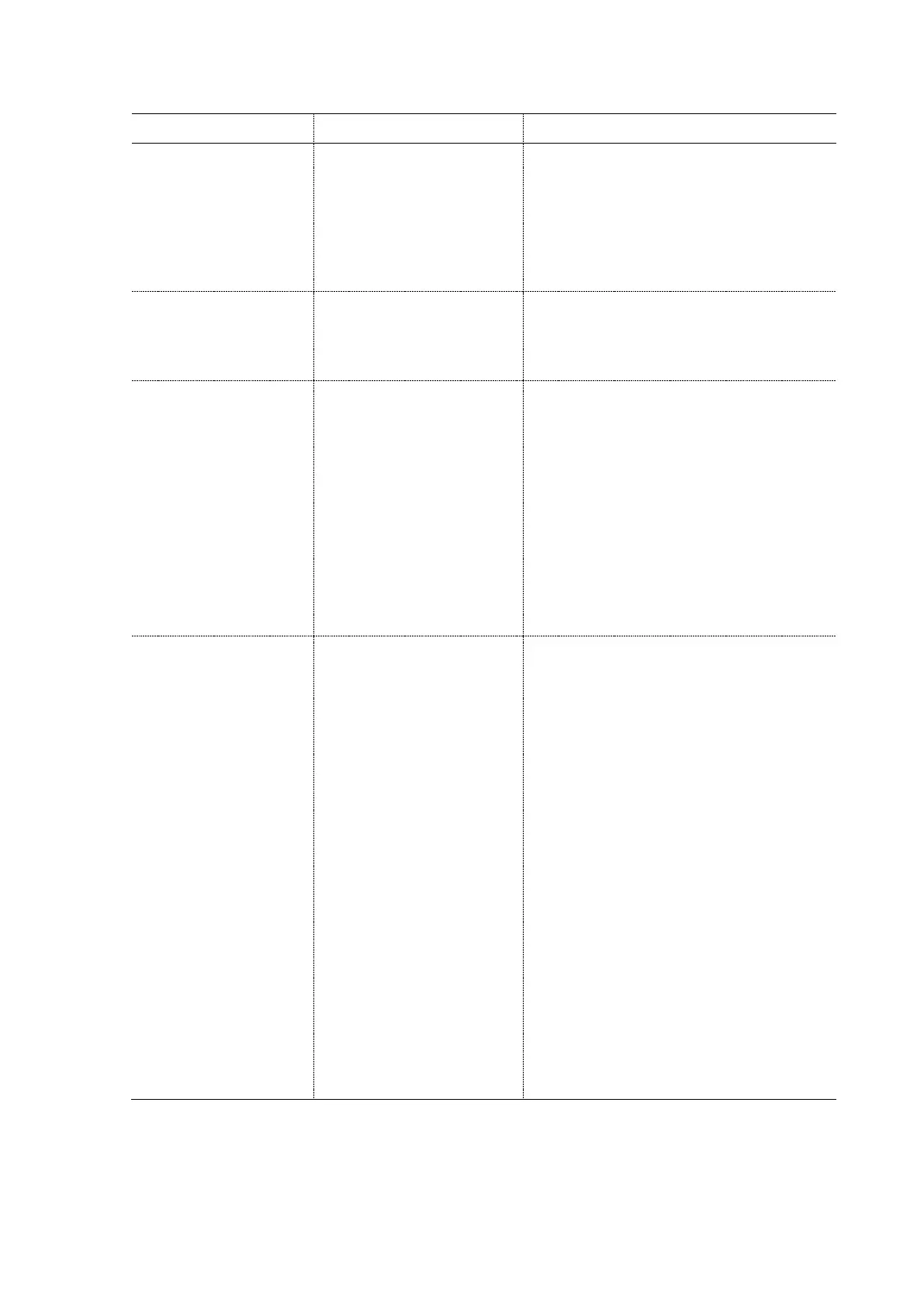Manual Power Quality Filter PQFS Troubleshooting guide 193
Table 60: Fault messages reported by the DSP controller of the filter and troubleshooting tips
Bad parameters The filter parameters
entered by the
commissioning engineer
are not consistent with
the filter configuration
reported by the
controller.
Check the commissioning parameters
and correct where necessary.
(Cf. Chapter 8)
sequence
Contact your ABB service provider. Most
likely the controller software has to be
upgraded or the main controller card
replaced.
Bad CT connection
detection procedure has
encountered a problem
during the CT
identification process.
Check that the CTs are
installed on the supply
side of the filter.
− Check that the CTs are not
shorted.
− Check that the overall CT
ratio (including summing
CTs) is smaller than
20000/5.
− Set up the CTs manually
(Cf. Section 8.6)
overvoltage protection
has been triggered.
between the DC voltage
measurement connector
(P6-5 and P6-7) and the DC
capacitors.
− Check flat cable
connections between the
Control Board and the
IGBT module.
− Analyze network voltage
stability (amplitude and
phase).
− Disable reactive power
compensation and
balancing options to see if
the problem persists.
− Deselect the high
frequency components to
free DC bus resources and
to see if the problem
persists.