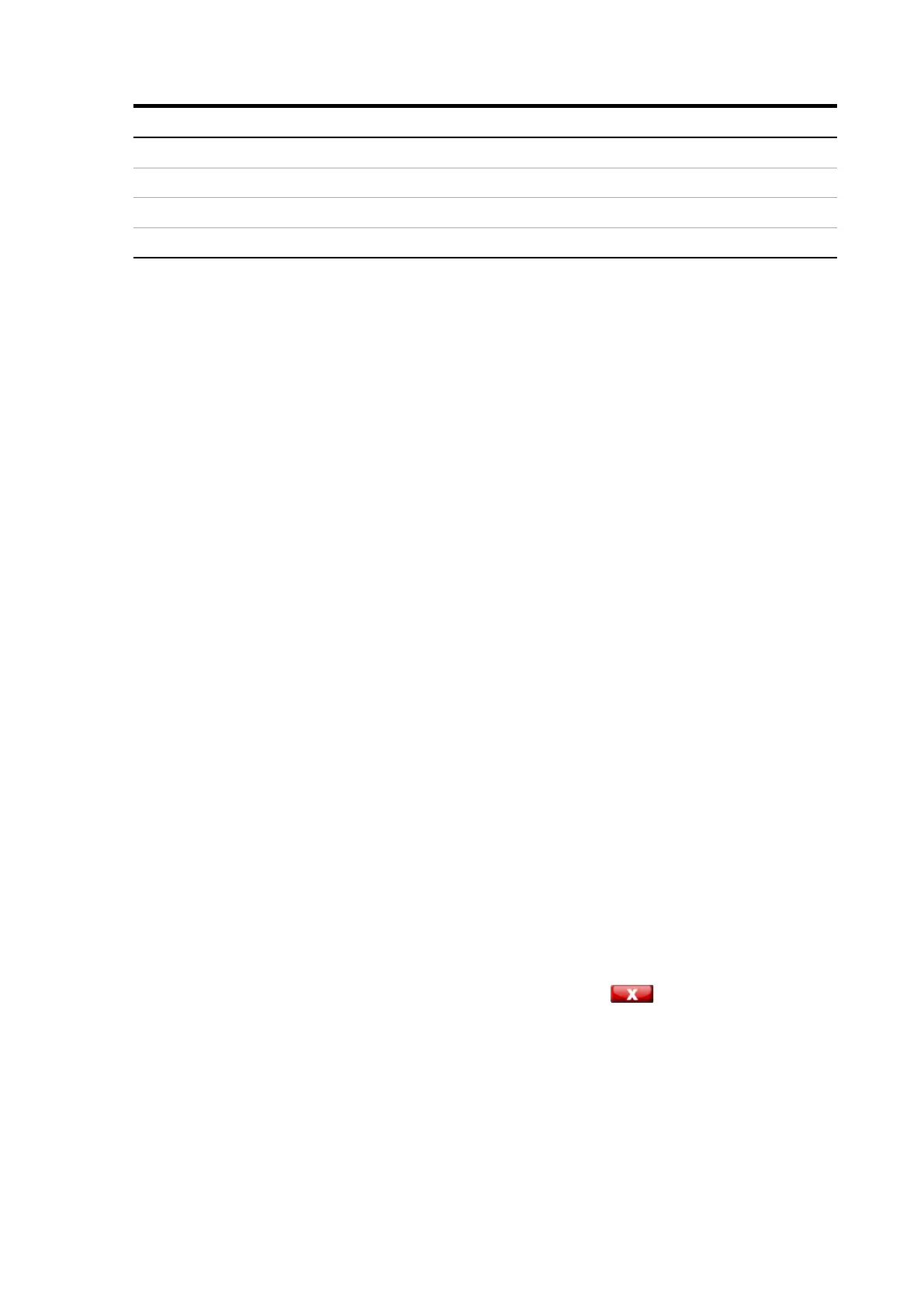98 The PQF-Manager user interface Manual Power Quality Filter PQFS
Table 42: Example of harmonic settings table displayed by PQF-Manager
7 Yes 0 A
9 No 0 A
Remarks:
(a)
The ‘Select’ column may have three values:
No: Harmonic not selected by user
Yes: Harmonic selected by user and being filtered
S: Harmonic selected by user but put in ‘standby’ by the filter. Refer to Section 8.10 for more
information on the “harmonic standby” mode.
(b)
Curve settings for allowed current into the network are expressed in Amps
In order to select the harmonics and set up a curve level (if desired)
− Open the harmonic table by selecting the “Main harmonics”. The table has a
default factory setting.
− Select any row by touching it, a new window opens up with two drop down menu
(one for harmonic order and another for select option) and a third one to enter
the “curve” value. In the harmonic order all harmonics from 2
nd
to 49
th
order are
listed but, only those harmonics which are not already chosen appears selectable
and those which are already in the pre-selected list appear “greyed”. Once a new
harmonic order is selected, the table automatically gets sorted in ascending
order. In order to remove any harmonic order from this list, one has to touch that
row and then from the dropdown menu, replace that harmonic order by any other
harmonic of choice.
− Note: Above procedure is only to include (or exclude) any harmonic order in the
list. Further to that, the user must select specific harmonics by choosing Yes or
No from the other dropdown menu for the filter to consider them for filtering
− To set the curve value, the “curve” data entry window needs to be selected. As
soon the window is touched, the numeric keypad appears allowing the user to set
a desired curve level (in terms of Amp). Fractional values are not accepted and are
rounded off to the nearest integer. Once all the harmonics are programmed, the
harmonic selection table can be exit by pressing. The button at the top right
corner.