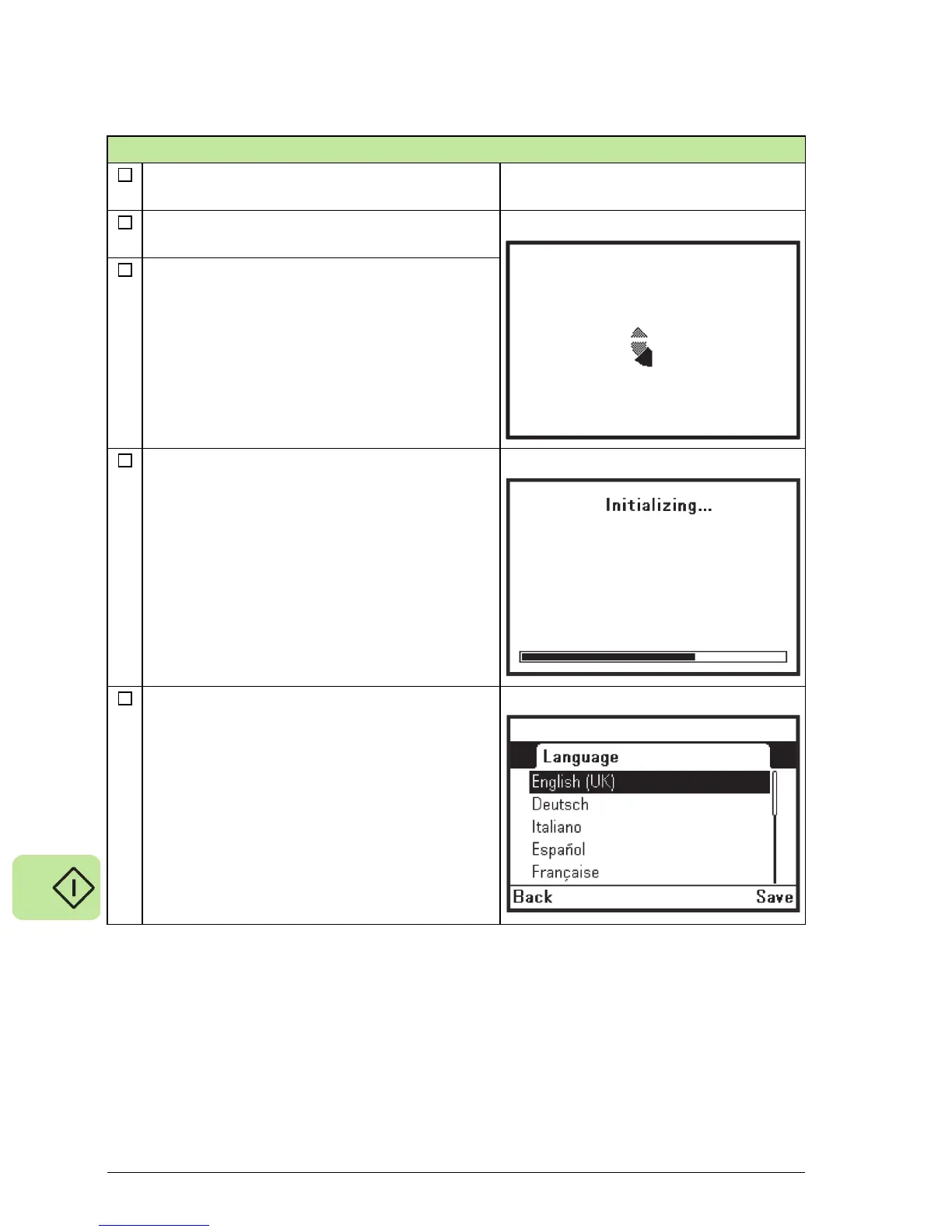78 Start-up
First start-up
Switch ON the AC line circuit breaker at the AC
distribution board.
The control board and graphical display wakes
up.
The boot screen appears with a
counterclockwise rotating arrow.
After 10 seconds, the splash screen appears
for a few seconds.
Select the user language with the Up or Down
Arrow keys.
English is the default user language.
Note: This step is shown only when the
firmware version offers multilingual support.
