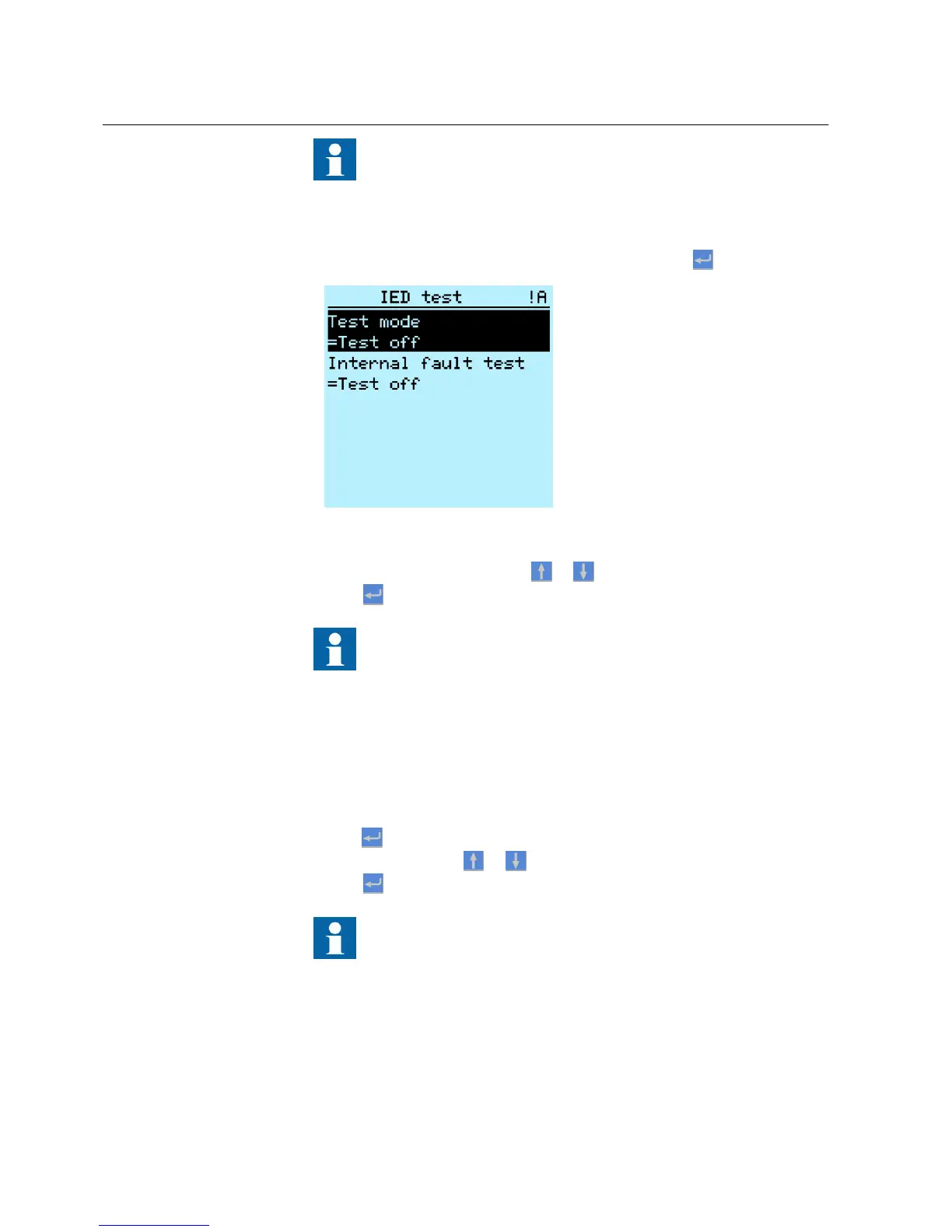The Ready LED also flashes if the IED detects a diagnostic failure.
Check the test mode setting and the IED's IRF alarm contact status to
find the reason for the failure.
1.
Select Main menu/Tests/IED test/Test mode and press
.
A071154 V2 EN
Figure 74: Entering test mode
2.
Select the test mode status with or .
3.
Press to confirm the selection.
If you do not cancel the test mode, it remains on and the Ready LED
remains flashing.
8.6.2 Testing digital I/O interface
To activate or deactivate, for example, a digital output:
1. Select Main Menu/Tests/Binary Outputs/X100 (PSM)/X100-Output 1 and
press .
2.
Select the value with or .
3.
Press to confirm the selection.
If the optional BIO-module (X110) is included in the IED, the menu
path could also be Main menu/Tests/Binary Outputs/X110
(BIO1)/<binary output>.
Section 8 1MRS756708 A
Commissioning
110 615 series
Operation Manual