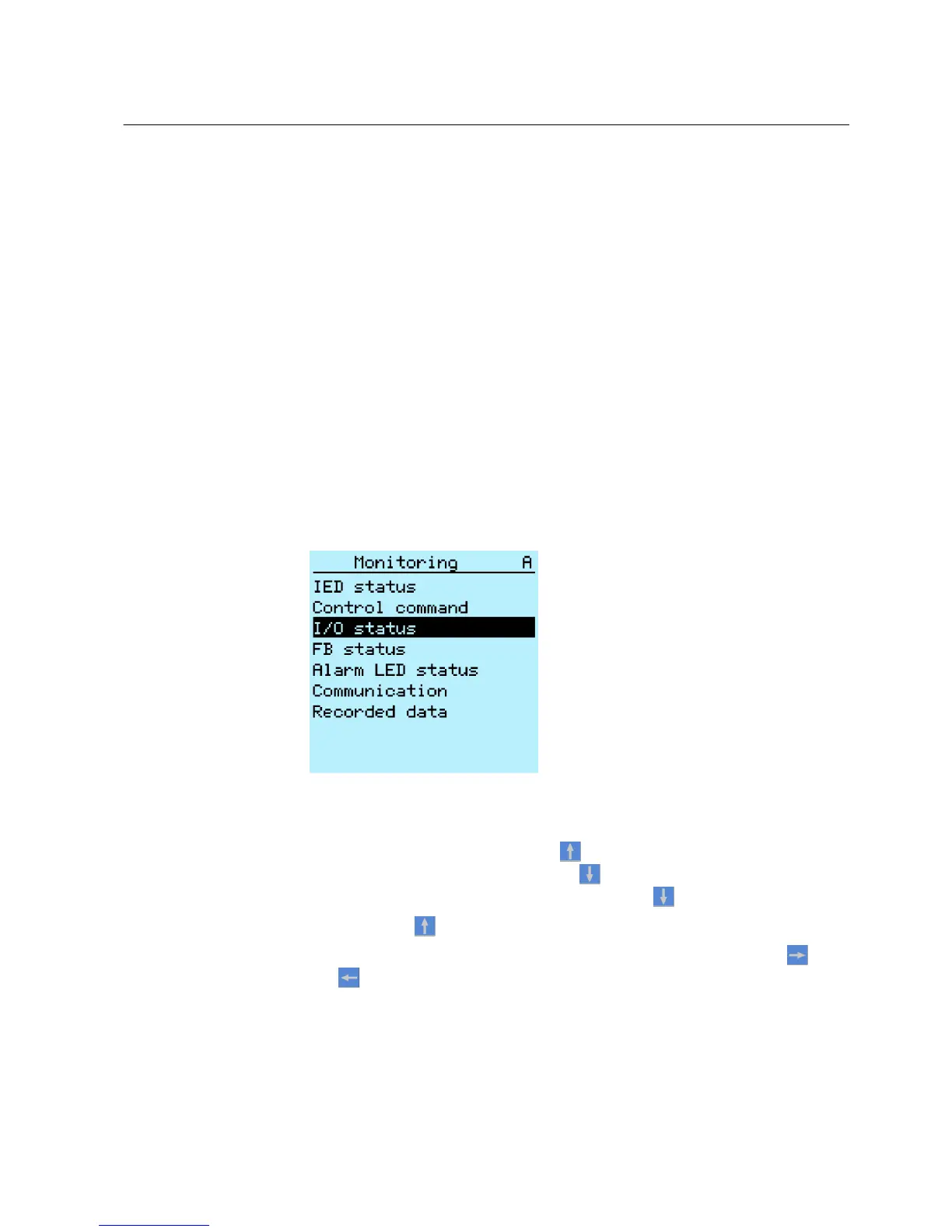4.1.9.1 Menu structure
The Main menu contains main groups which are divided further into more detailed
submenus.
• Events
• Measurements
• Disturbance records
• Settings
• Configuration
• Monitoring
• Tests
• Information
• Clear
• Language
4.1.9.2 Scrolling the LCD view
If a menu contains more rows than the display can show at a time, a scroll bar is
displayed on the right.
A070895 V2 EN
Figure 13: Scroll bar on the right
•
To scroll the view upwards, press .
•
To scroll the view downwards, press .
•
To jump from the last row to the first row, press again.
•
Press to jump from the first row to the last row.
•
To scroll parameter names and values that do not fit the screen, press
. Press
once to return to the beginning.
1MRS756708 A Section 4
Using HMI locally or via web interface
615 series 35
Operation Manual