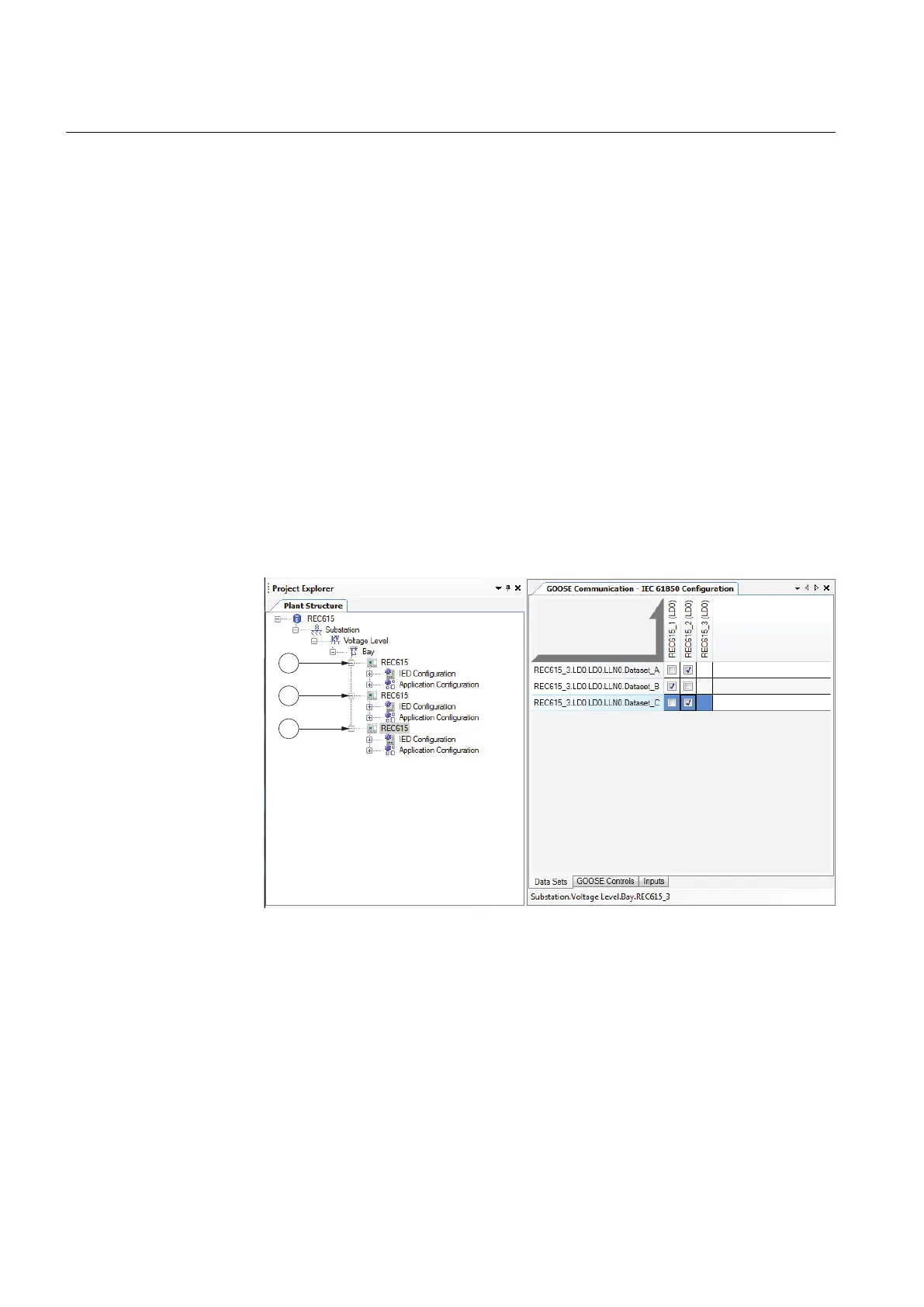5.3.3 Configuring a GOOSE subscriber with the IEC 61850
Configuration tool
The IED application can receive and use single binary, double binary, integer and
floating point values with attached quality information. A quality attribute is received
and processed automatically.
5.3.3.1 Configuring GOOSE inputs with the IEC 61850 Configuration tool
1. Select the IED node from the plant structure in the Project Explorer window.
2. Click the GOOSE Controls tab in the tool pane.
The rows of the GCB client editor show GCBs, the so-called senders, and the
columns show the IEDs available as the GOOSE clients, the so-called receivers.
All IEDs that are configured in the plant structure automatically appear in the
clients column.
3. To add or remove clients for a GOOSE control block, click the check-box in the
grid corresponding to the IEDs.
When adding or removing clients, the input sections of the corresponding IEDs
are updated.
GUID-97E07766-DB86-4435-87CE-1CBBB57C4A80 V1 EN
Figure 14: GCB client editor showing the senders and receivers
1
Subscriber 1
2 Subscriber 2
3 Publisher
Section 5 1MRS757809 C
GOOSE
34 REC615 and RER615
Engineering Guide
