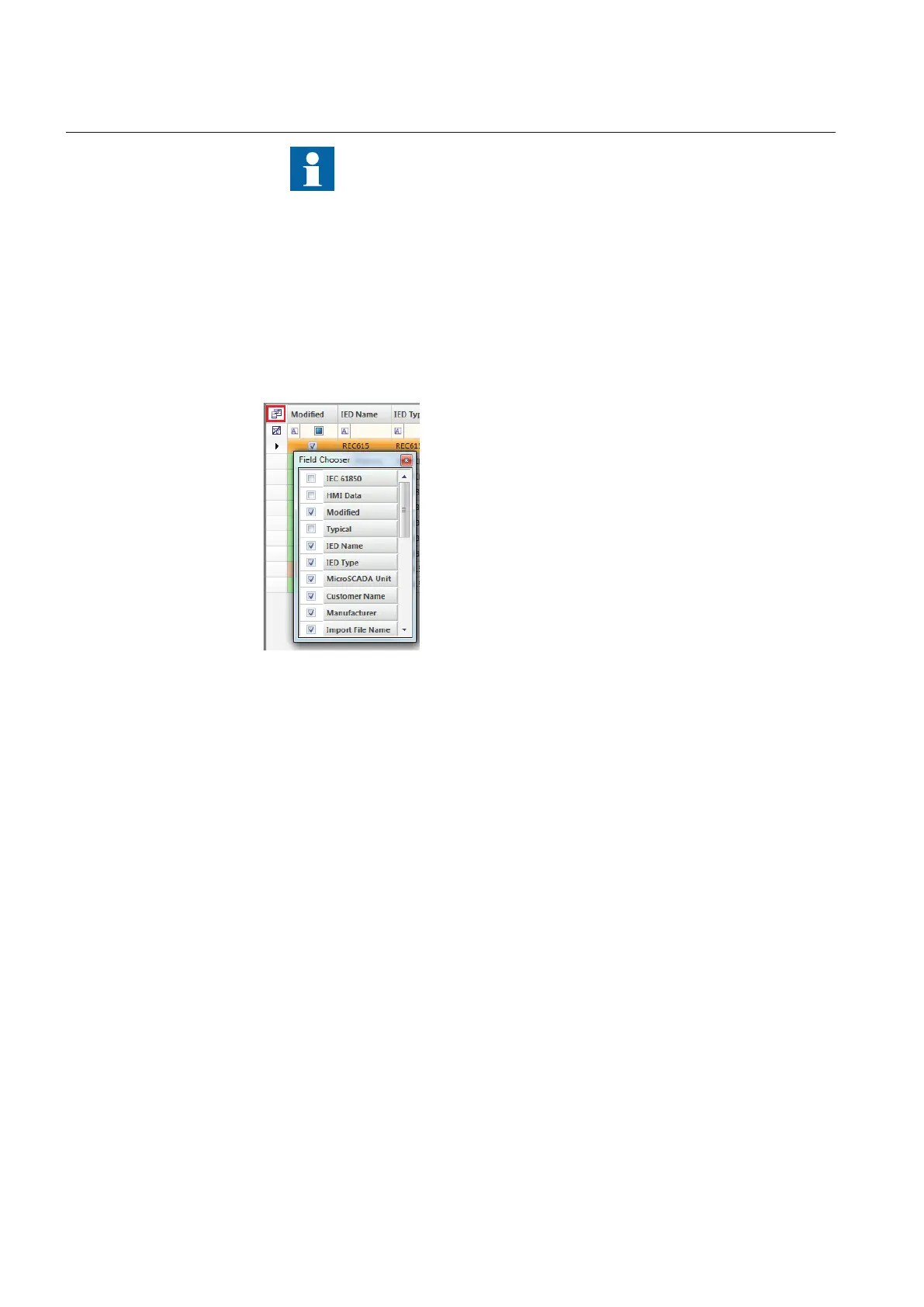Choose upper or lower level in the structure to see the data of single,
many or all IEDs at the same time in the editor pane.
8.2.1 Setting visibility of columns in grid editors
Most editors are implemented as tables. These grid editors provide features like
setting column visibility, filtering, sorting, automatic data filling, copying and
pasting, finding and replacing and exporting to Excel.
Most tables include columns which are hidden by default.
GUID-BFF7C150-0493-4198-A881-FA68C17CD16B V1 EN
Figure 68: Setting column visibility in a grid editor
1. To set the visibility of the columns, click the upper-left icon of the table.
2. Select or clear the check boxes from the Field Chooser dialog box.
8.3 Substation section configuration in IET600
Substation topology consists of the substation, voltage level and bay nodes. Bay nodes
include also the conducting (primary) equipment, which corresponds to the switches,
that is, the circuit breakers, disconnectors, earth switch, of the configured protection
relay. Substation topology is initially built by importing the SCD file from PCM600.
The SLD editor is a graphical editor for the configuration of the substation section in
IET600. It provides tools to draw the primary equipment and the interconnection
between the equipment in the bay.
Section 8 1MRS757809 C
Engineering of event reporting with IET600
102 REC615 and RER615
Engineering Guide
