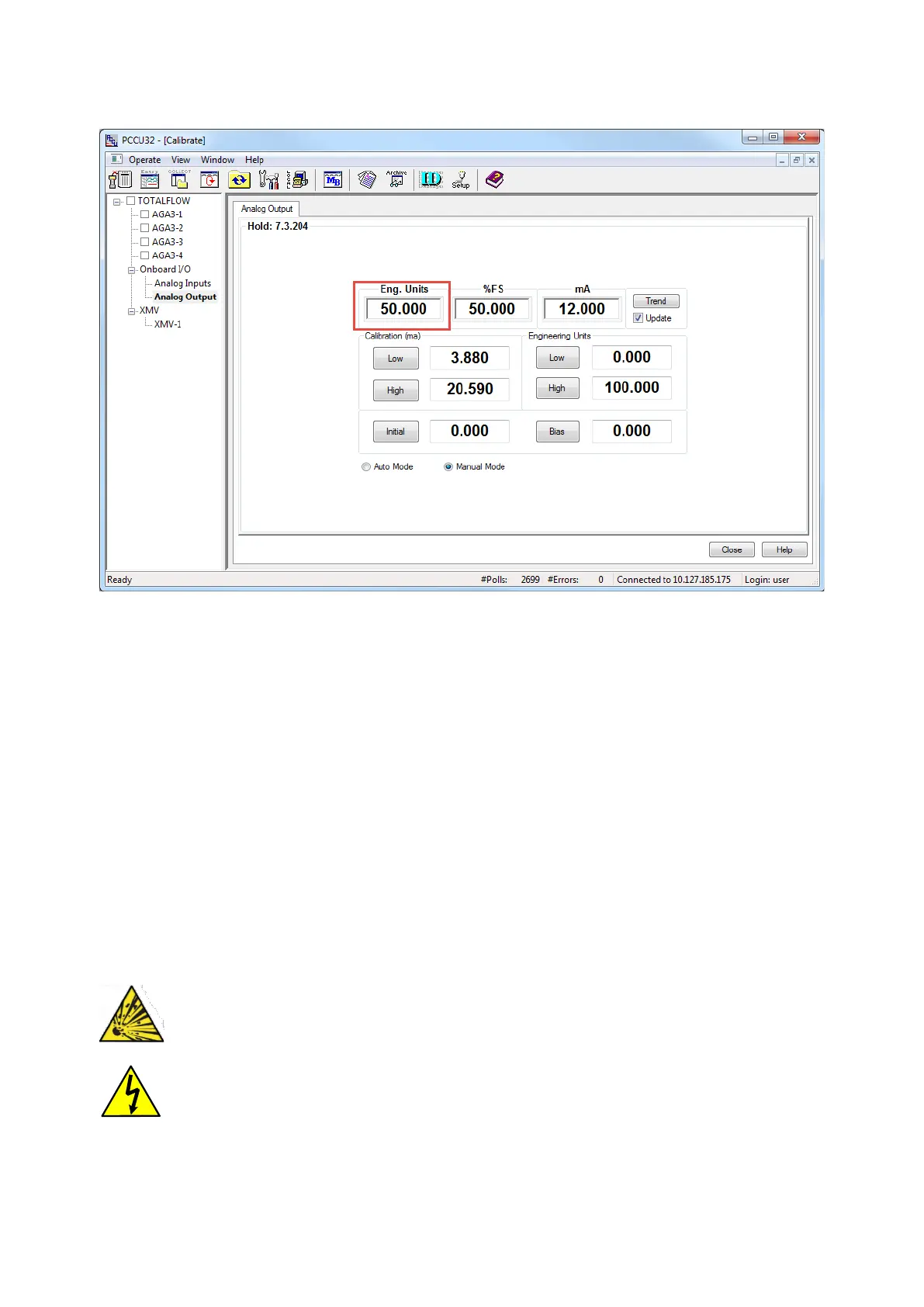168 | RMC-100| 2105552MNAE
Figure 7-61: Eng. Units at 50% of full AO scale
10. Type additional values if necessary.
11. Click Close to exit the Calibration screen.
7.2.4 Drive the AO from a register
Use one Periodic option from the Operations application to drive analog outputs from a register. One
of the Periodic options is (R1 -> Out). The value in the register, specified by R1, writes to the Out
register at a specified time interval. For the R1 register, specify a register that contains the data to
drive the AO. For the Out register, use the AO register. The AO register displays in the upper-left
corner of the AO Calibration screen. From Entry mode, the AO register is the Engineering Units
register on the Analog Output screen. For more information about configuring the controller to drive
the AO from a register or another application, contact technical support at the phone number on the
last page of this manual.
8 Service and maintenance
The Service and maintenance chapter provides:
– Standard maintenance procedures, including software backup, restoration and upgrade
– Instructions to remove and install spare parts for the RMC
– Additional procedures that are required before or after a maintenance procedure
– Serious damage to health / risk to life. Do not perform maintenance when
an explosive atmosphere is present.
– Bodily injury. Remove power from the RMC if unit servicing requires removal or
disconnection of cables or wires. Failure to remove power during service can cause bodily injury
or equipment damage. Review warnings in Potential safety hazards.
