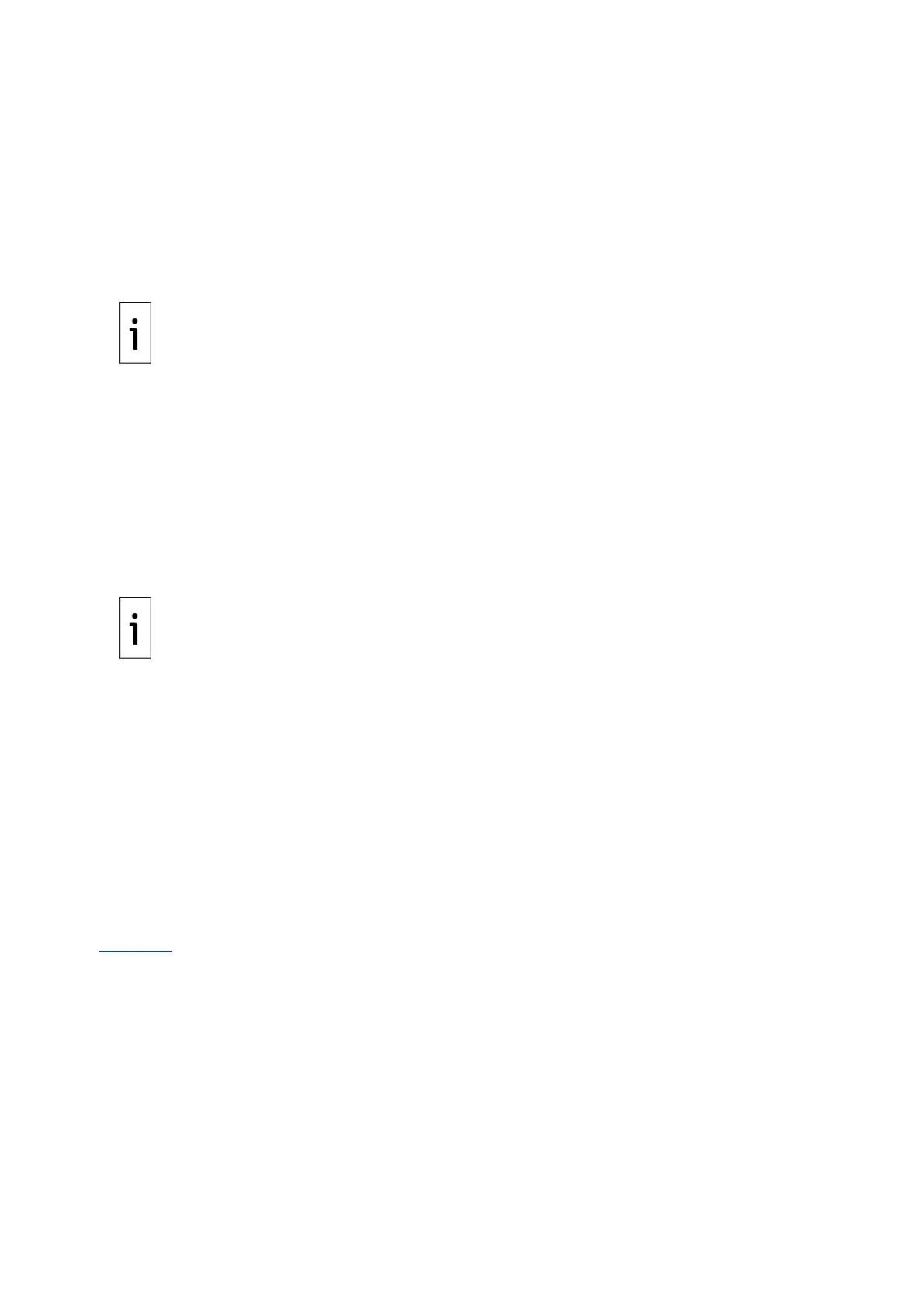2105552MNAE | RMC-100 | 19
– 1 Network mode (E1 + E2): Configures both Ethernet ports into a single LAN (2-port switch) and
combines network traffic on both ports. This is the RMC’s default Ethernet configuration.
– 2 Networks mode (E1, E2): Configures Ethernet ports into two separate and independent LANs.
This separates network traffic for each port. This option isolates network traffic on one port from
the other. Communication between these two networks requires an external router. Each
Ethernet interface must have its own IP parameter configuration.
Ethernet mode selection depends on field configurations, cybersecurity requirements, type of ABB
devices connecting to the RMC, and available network equipment. The 1 Network mode can simplify
device management and IP configuration. For more complex applications, the 2 Network mode may be
required.
For additional details on Ethernet connections click Help on the Networking
tab when connected to the device with the user interface (PCCU32)
.
2.2.2.4 MMI port
The onboard MMI port provides an RS-232 (EIA/TIA – 232) serial interface. MMI access or direct
connection from a PC or laptop is only available on the port on the enclosure. Direct connection to the
onboard MMI port requires a special cable adaptor not shipped if the RMC is ordered for a standalone
installation. Weatherproof MMI connectors are available on all Xcore enclosures.
The port is factory-configured to support local operator access using PCCU32. The supported port
speed ranges from 2,400 bps to 115,200 bps.
The MMI interface is included in the RMC design to support legacy systems.
Connections to the enclosure's military
-type connector require cable adapters to support RS-232
interfaces on older PCs or laptops. Legacy systems with
traditional DB-9 serial interfaces require
-9 to military-connector cables. Newer PCs or laptops do not have legacy RS-232 interfaces.
Therefore, additional cable adaptors or converters are still necessary (DB
-9 to USB converters, for
®
Edgeport
®
/1 converter is recommended and can be purchased from ABB (part
number 1801382
-001). Contact technical support to order, or for more details.
Enclosures include Ethernet and USB ports, which provide faster and more convenient local access
options
than traditional RS-232. If possible, use the USB or Ethernet ports.
2.2.3 Inputs/Outputs
Inputs allow you to read and monitor signals transmitted from external devices. Outputs send signals
to control external devices. The following I/Os are available on the RMC board:
– 6 Digital Inputs and Outputs (DI/DO)
– 4 Analog Input (AI)
– 1 Analog Output (AO)
– 2 Pulse Inputs (PI)
The I/Os operate in failsafe mode during communication loss, power loss, restore, or processor reset.
The failsafe mode maintains the last input or output values when an event occurs.
Figure 2-8: Inputs and outputs
identifies the inputs and outputs.
