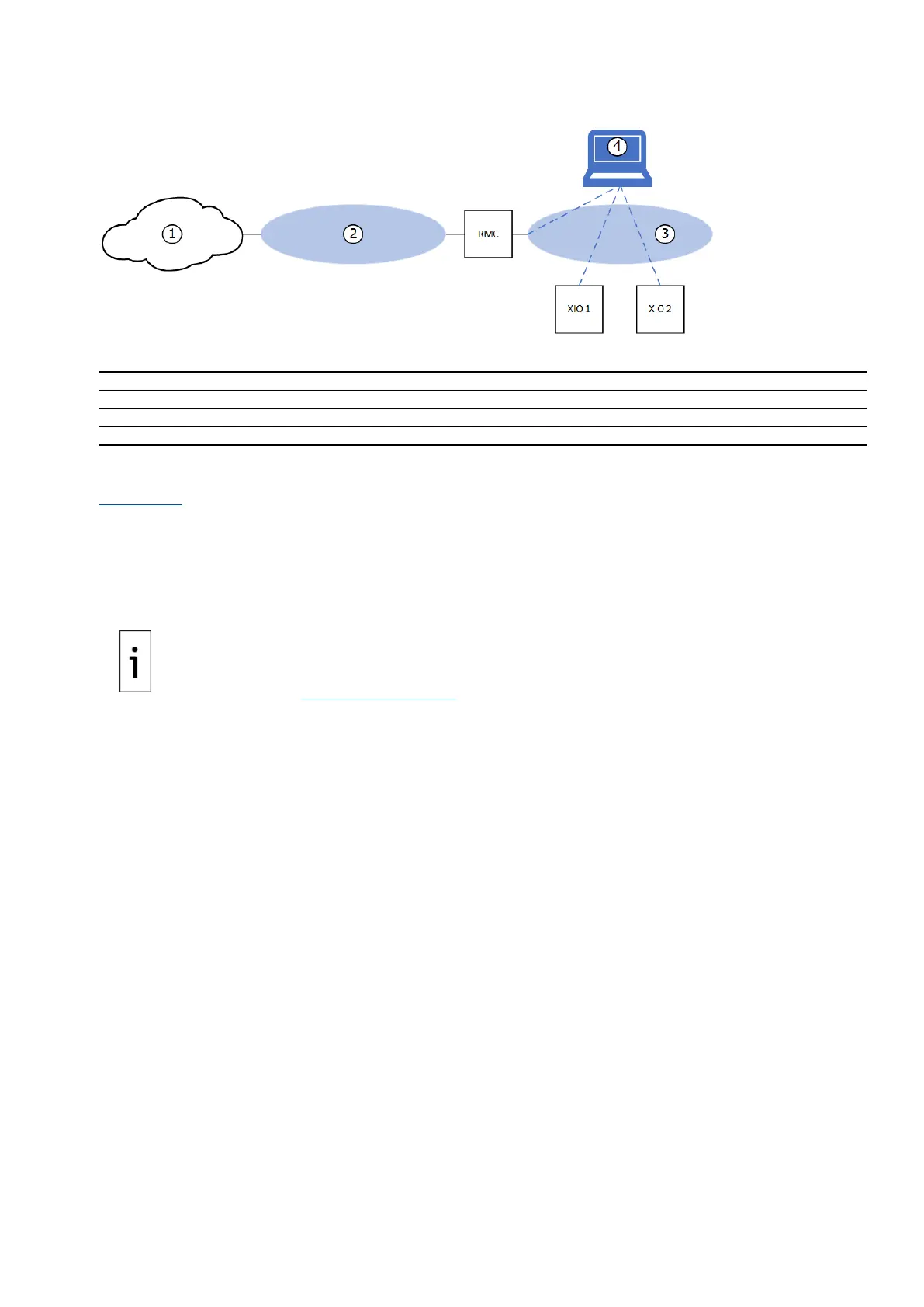64 | RMC-100| 2105552MNAE
Figure 4-23: Local access to RMC and daisy chained devices
Legend for Figure 4-23: Local access to RMC and daisy chained devices
Customer Wide Area Network (WAN)
RMC (2 Networks mode): E1-LAN
RMC (2 Networks mode): E2-LAN
4.7.3 Procedure to configure 2-Networks mode
Figure 4-24 shows an RMC supporting daisy-chain connection to a couple of XIOs. While physical
connections are the same as for 1 Network mode, the logical networks resulting from this mode are
not the same. Port E1 and E2 are each associated with a different network [E1 LAN (5) and E2 LAN
(6) in the callout]. The XIOs connected on RMC port E2 are no longer part of the network associated
with RMC port E1. Each of the RMC Ethernet interfaces requires an IP address on a different subnet.
The figure shows generic IP addresses for each of the RMC Ethernet interfaces in two different subnets
(“ZZZ” for E1 and “AAA” for E2).
The XIOs daisy-chained to RMC-E2 (6) are in 4-port switch mode and
erefore each require a single IP address on the same subnet (“AAA”). For additional information
on configuration for different XIO modes, refer to the Network Communications Guide or the XIO
User manual. See
Additional information for links to these documents.
