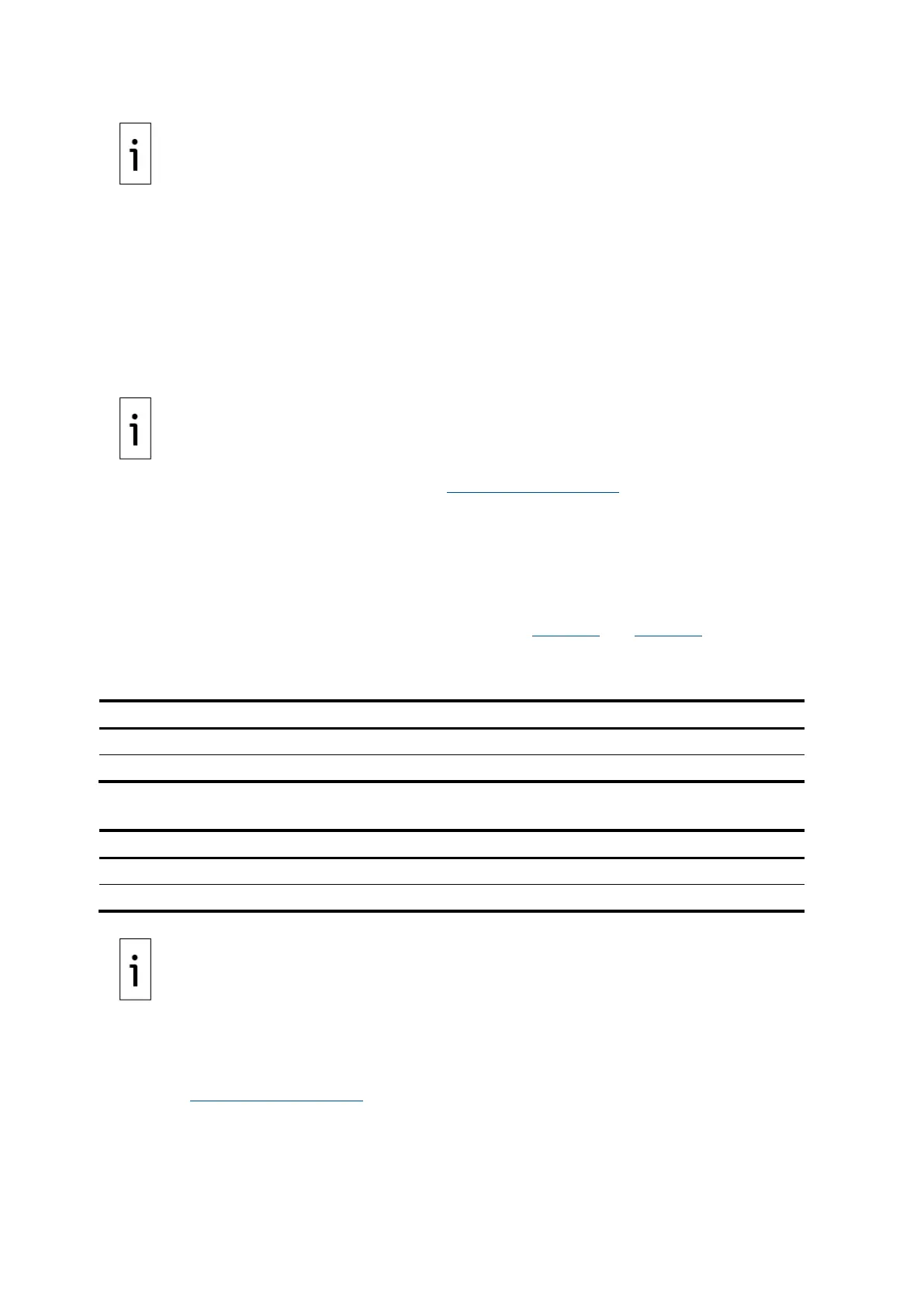2105552MNAE | RMC-100 | 181
Devices might not require an update every time a new software package is
released. Review the release notes to determine if an update is appropriate for your
scenario and
application requirements. In the case of critical bug fixes, a technical bulletin might be issued to
indicate that an update is required. Technical bulletins identify the product hardware or software
versions impacted.
Follow your company policies for the evaluation or testing of software updates before updating devices
already in service.
8.4.2 Software update packages for the RMC
Software packages typically contain the main Totalflow application (Totalflow.exe, also referred to as
flash in our download sites). If the main application also requires an updated version of the operating
system (OS) or boot software, a package also includes the boot and OS software.
Software updates should not affect the configuration of a device. However, always collect data and
save the configuration before any updates
If you attempt an application-only (flash) update when an OS/boot update is
also required, the loader rejects the update until you use the correct package and select all
required items
. The loader determines if the flash is compatible with the OS/Boot software
currently in the device. See the Loader help topics in PCCU for additional details.
Software packages are available for download at www.abb.com/upstream. Software packages have a
base part number followed by 3 digits to indicate the build version of the package. For example, the
number of the Standard RMC package containing both OS and Flash is 2105452. A package numbered
2105452-029 reflects (build) version 29 of that package type. Typically, the latest version is the only
one available, but if there are additional versions on the site, select the one required after you
carefully review the release notes.
Package part numbers are different for the RMC Standard (720 MHZ) or LITE (300 MHZ) options. The
(OS+Flash) package numbers are 2105452 for the standard option and 2106260 for the LITE option.
Make sure to download the correct package for your system. Table 8-1 and Table 8-2
show the part
numbers included in each package. Note that the Operating System (OS) is the same for both options.
These part numbers are also obtained from PCCU when connected to the device.
Table 8-1: Software included in customer package 2105452 (Standard RMC: 720 MHZ)
Component Part number
Operating System (OS) 2106487-xxx
Flash 2105457-xxx
Table 8-2: Software included in customer package 2106260 (RMC-LITE: 300 MHZ)
Component Part number
Operating System (OS) 2106487-xxx
Flash 2106229-xxx
If you have any questions or are unable to locate or download any software
update package, call Technical Support. See the last page of this manual
for contact information.
8.4.3 Download software from the ABB website
The latest RMC embedded software is available on the ABB product website.
To download:
1. Go to www.abb.com/upstream
2. Scroll down the page to locate the product list and select the RMC-100.
