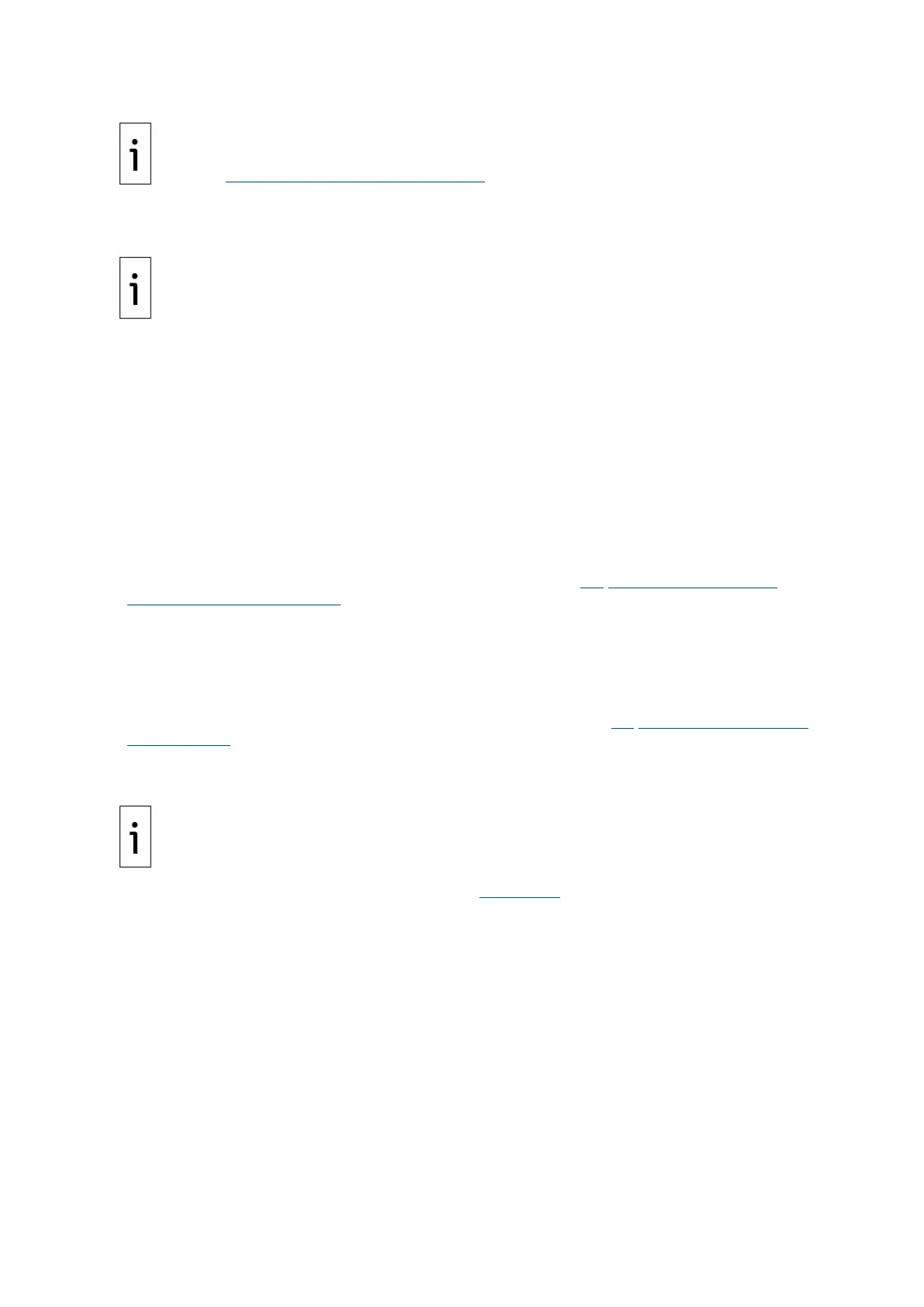2105552MNAE | RMC-100 | 57
Plan Ethernet connections carefully to protect your device and peripherals
from unauthorized or malicious access. The device should only connect to a firewall
-protected
directly to the Internet. For security guidelines and recommendations, see
6 Configure security (recommended). Follow your company policies and guidelines for
.
IMPORTANT NOTE: Never use an external port for permanent connections, such as to peripherals
or additional equipment. The external port on an RMC enclosure is reserved for
local
communication (configuration or maintenance only). Connect additional equipment to the RMC
internally following required guidelines for cable length and cable routing/management.
The
section show the RMC as a standalone device.
Adapt instructions for connections
when enclosures are involved.
4.5.1 Network modes
The embedded Ethernet switch on the RMC can be configured to support a single network or two
networks. In 1 Network mode, both Ethernet ports are assigned to one network. In 2 Network mode,
each Ethernet port is assigned to a separate network. Consider the following:
– In 1 Network mode, you can use one Ethernet port for the uplink connection to the corporate
WAN (through a local or field network switch), and the other port to connect additional devices
on the field network (in daisy-chain fashion). This configuration forms a logical LAN where a
network switch, an RMC, and an additional device communicate on a single network. Each of the
devices on this network must have a unique and valid IP address with the same subnet number.
The network traffic on one port is visible on the other. To manage devices remotely, establish a
remote TCP/IP connection with the RMC and, through the RMC, to the attached device(s). The
RMC switches between the network and the device. See section 4.6
Configure the RMC for 1
Network mode (2-port switch).
– In 2 Network mode, you can define two networks. These networks are separate and therefore
traffic on one is not visible on the other. If one port is used to connect to the corporate WAN,
and the other port to a field network, the field network traffic is isolated from the corporate
network traffic. Remote access to the RMC will require the IP address assigned to the Ethernet
interface used to connect to the WAN. Remote access to the devices directly connected to the
RMC will not be possible without an external router at the field. The external router is required
for communication between the two separate networks. See section 4.7
Configure the RMC for 2
Network mode.
If the RMC is inside an XCore enclosure, then only Ethernet port 1 is
accessible on the outside of the enclosure (the outside Ethernet connector is
connected to the
onboard Ethernet port 1 from the factory). Access to Ethernet port 2 requires internal access to the
enclosure.
If Ethernet port 1 must be available for local communication, plan the use of the Ethernet port 2
carefully if you connect to a
network and additional equipment. Never connect both ports to an
external Ethernet switch at the same time (
Figure 4-16). When two ports connect to the same
switch they are both disabled, and any existing Ethernet connections to the device are lost
.
4.5.2 IP addressing
Enabling network communication between the RMC and other field devices requires unique IP
addresses for each device. The default IP addresses from the factory are not unique and should not be
used if the Ethernet interfaces are configured for network connection. The RMC Ethernet interface
supports static (manual) or dynamic (DHCP) IP addressing. Static addressing is recommended.
Configure the RMC with a valid public IP address or an address from the well-known private address
ranges reserved by Internet authorities. If conserving IP addresses, a private address can be used if
port forwarding is available on the node with the uplink to the customer WAN. A router or an XIO in
port-forwarding mode can perform this function.
The number of IP addresses required for the RMC depends on the Ethernet mode:
– 1 Network mode requires only one IP address.
– 2 Network mode requires two IP addresses if both interfaces will be in use.
