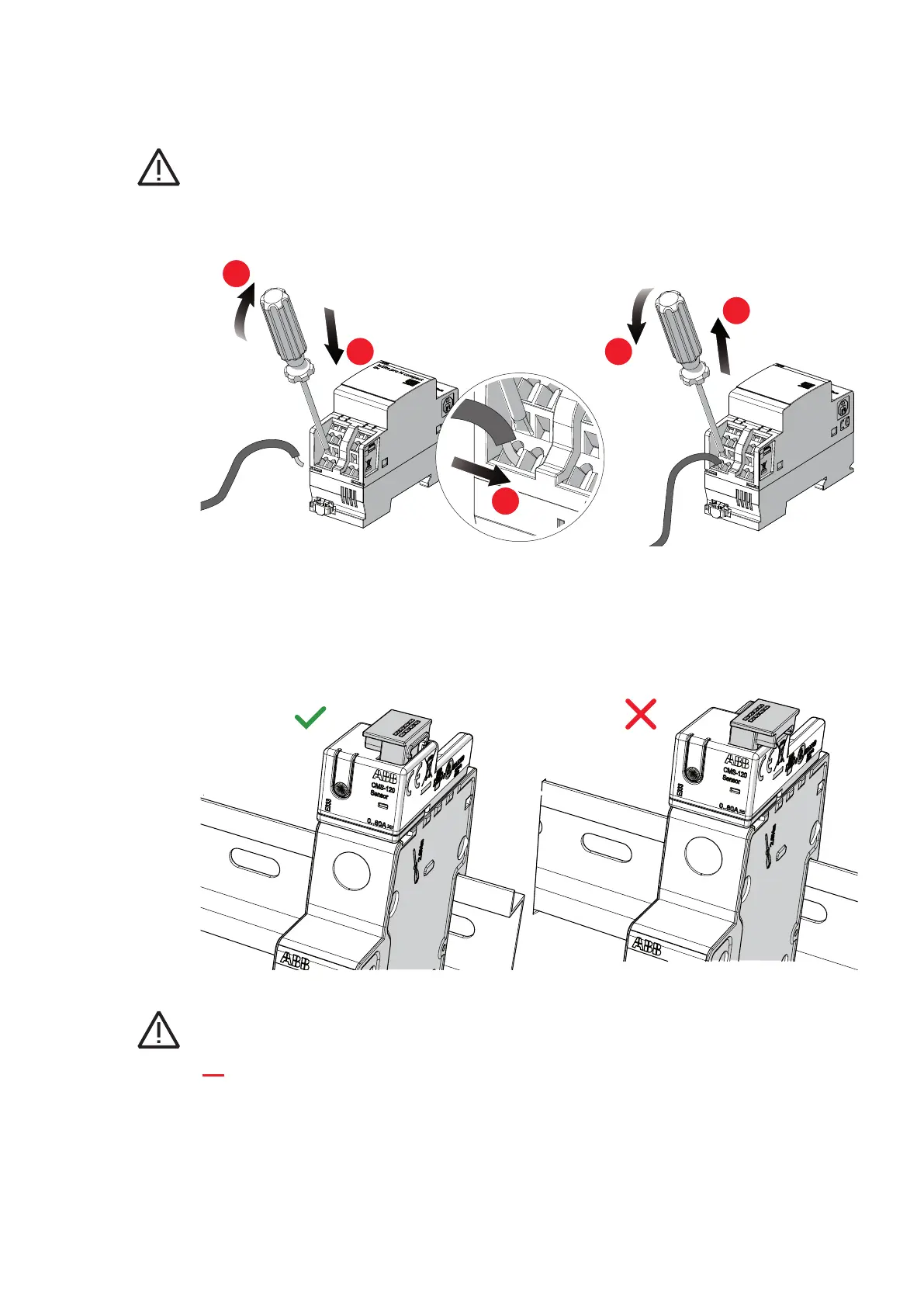37SCU200 INSITE ENERGY MANAGEMENT SYSTEM
For output channels external power supply with overcurrent protection (by fuse or internal functionality)
is required.
- 24VDC is maximum value of DC, can also be lower.
- 230VAC is maximum value of AC, can also be lower.
Do not connect AC to DC to the input terminal: no external supply of input is allowed, it will permanently
damage the device.
4.4.3.Final connection
Finally, connect the current sensors and the I/O modules to the control unit.
Plug in the cable, check the correct connection direction. (Picture to the right)
Attention: When plugging in the InSite flat cable on the sensors and I/O modules, check the correct
connection direction.
4.5.Meters connection
Connect up to 32 energy and/or power meters (Up to 16 Modbus RTU and 16 Modbus TCP). Meters shall
be connected in daisy chain configuration.
1
3
4
5
2