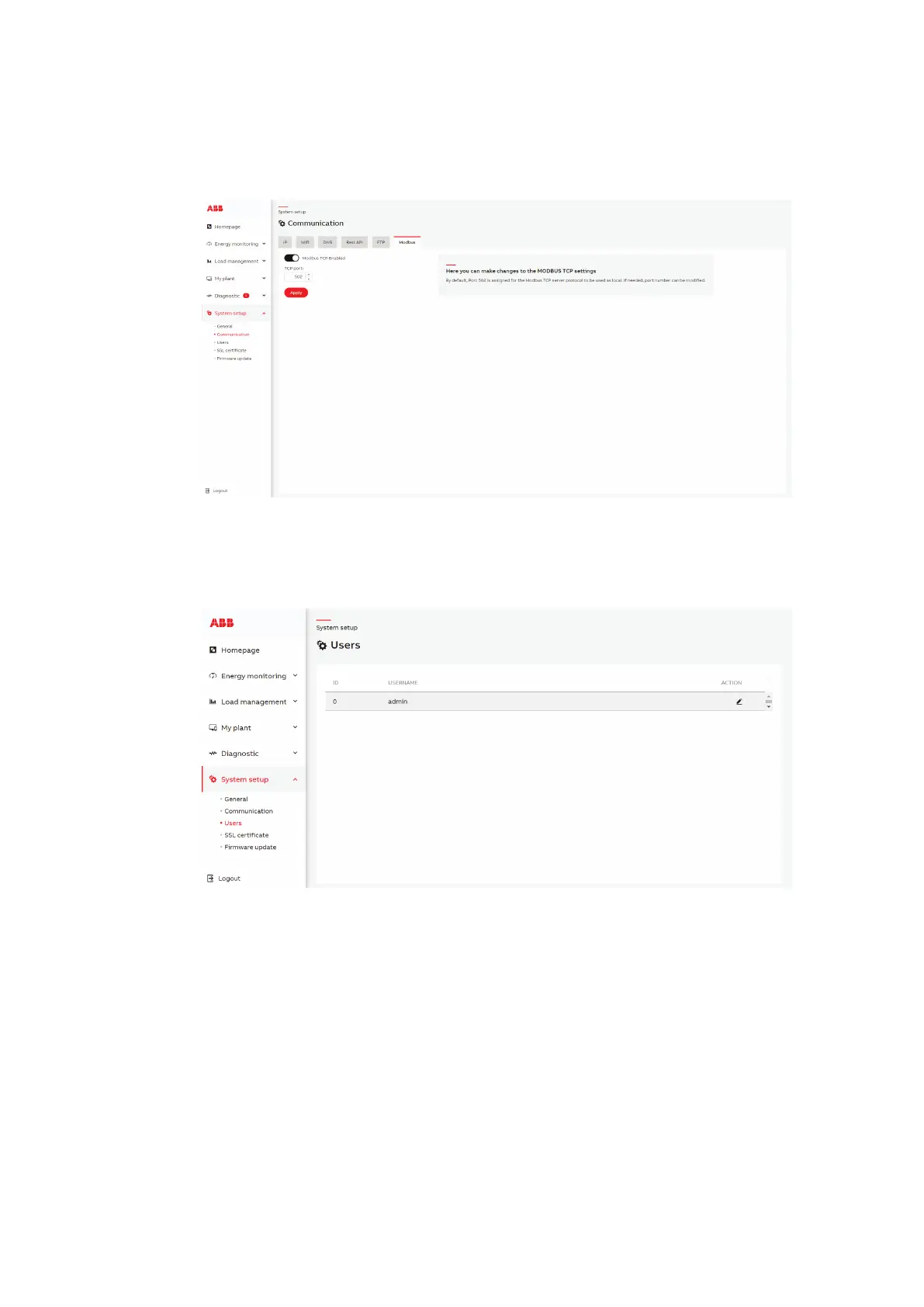73SCU200 INSITE ENERGY MANAGEMENT SYSTEM
• MODBUS
Here you can make changes to the Modbus TCP settings.
It is possible to disable or enable Modbus TCP. By default, Port 502 is set by default, if needed, port
number can be changed.
6.7.3.Users
This page allows the “Administrator” to manage his account. By clicking on the pencil-icon, it is
possible to edit the “Administrator” user, changing password and/or username. While editing the sole
administrator profile, it is required to insert the administrator current password.