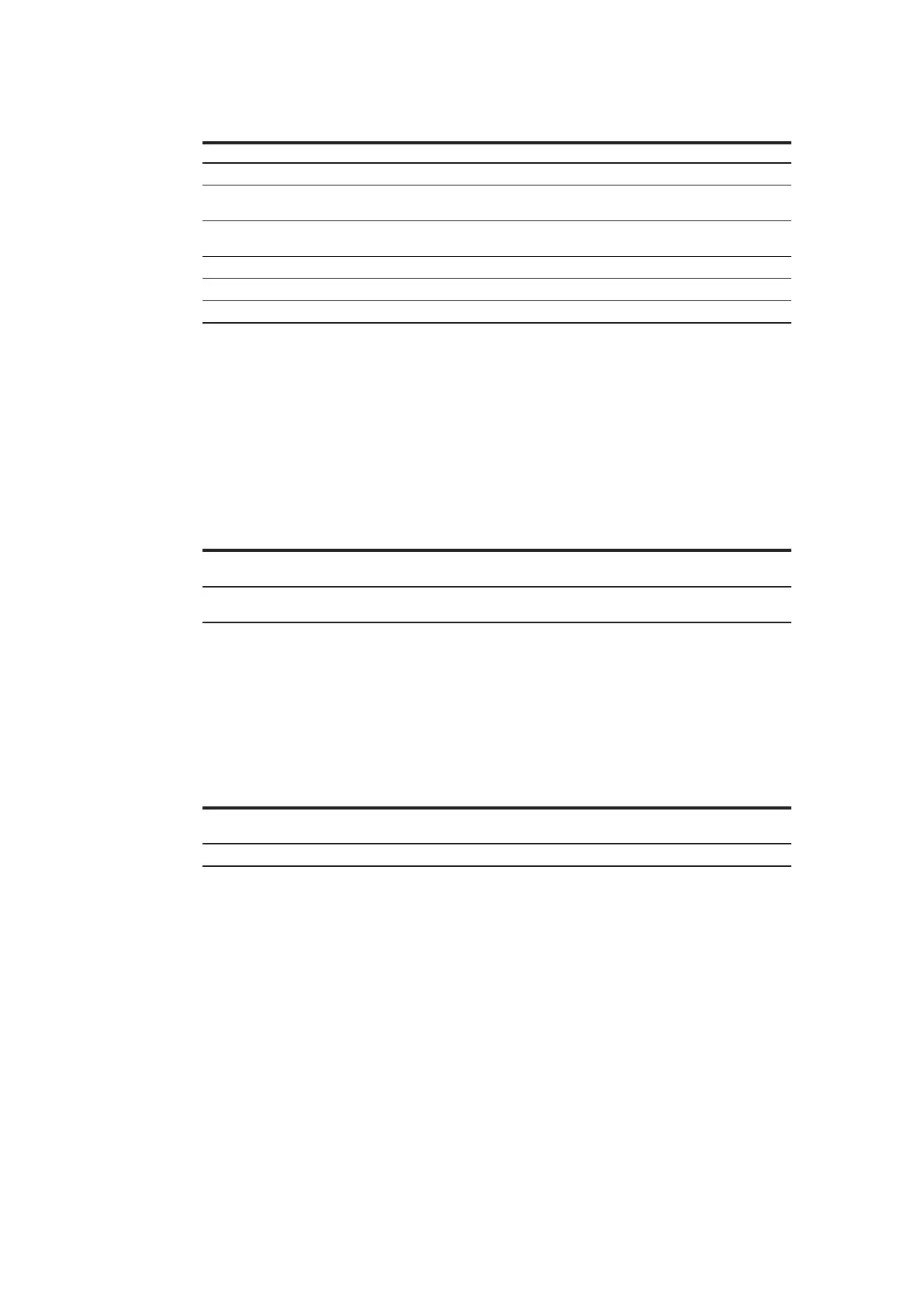80 SCU200 INSITE ENERGY MANAGEMENT SYSTEM
• Values with special meanings: Calculated branch power and energy values
Special values (hex) Special values (dec) Meaning
FFFF 7FF0 4'294'934'512 Data pending, acquisition in progress
FFFF 7FF1 …
FFFF 7FFB
4'294'934'513 …
4'294'934'523
Reserved
FFFF 7FFC 4'294'934'524
The sensor is known but not accessible at the
moment
FFFF 7FFD 4'294'934'525 Data type TrueRMS / AC / DC is disabled
FFFF 7FFE 4'294'934'526 Overload (beyond full range)
FFFF 7FFF 4'294'934'527 Forbidden (no sensor with ID xx)
bit mask = bit-wise operation
special = as specified in register description
Access
R (03) = Register can be read by function 03
W (06) = Register can be written by function 06
• Trigger hold, reset min and max values
Write operation on this register triggers the hold measurement of all sensors, and/or resets the min and
max values of all sensors
Address
(hex)
Address
(dec)
Word
(16-bit)
Description Resolution
and unit
Format 1 Access 2
3010 12'304 1
Trigger hold, reset
min and max values
Bit Mask W (06)
The commands have the following bit format: 0000 0000 000T 000R
• T 1 = Trigger hold measurement
• R 1 = Reset min and max values
The Command will be acknowledged by the response message on Modbus and by a short message.
• Show sensor
“Write operation on this register starts or stops fast LED blinking of one specified sensor for diagnostic
purpose.”
Address
(hex)
Address
(dec)
Word
(16-bit)
Description Resolution
and unit
Format 1 Access 2
3011 12'305 1 Show Sensor Special W (06)
Start / stop command is in the following bit format position: 000S 0000 0CCC CCCC
• C Sensor ID
• S
• 1 = Starts fast LED blinking
• 0 = Stops fast LED blinking
Data written has to specify a known sensor ID.
Example: 0x1017 means “Start fast LED blinking of sensor with ID 23”
When sensor is addressed correctly, common response will follow
When the sensor ID is not used in the system, and exception response with Modbus exception code 03h
“Illegal data value” will follow. (If fast LED blinking was already active, it will be stopped)
Return to normal display content is possible by sending the stop command.