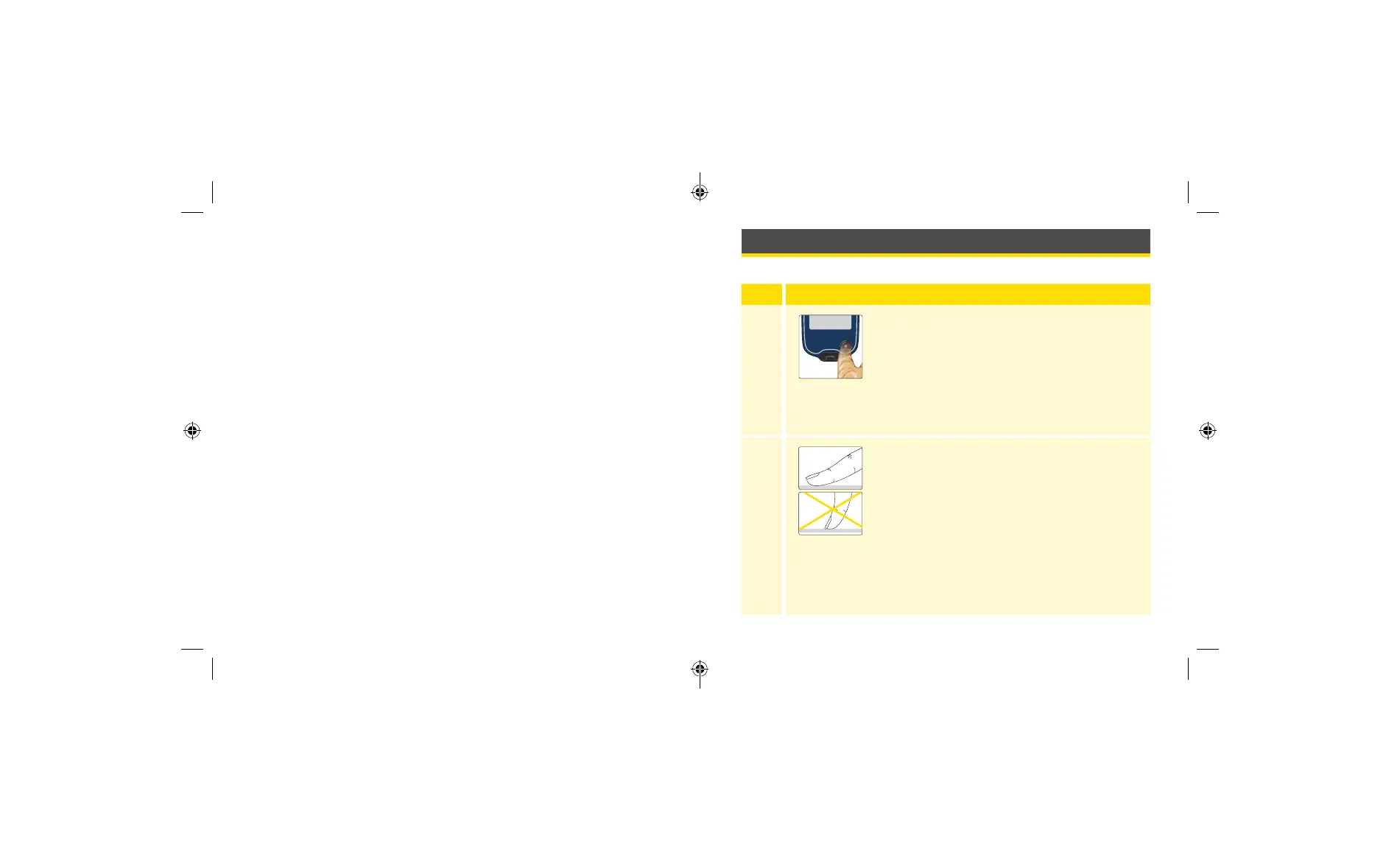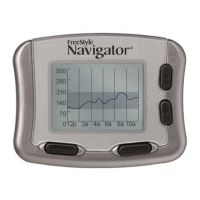Setting up Your Reader for the First Time
Before using the System for the rst time, the Reader must be set up.
Step Action
1
Press the Home Button to turn on the Reader.
2
If prompted, use the touchscreen to select your
preferred language for the Reader. Touch OK to
continue.
Note: Use the pad of your nger. Do NOT use
your ngernail or any other object on the screen.
Data Management Software
To upload data from the Reader, please contact Customer Service and
learn more about the data management software you can use. You
are responsible for keeping your computer secure and up to date, for
example by using anti-virus software and installing system updates.
15 16
ART43974_rev-A_manual.indd 15-16ART43974_rev-A_manual.indd 15-16 2/17/21 8:32 AM2/17/21 8:32 AM
