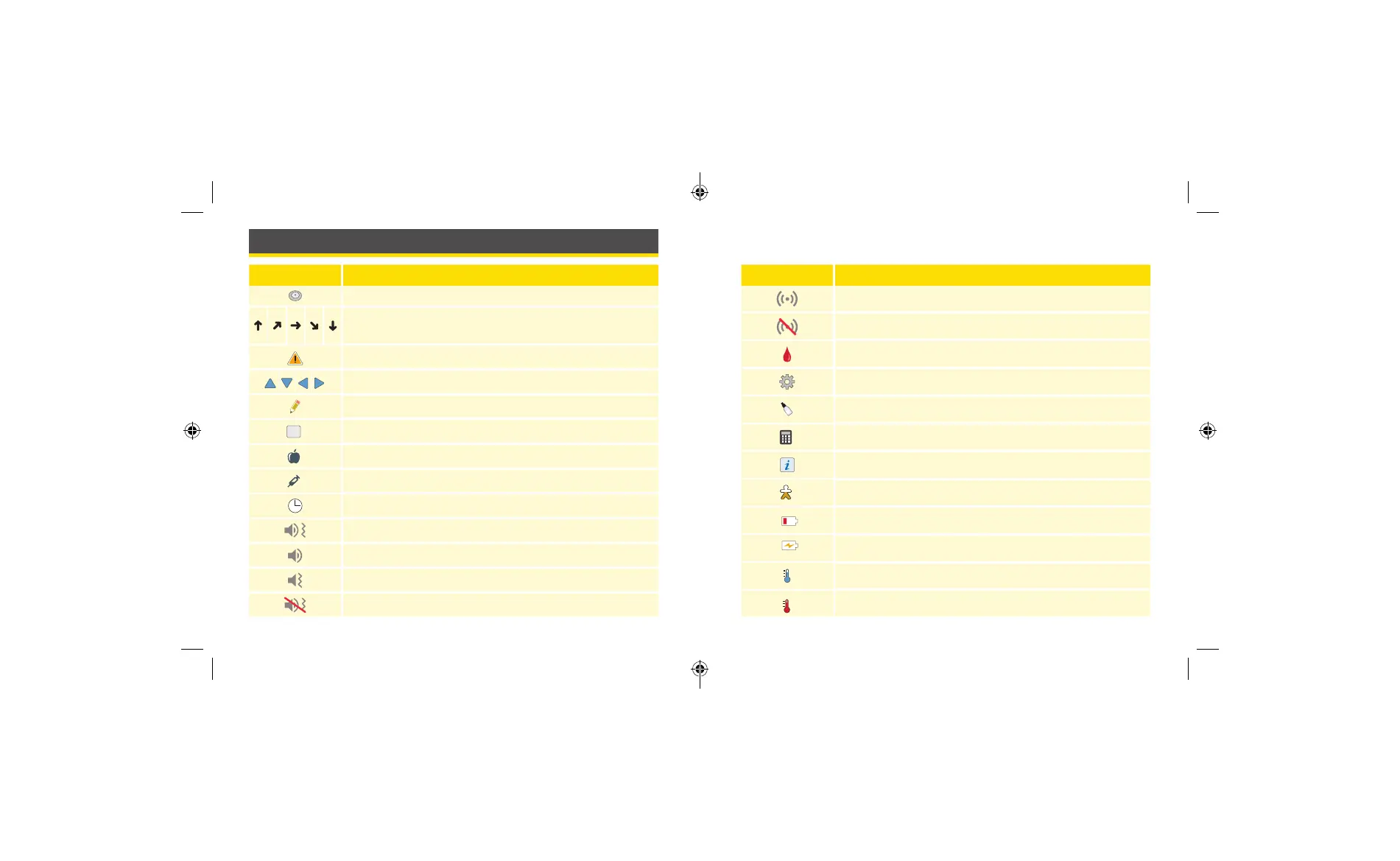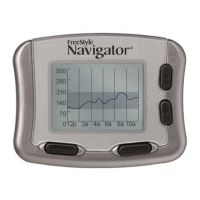Reader Symbols
Symbol What It Means
Active Sensor
Direction your glucose is going. See Checking Your
Glucose section for more information.
Caution
View previous/next screen
Notes
Add more information to notes
Food note
Rapid-acting insulin note
Time changed on Reader
Sound and Vibration ON
Sound ON, Vibration OFF
Sound OFF, Vibration ON
Sound and Vibration OFF
Symbol What It Means
Sensor communicating with Reader
Sensor not communicating with Reader
Blood glucose or ketone test
Settings
Control solution test result
Rapid-acting insulin calculator
Details of your suggested insulin dose
Estimated rapid-acting insulin remaining in body
Low battery
Battery charging
Sensor too cold
Sensor too hot
1 2
ART43974_rev-A_manual.indd 1-2ART43974_rev-A_manual.indd 1-2 2/17/21 8:32 AM2/17/21 8:32 AM