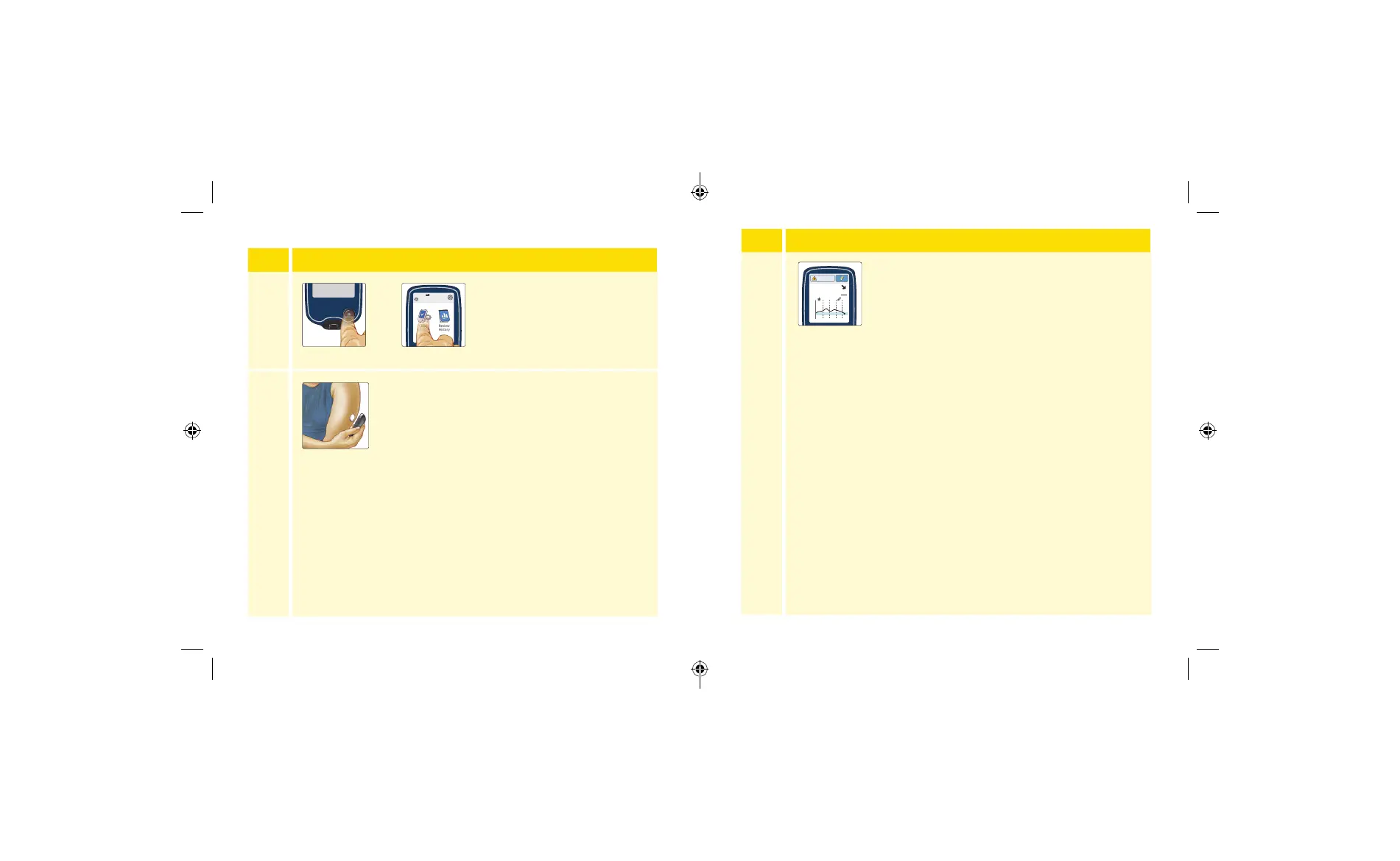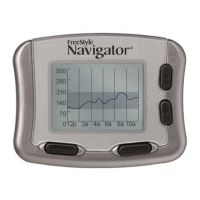Step Action
3
The Reader displays your current glucose reading
along with your glucose graph and an arrow
indicating the direction your glucose is going.
21
15
9
3
2pm 6pm 10pm
Glucose Going
Low
mmol
L
4.0
Checking Your Glucose
Step Action
1
Turn the Reader on by pressing
the Home Button or touch
Check Glucose from the Home
Screen.
2
Hold the Reader within 4 cm (1.5 inches) of your
Sensor to scan it. Your Sensor wirelessly sends
glucose readings to the Reader. If sounds are
turned on, the Reader beeps when the Sensor
has been successfully scanned.
Note: If the Sensor is not successfully scanned within 15
seconds, the Reader displays a prompt to scan the Sensor
again. Touch OK to return to the Home Screen and touch
Check Glucose to scan your Sensor.
Check
Glucose
Review
History
Ends in 14 days
10:23pm
OR
25 26
ART43974_rev-A_manual.indd 25-26ART43974_rev-A_manual.indd 25-26 2/17/21 8:32 AM2/17/21 8:32 AM