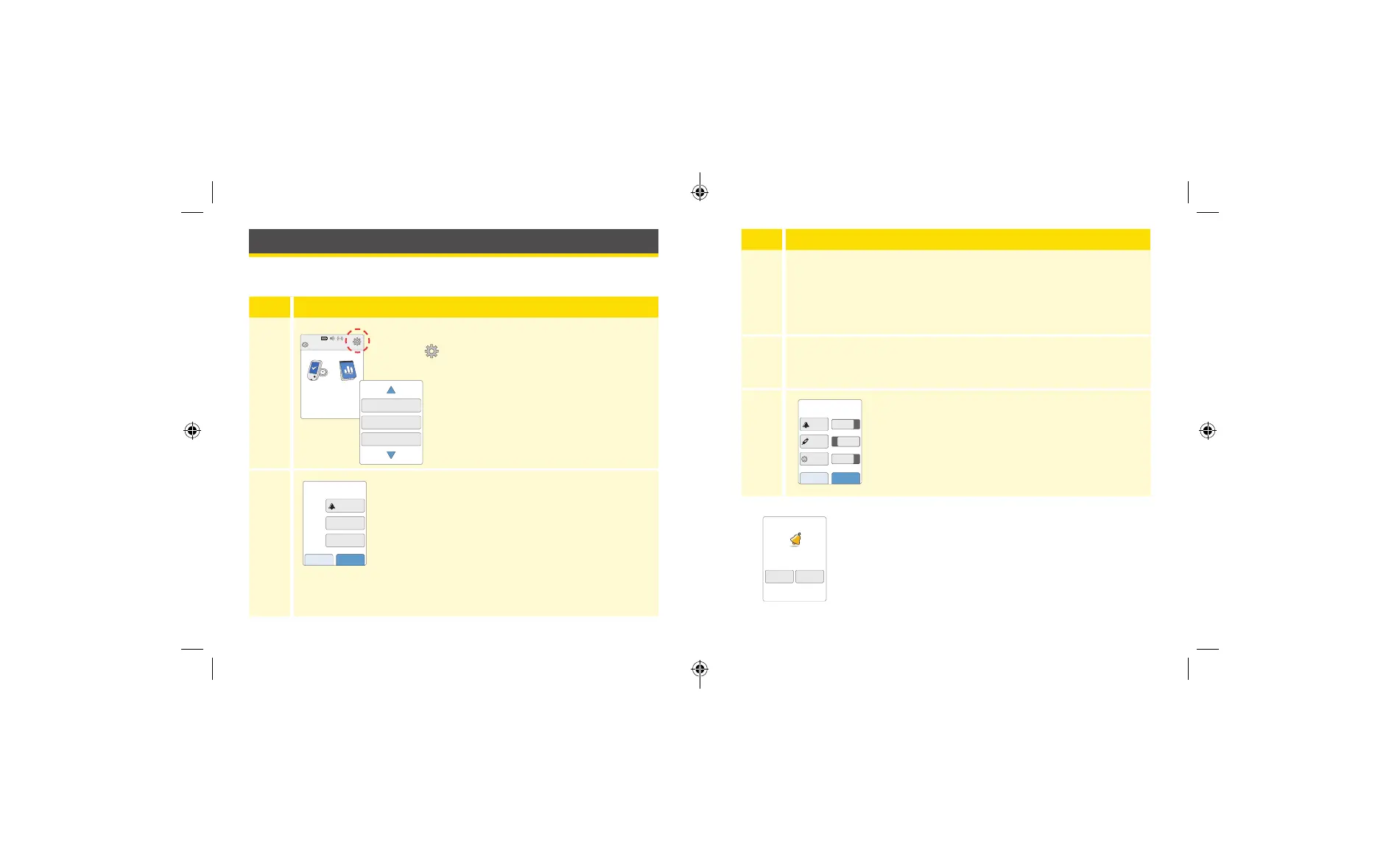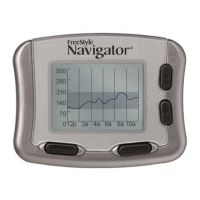Using Reminders
You can use Reminders to help you remember things like checking your
glucose or taking insulin.
Step
Action
1
Ends in 14 days
Check
Glucose
Review
History
10:23pm
From the Home Screen, touch the Settings
symbol
.
Scroll down using the arrow and
touch Reminders.
2
Touch to select which Type of reminder you
want to set: Check Glucose, Take Insulin, or
Other, which is a general reminder to help you
remember something.
Reminders
Control Solution Test
Language
2 / 4
cancel save
Set Reminder
Other
Daily
XX:XX
Type
Repeat
Time
Step
Action
3
Touch to select how often you want the reminder to Repeat:
Once, Daily, or Timer.
Note: You can set the reminders for a specic time (e.g. 8:30 am)
or as a timer (e.g. 3 hours from the current time).
4
Set the reminder Time using the arrows on the touchscreen.
Touch save.
5
From the Reminders screen, you can turn the
reminder On/O or add new reminders.
Touch done to return to the Home Screen.
You will get your reminder even if the Reader is turned
o. Touch OK to dismiss your reminder or snooze to be
reminded again in 15 minutes.
Note: Reminders will not appear if the Reader is
connected to a computer.
add new done
Reminders
8:30am
12:30pm
00:00:00
On
On
Off
8:30am
Reminder
snooze
15 min
OK
51 52
ART43974_rev-A_manual.indd 51-52ART43974_rev-A_manual.indd 51-52 2/17/21 8:32 AM2/17/21 8:32 AM