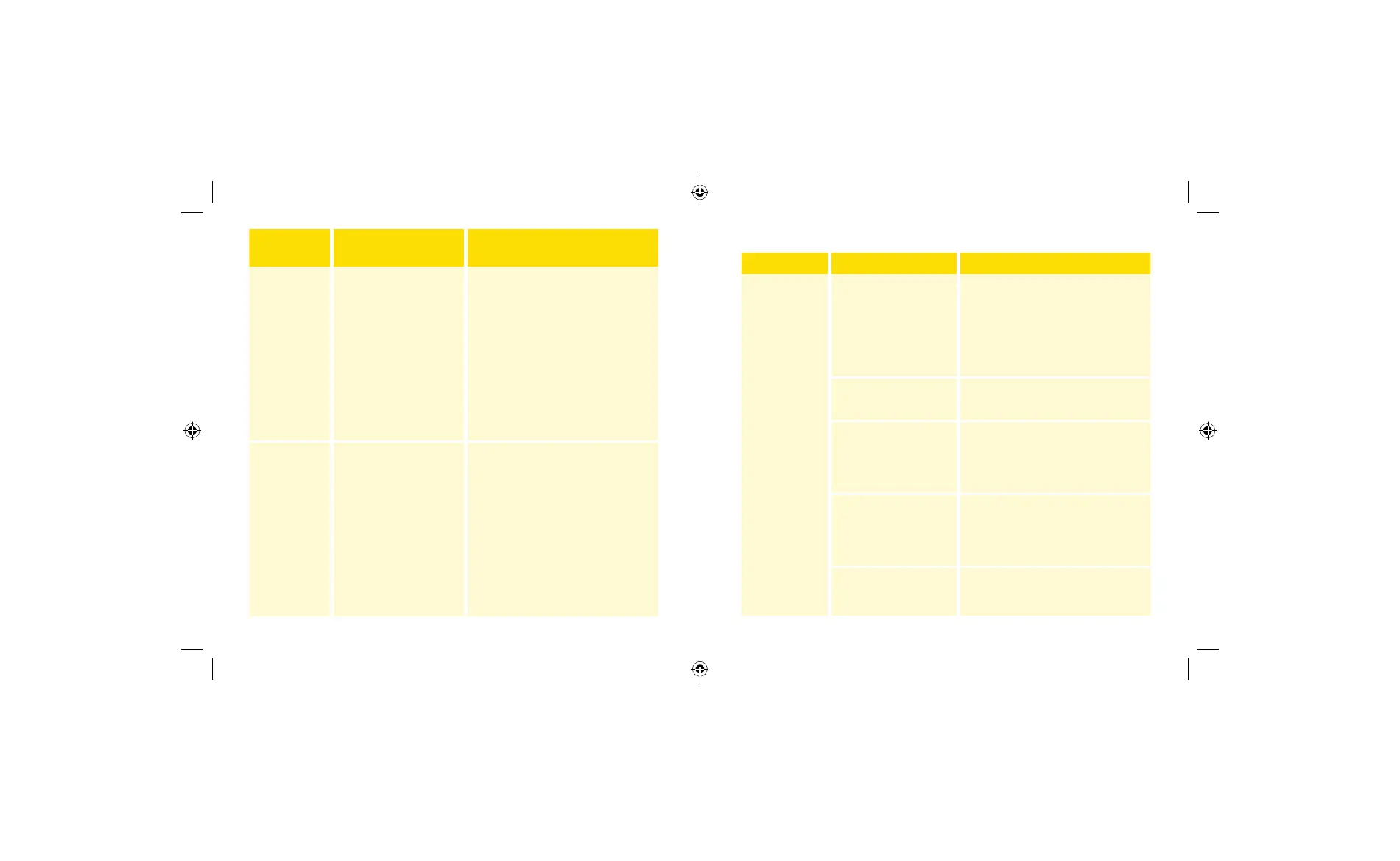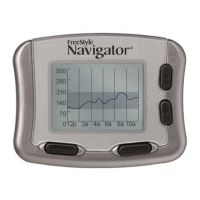Problems Checking Your Blood Glucose or Ketone
Problem What It May Mean What To Do
The Reader
does not
start a
test after
inserting a
test strip.
Test strip is not
inserted correctly
or not inserted fully
into the strip port.
1. With the 3 black lines facing
up, insert the test strip into
the strip port until it stops.
2. If the Reader still does not
start a test, contact Customer
Service.
Reader battery is too
low.
Charge the Reader.
The test strip is
damaged, used, or
unrecognizable by
the Reader.
Insert a new FreeStyle Optium
test strip.
Reader is outside
of its operating
temperature range.
Move the Reader to a
temperature between 10 °C
and 45 °C and then try to power
it on.
Reader is in a power
saving mode.
Press the Home Button then
insert a test strip.
Error
Message
What It May Mean What To Do
Test strip may be
damaged, used, or
the Reader does not
recognise it.
1. Check that you are using
the correct test strip for
the Reader. (See test strip
instructions for use to verify
your strip is compatible with
the Reader.)
2. Repeat the test using a test
strip for use with your Reader.
3. If the error reappears, contact
Customer Service.
Reader error. 1. Turn o the Reader.
2. Repeat the test using a new
test strip.
3. If the error reappears, contact
Customer Service.
93 94
ART43974_rev-A_manual.indd 93-94ART43974_rev-A_manual.indd 93-94 2/17/21 8:32 AM2/17/21 8:32 AM