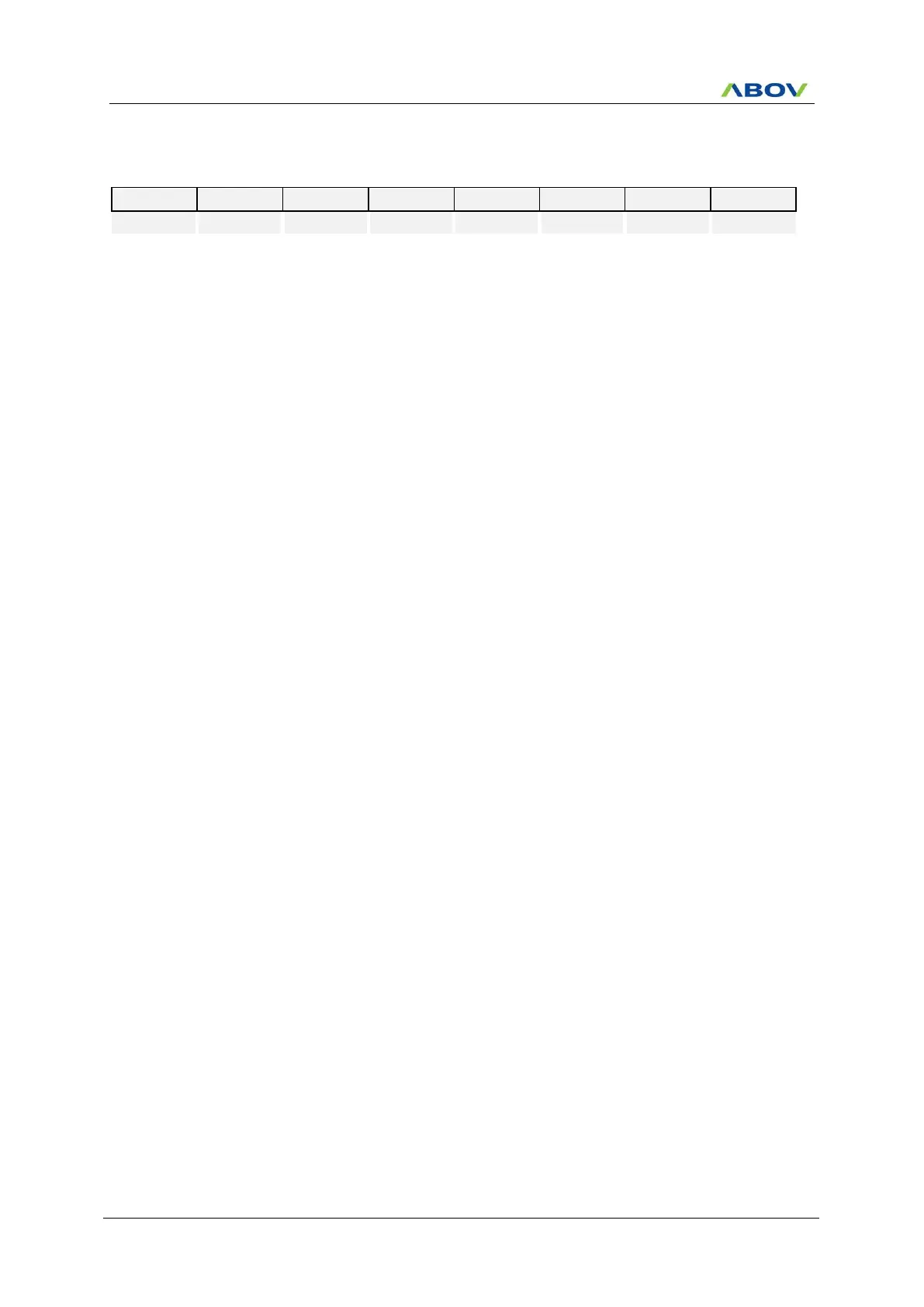MC96F6432
264 June 22, 2018 Ver. 2.9
USI1CR2 (USI1 Control Register 2: For UART, SPI, and I2C mode) : EAH
Initial value : 00H
Interrupt enable bit for data register empty (only UART and SPI mode).
Interrupt from DRE1 is inhibited (use polling)
When DRE1 is set, request an interrupt
Interrupt enable bit for transmit complete (only UART and SPI mode).
Interrupt from TXC1 is inhibited (use polling)
When TXC1 is set, request an interrupt
Interrupt enable bit for receive complete (only UART and SPI mode).
Interrupt from RXC1 is inhibited (use polling)
When RXC1 is set, request an interrupt
Interrupt enable bit for asynchronous wake in STOP mode. When device
is in stop mode, if RXD1 goes to low level an interrupt can be requested
to wake-up system. (only UART mode). At that time the DRIE1 bit and
USI1ST1 register value should be set to ‘0b’ and “00H”, respectively.
Interrupt from Wake is inhibited
When WAKE1 is set, request an interrupt
Enables the transmitter unit (only UART and SPI mode).
Enables the receiver unit (only UART and SPI mode).
Activate USI1 function block by supplying.
This bit selects receiver sampling rate (only UART)
Normal asynchronous operation
Double Speed asynchronous operation