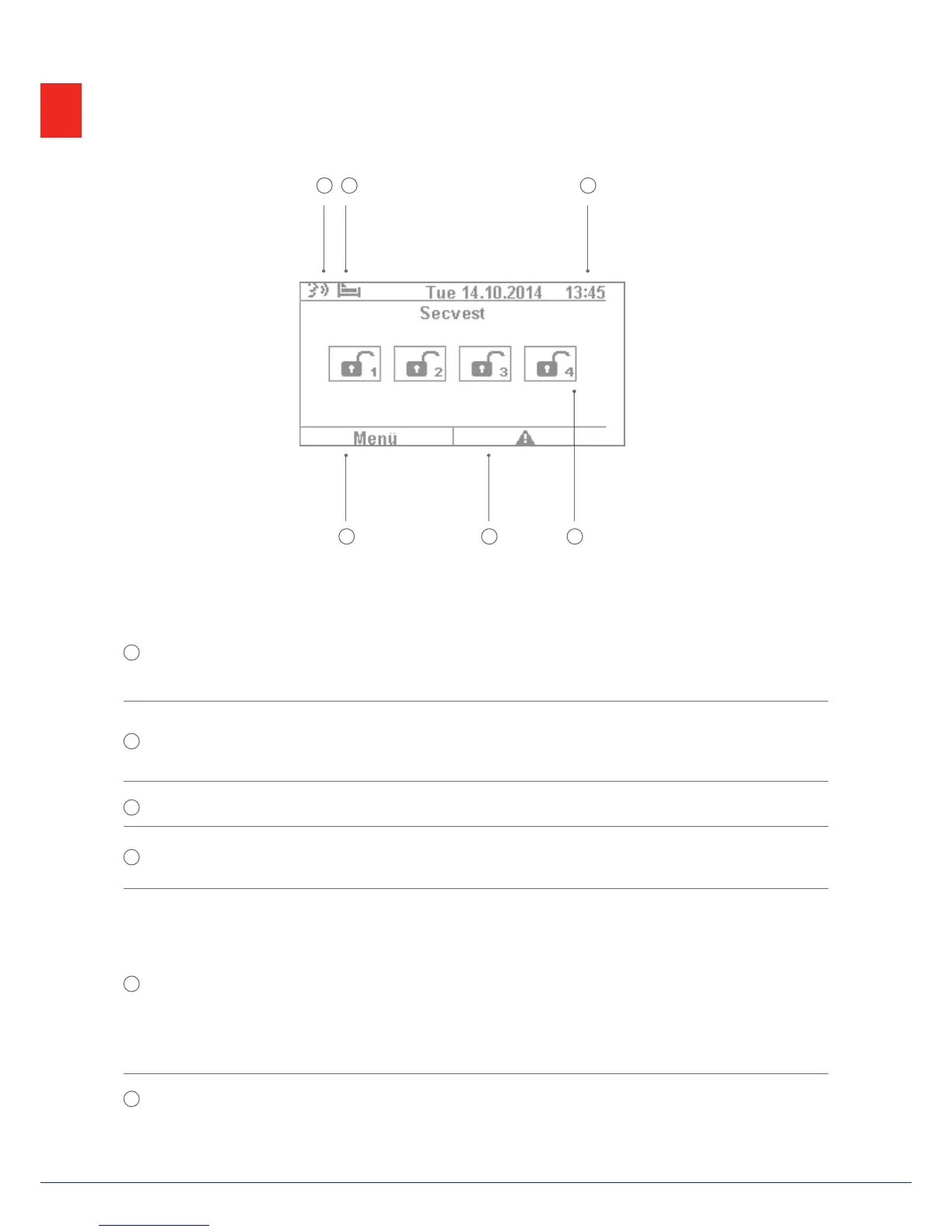6. Secvest display
6. Secvest display
1
Voice message This symbol is displayed when a voice message has been recorded (for example,
areminder from another user). A er the alarm panel has been disarmed the user receives the
following audio message: "You have a message". The message can then be played back and deleted
ifdesired.
2
Symbol for activity monitoring. This symbol is only displayed when activity monitoring is active.
This function is used for monitoring vulnerable persons and must be con gured by the specialist
installation contractor.
3
Display of time and date
4
Display of the status of up to 4 sub-areas: open padlock = system disarmed, closed padlock = system
armed, house = internal arming active
5
Error symbol: indicates an alarm, reset, fault etc.
Note:
A "warning triangle" appears at the bottom of the display on the right-hand side if the alarm panel
detects a problem. The explanation (description of the problem) is not shown unless an access level 2
(user) or access level 3 (installer) code is entered.
A er a valid code has been entered the message appears in plain text (problem, fault, warning, alarm
etc.) The message is hidden again once the user has acknowledged or con rmed it. The noti cation
disappears automatically a er a one-minute time out.
6
Menu symbol: used to access the user menu
1 2 3
6 5 4