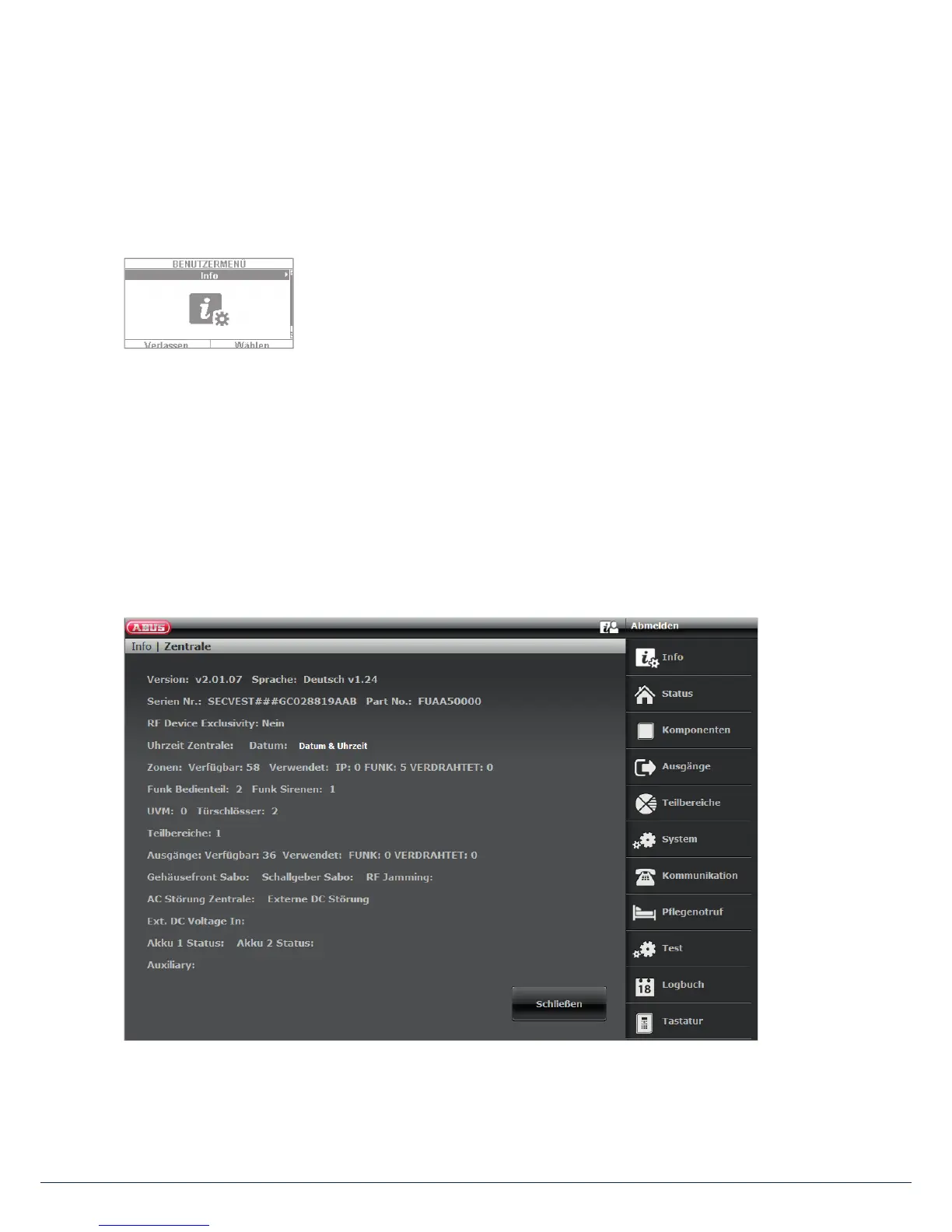41|40
10.9 Info
Only visible to the administrator.
This menu is used to check the so ware version of the wireless alarm panel and
query the communication interfaces. You cannot change any con gurations in
this menu.
10.9.1 Alarm panel
• Version: so ware version, e.g. V2.01.08
• S/N: serial number of the alarm panel, e.g. FUAA50000#E……
• Part No.: article number of the alarm panel, e.g. FUAA50000
• Language: set language including language version, e.g. English V1.24
RF Device exclusivity: Indicate which components can be added.
“Yes” only “new” components, e.g. FUMK500XX, FUBW50000
“No” all components, also “old” components, e.g. FU8320, FU8350
The web interface provides the following information:
10. User menu