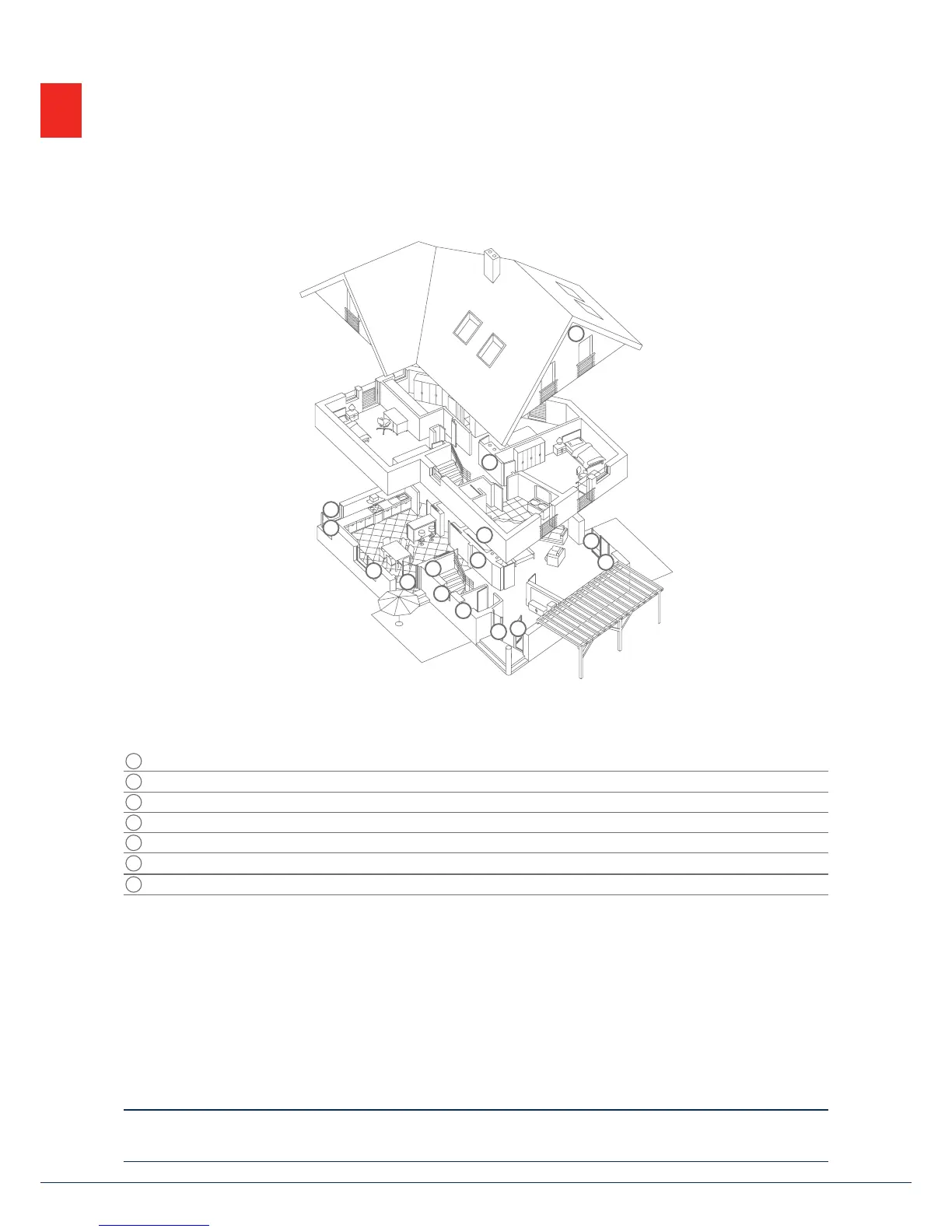3. Installation example
The following provides a simple installation example to show some important basic applications for the
alarm system. The example focuses on a single-family detached home. A representative installation has been
illustrated here, as an example of how it could be implemented in a similar or more advanced form for your
property as well:
The following components are installed in this example:
1
8 x magnetic contacts at the windows and doors
2
1 x Secvest key (wireless cylinder lock) at the doors for easy arming/disarming
3
1 x Secvest alarm panel
4
2 x motion detectors indoors
5
1 x wireless outdoor siren under the roof
6
1 x wireless control panel in the bedroom
7
1 x info module in the hallway
Perimeter protection: Protects against all possibility of access from outside (windows, doors, etc.).
Analarm is triggered as soon as someone gains access to the property.
Interior protection: Predominantly used as a second line of defence, armed when the occupants of the
building are away so that the perimeter protection acts as the rst alarm and the
interior protection as additional security against intruders.
Internal arming: If you are in the building you can arm just the detectors for the perimeter protection.
The motion detectors indoors remain disabled in this case.
External arming: All available detectors on the premises are enabled.
An overview of all important terms concerning the alarm panel and alarm system can be found in the
appendix under "Terms and denitions".
3. Installation example
1
1
1
1
1
1
1
1
2
3
4
4
5
7
7