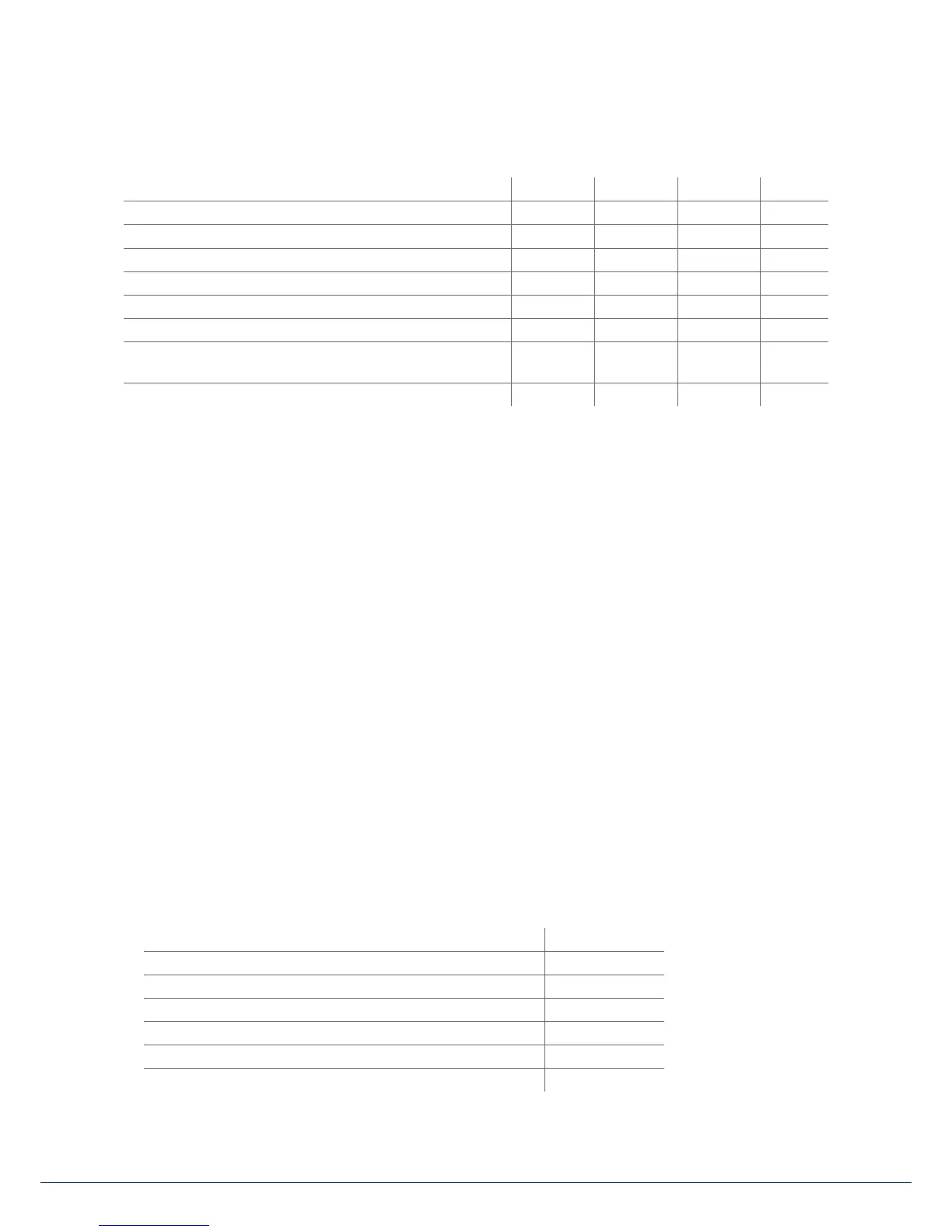9. Responding to an alarm
Internal Local External Silent
Alarm panel siren
ü ü ü
–
Indoor siren
ü ü ü
–
Outdoor siren
ü ü ü
–
Wireless control panel
ü ü ü
–
Information module
ü ü ü
–
Visual alarm, such as ashing light
ü ü ü
üopt.
Diallers, such as monitoring station switching,
textmessage, email, etc.
üopt. üopt.
ü ü
Relay üopt. üopt. üopt. üopt.
9.2 Alarm forwarding
If the communication interface of the Secvest has been programmed (speak to your specialist installation
contractor),
the following alarm forwarding options are available (depending on the conguration of your
system and the connection used, such as IP, PSTN):
• Alarm forwarding via telephone (analogue or VoIP)
• Alarm forwarding to a monitoring station (MS)
• Alarm forwarding via email
• Alarm forwarding via text message
• Emergency call: emergency switching to medical services (e.g. Tunstall)
9.2.1 Alarm forwarding via telephone
With alarm forwarding via telephone you receive a telephone call and hear a message (recorded by you or
the specialist installation contractor), for example: "Intruder alarm at bathroom window. Please arrange
help." Proceed as follows:
1. The call occurs on the telephone and is displayed there like any other call.
2. Accept the call.
3. Listen to the entire message. The message is dierent depending on the cause of the alarm.
4. The recorded text is repeated three times. Aer the third time, the microphone on the alarm panel
is enabled and you can listen to what is happening in the room. You also have the following key
commands available (your telephone must be DTMF-compatible):
Telephone key (DTMF) Meaning
Listen 1
Speak 2
Toggle between "Listen" and "Speak" *
Playback messages 3
End call 5
End all calls 9