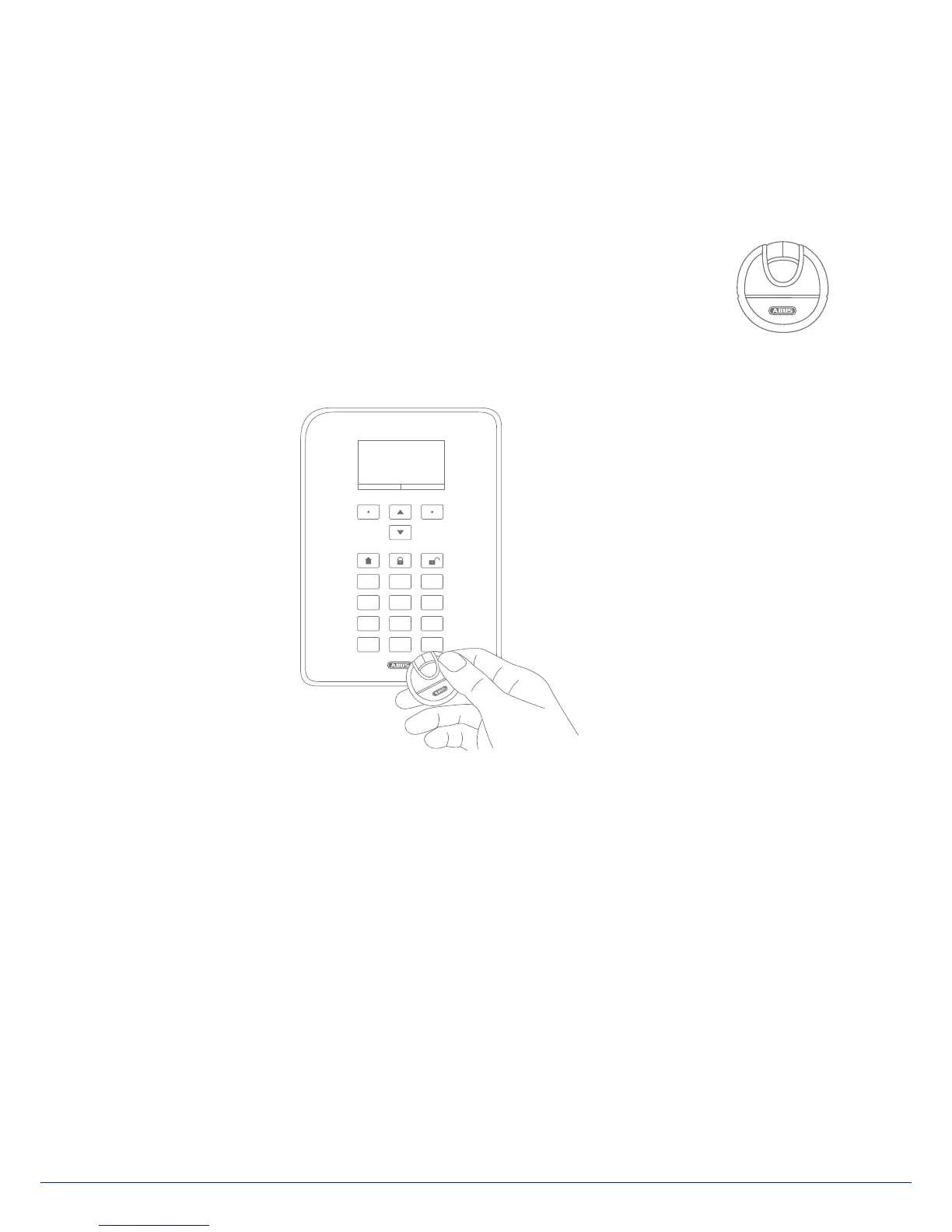18
8. Arming and disarming the system
8.12 Arming via chip key
The chip key can be used to completely arm and disarm the wireless alarm panel (or
a sub-area, if there are any) without touching the panel itself. The chip in principle
eliminates the need to enter a code. If you as the user to whom the chip is assigned
are authorised to arm or disarm multiple sub-areas, you must then decide which area
to arm aer you have swiped your chip key. The reader area for the chip key is located
at the height of the ABUS logo. You only have to swipe the chip in the proximity of the
reader area to arm the system – you do not have to touch the housing.
1
4
7
*
2
5
8
0
3
6
9
#
8.13 Arming via delay times
If you enter a code directly on the alarm panel (or via chip key or quick arm keys), the following "problem"
occurs: You must still be able to leave the premises through the doors. If the system were automatically
armed, you would not be able to leave the premises without triggering an alarm, if you have a magnetic
contact on the doors, for example. For this reason there is a "delay time". The delay times are precongured
by your specialist installation contractor.
There are generally two delay times:
• Exit delay
• Entry delay
The exit delay is set to 40s as standard (the time can be adjusted by the specialist installation contractor
according to your needs, however). Following the start of the exit delay, the premises must be le within
this time.
Ensure that all windows and doors etc. are closed rst before activation.