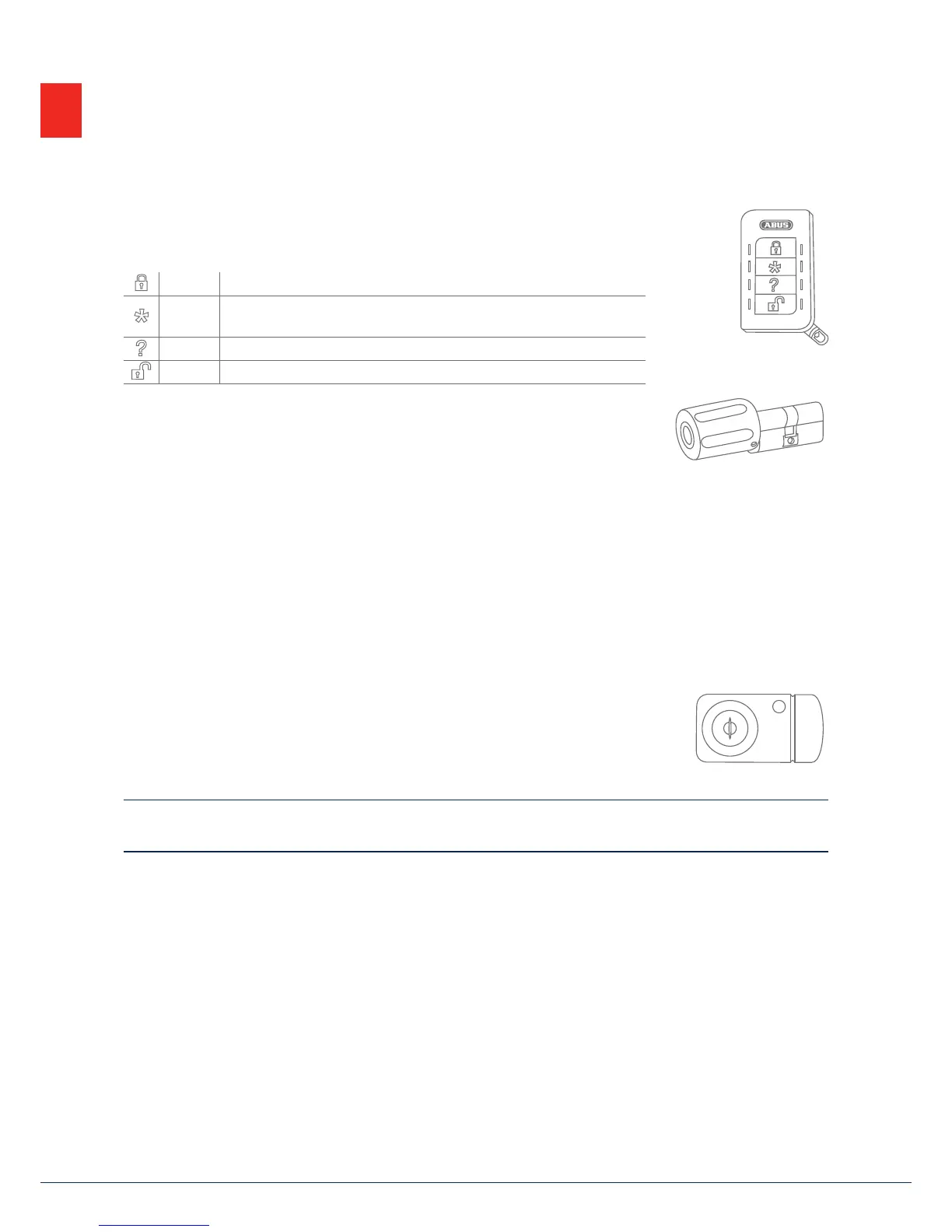11. Advanced system operation
11.1 Remote control
If you have a remote control you can arm or disarm the wireless alarm system by pressing
the remote control keys:
Key 1 Arm
Key 2
Arm internally (or ‘Switch output’. The key has to be
reprogrammed for this function).
Key 3 Status query
Key 4 Disarm
11.2 Wireless cylinder lock ("Secvest key") Arming
The wireless cylinder lock can be used to easily arm the system. To arm the alarm panel, rst press the button
on the cylinder and then lock the doors. Once the doors are locked the alarm panel is armed.
Disarm
Likewise, you can completely disarm the system by opening the doors. Open the doors as normal. The wireless
cylinder lock transmits the signal to disarm the alarm panel, which disarms the system immediately.
11.3 Additional door lock (FU7010/7025E)
If a wireless additional door lock from ABUS is installed, you can arm and disarm the
system in a way similar to the wireless cylinder lock. The additional door lock provides
a high degree of electromechanical security as it ensures intruders are met with up to
one tonne of pressure resistance and also triggers an alarm if there is an attempt to
force the door open with a lever.
For more detailed information on this product’s operation, see the relevant instruction manual. Thepractical
steps are described here briey.
Arm
To arm the alarm panel, lock the doors from outside using the key. Aer 2 complete revolutions from outside the
system is automatically armed. Depending on the article number of the product, the system can also be armed
from inside: for FU7010 (with rotary knob) you need one revolution, for FU7025 you need two. Important: if you
wish to leave your premises very briey but still want to lock the additional door lock, you must press the key for
"suppressing arming". The door look must then be activated within 30s so that the system remains disarmed.
11. Advanced system operation
