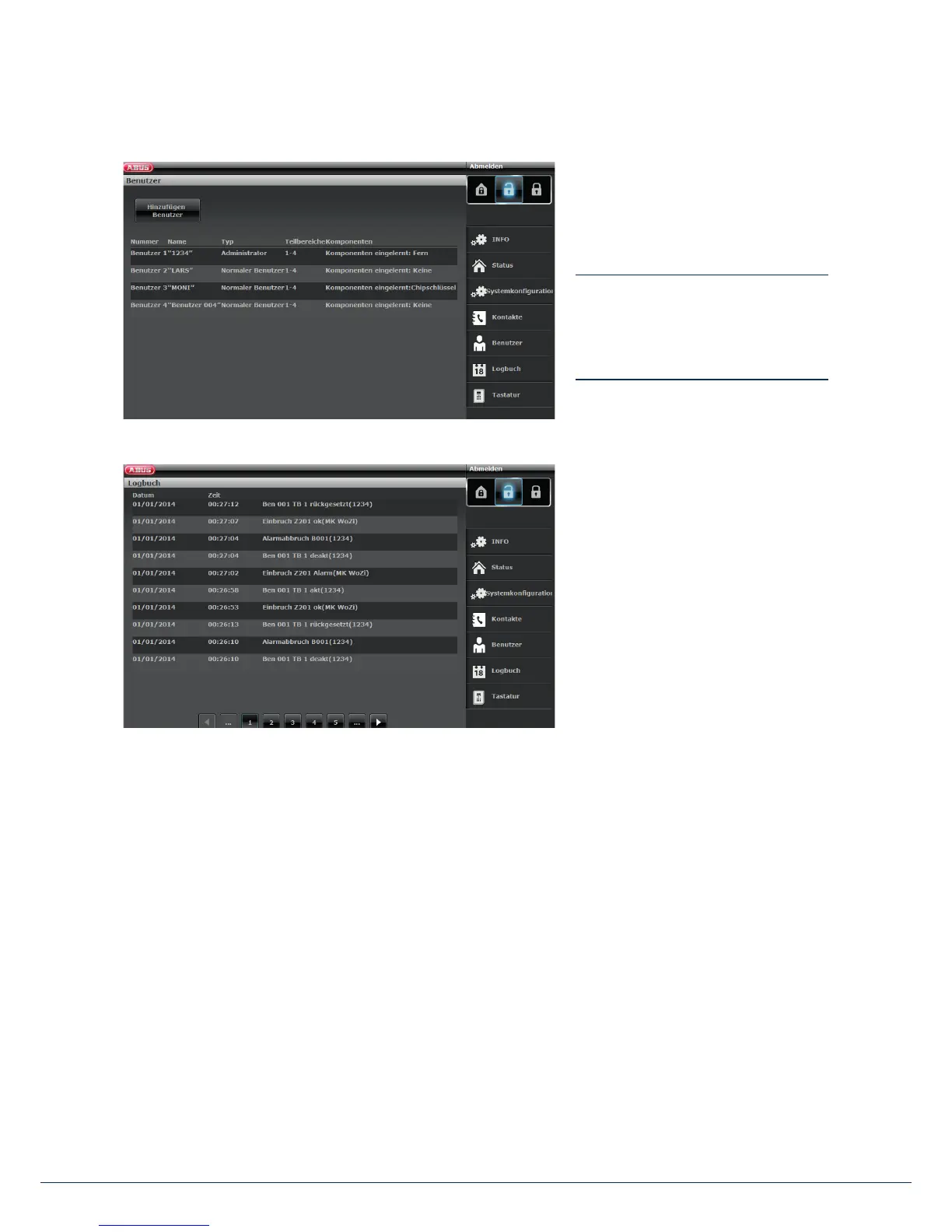13. Operation via web browser
Then switch to "User". Just like in the
user menu you can create new users
here and manage and remove existing
users. Click on "Add user", for example,
and follow the instructions.
Important: for S/W<2.00.00, remote
controls, chip keys, etc. cannot be
added via the web interface. This
must be carried out directly on the
alarm panel!
Switch to the "Log book". You can view
a graphical overview of the events
in the log book. An overview of the
di erent log book entries can be found
in the appendix under