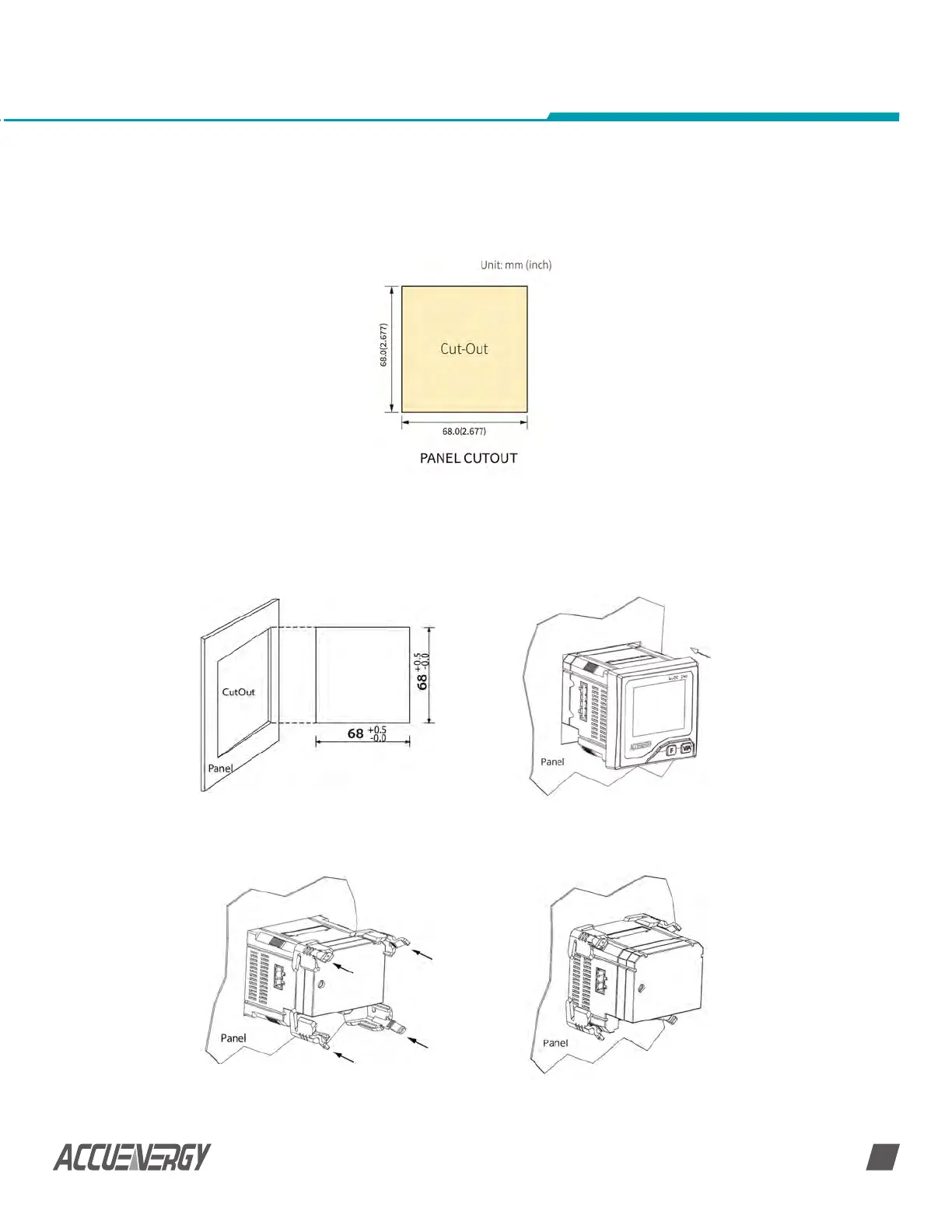www.accuenergy.com
V: 1.0 Revised: Jan. 2018
11
Chapter 2: Installation - Physical Setup
Installation Steps
AcuDC 240 series meter is generally installed into the switchboard panel.
1. Cut a square hole (Standard DIN). See figure 2-5 for dimensions. Unit:mm
2. Remove the clips (10) from the meter, and insert the meter into the square hole from
the front side, as shown in following figures.
Fig 2-5 Panel Cutout
a. Panel Cutout
c. Putting back the Clips at the back
of the Panel
b. Inserting the Meter to the Panel
Square Hole
d. Installation Completed