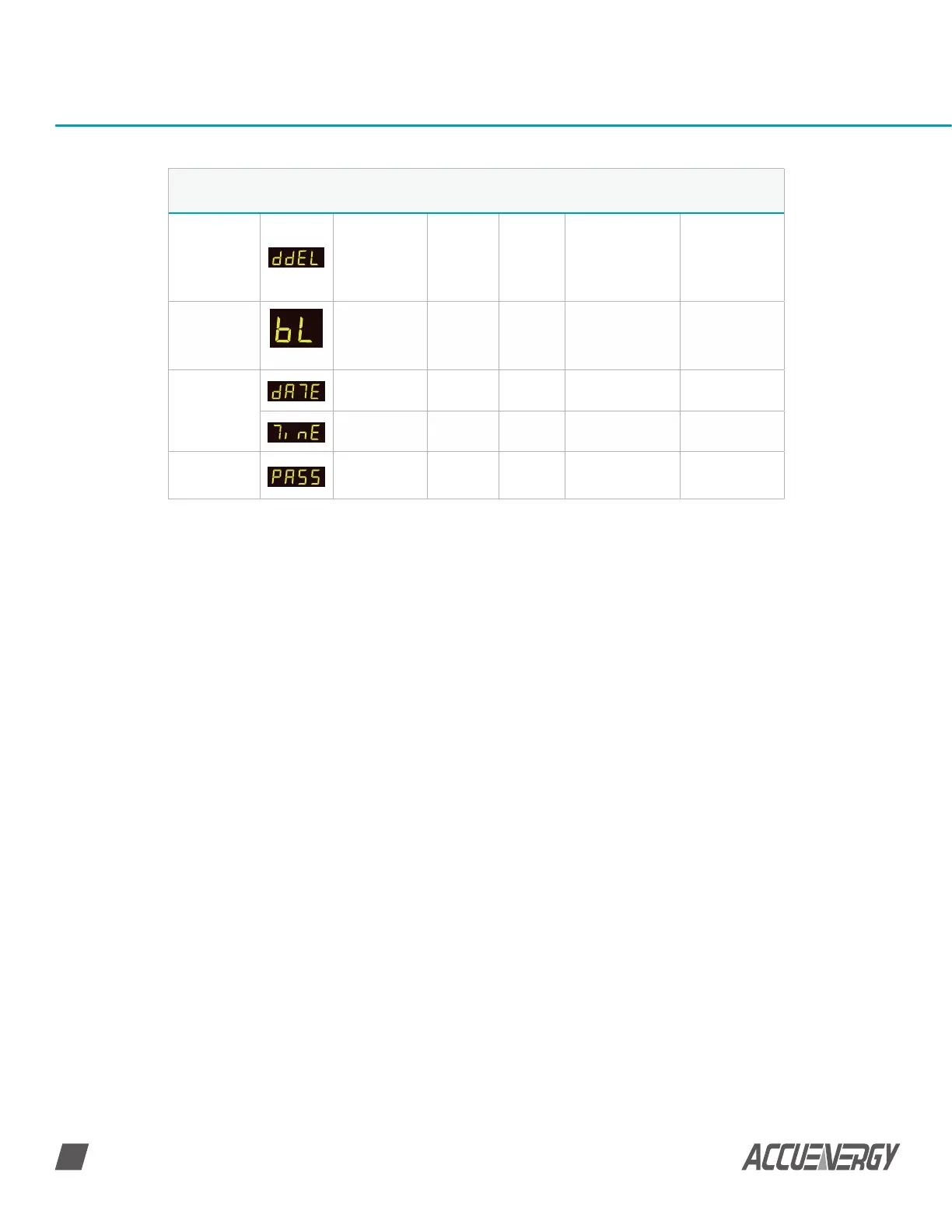www.accuenergy.com
V: 1.0 Revised: Jan. 2018
26
AcuDC 240 Series
DC Energy & Power meters
Label Paramters Default Options Description Note
Energy, Ah
and DI count-
er clear setup
DI counter
delete(DI
counter clear)
NO
NO;
Yes
No: means DI
counter not
cleared DI;
Yes: clear DI
counter to 0
Brightness
Setup
Backlight
brightness
5 1 ~ 5
1: minimum light
level;
5: maximum light
level
Meter Clock
Setup
Date 1 ~ 31
Year/month/ date
Time 0 ~ 59 24-hour clock
Password
Setup
Password 0000
4
Digitals
3.2.1 Key’s Function in parameters setup
Press ‘F’ and ‘V/A’ simultaneously whiles in the metering display mode to get to the
system parameter setting mode. In parameter setting mode, pressing ‘F’ and ‘V/A’
simultaneously will exit the system parameter setting mode and return to the metering
data mode.
In the setting mode:
• ‘V/A’ can be used to confirm changes or go to the next screen
• ‘F’ can be used to change a setting or enter edit mode. A digit
When in edit mode:
• Press ‘F’ to increase the number of the flashing digit
• Press ‘V/A’ to switch the flashing digit
• Press ‘V/A’ on the last digit to confirm the change; the cursor should stop flashing.
Once you are in the settings mode, you will be required to type in a password on the
‘PASS’ screen.
• Enter your password or leave it as default ‘0000’ if it wasn’t changed.
• Press ‘V/A’ to enter the system parameter settings mode.
3.2.2 Configure AcuDC to work with Shunt
If the meter is wired to use a shunt to measure the current, you need to configure the full
range current setting and shunt output range in the AcuDC so that it can read accurately
from the shunt.