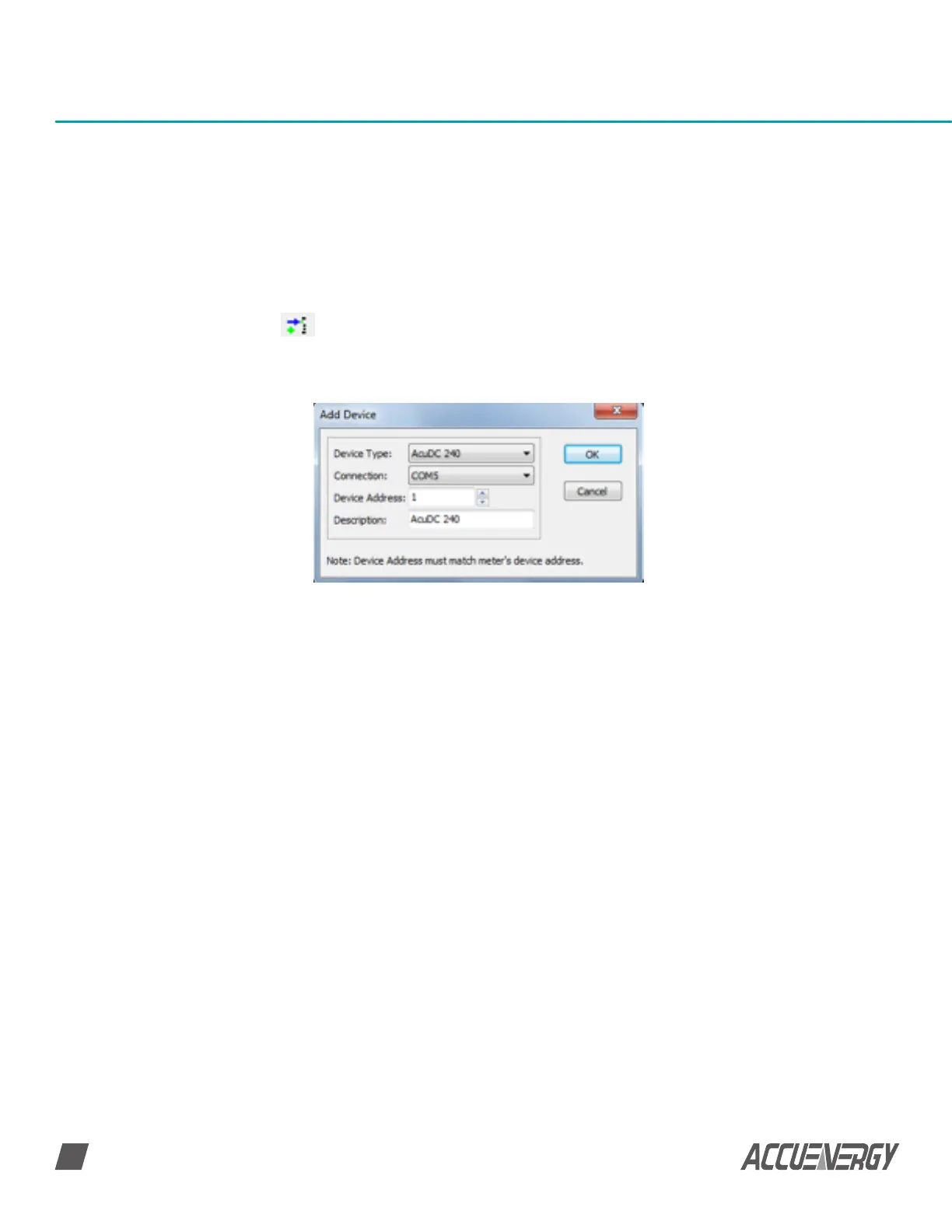www.accuenergy.com
V: 1.0 Revised: Jan. 2018
48
AcuDC 240 Series
DC Energy & Power meters
1) Click Operation >Add Device
or
2) Click the icon
3. Add Device:
After performing step 1 and 2 above, you need to add a device to communicate with. To
add a new device, do one of the following:
The Add Device box is shown as Fig 5-3. Click ‘OK’ after settings finish.
Fig 5-3 Add Device
• Device Type: The model of the device you are going to communicate with
• Connection: Select a connection for the communication
• Device Address: Should match the address in the meter settings
• Description: Device description such as where the device is used, for example,
‘Building 1’.