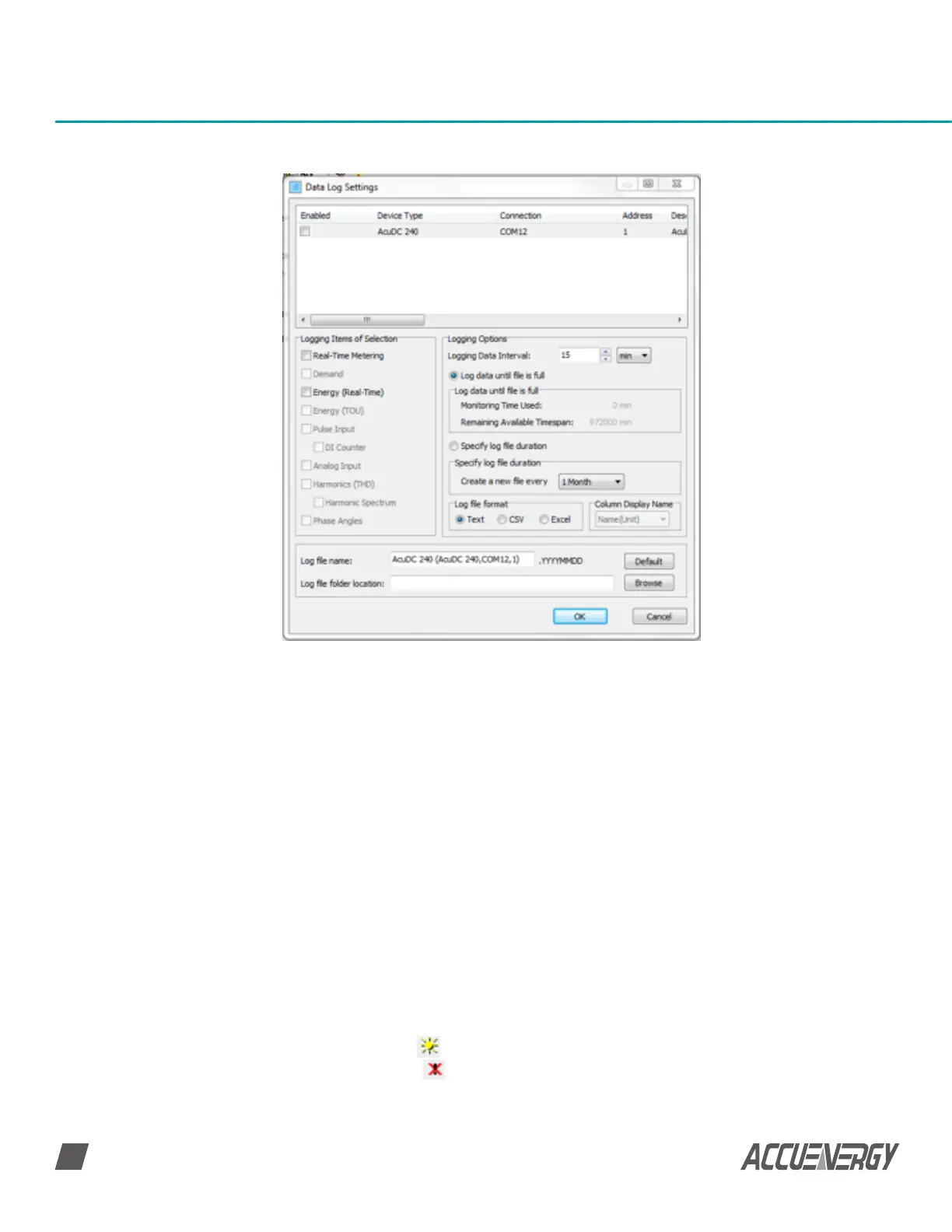www.accuenergy.com
V: 1.0 Revised: Jan. 2018
54
AcuDC 240 Series
DC Energy & Power meters
In data log setting, as shown in Fig 5-7, make sure you check the ‘Enabled’ box in the
window.
Under the ‘Logging Items of Selection’ Section: click on the required groups of
parameters you will like to log.
Under the ‘Logging Options’ Section:
• Choose the ‘Logging Data Interval’.
• Choose between the options ‘Log data until file is full’ or ‘Specify Log file duration’
• If ‘Specify Log file duration’ is selected: Choose how often you want a new file created.
Enter the preferred name for the file in ‘Log file name’.
Choose the ‘Log file folder location’ where the file(s) will be saved.
Once everything is set, click ‘OK’.
Finally, make sure you click the icon
on the top of the screen to start data logging on
the computer. You can click the icon
on the top of the screen to stop data logging.
Fig 5-7 Data Log settings
• Choose the ‘Log file format’ you want the file(s) saved as.