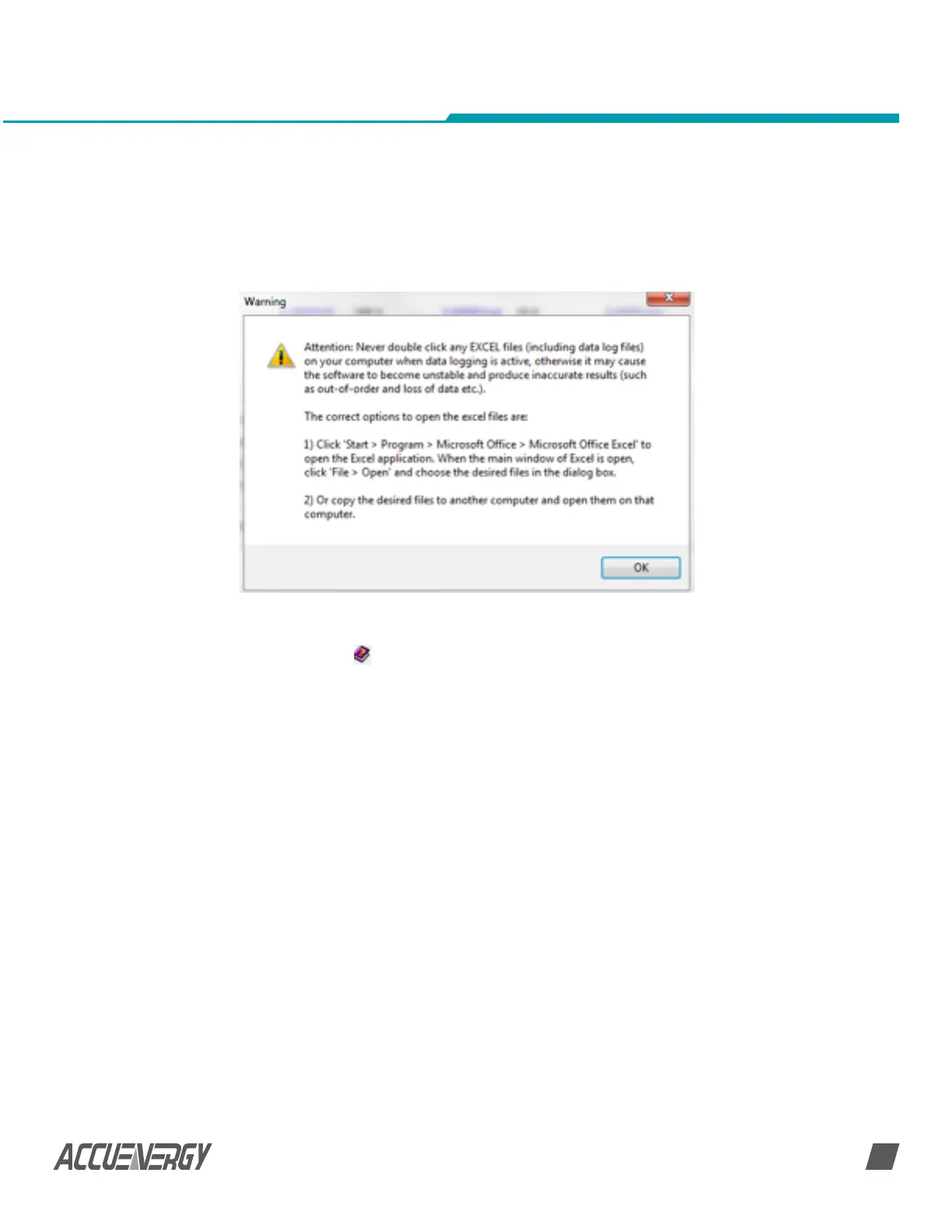www.accuenergy.com
V: 1.0 Revised: Jan. 2018
Chapter 5: Viewing Real-Time Readings via Acuview Software
55
WARNING: If ‘Excel’ is chosen as the ‘Log file format’: After you click on the icon to
start data logging, a warning window will pop up. Take note of the warning in order to
prevent your files from being corrupt.
Fig 5-8 Warning
To get help or more information on the Acuview software, please click ‘help’ in the main
menu bar, of click the icon
.
