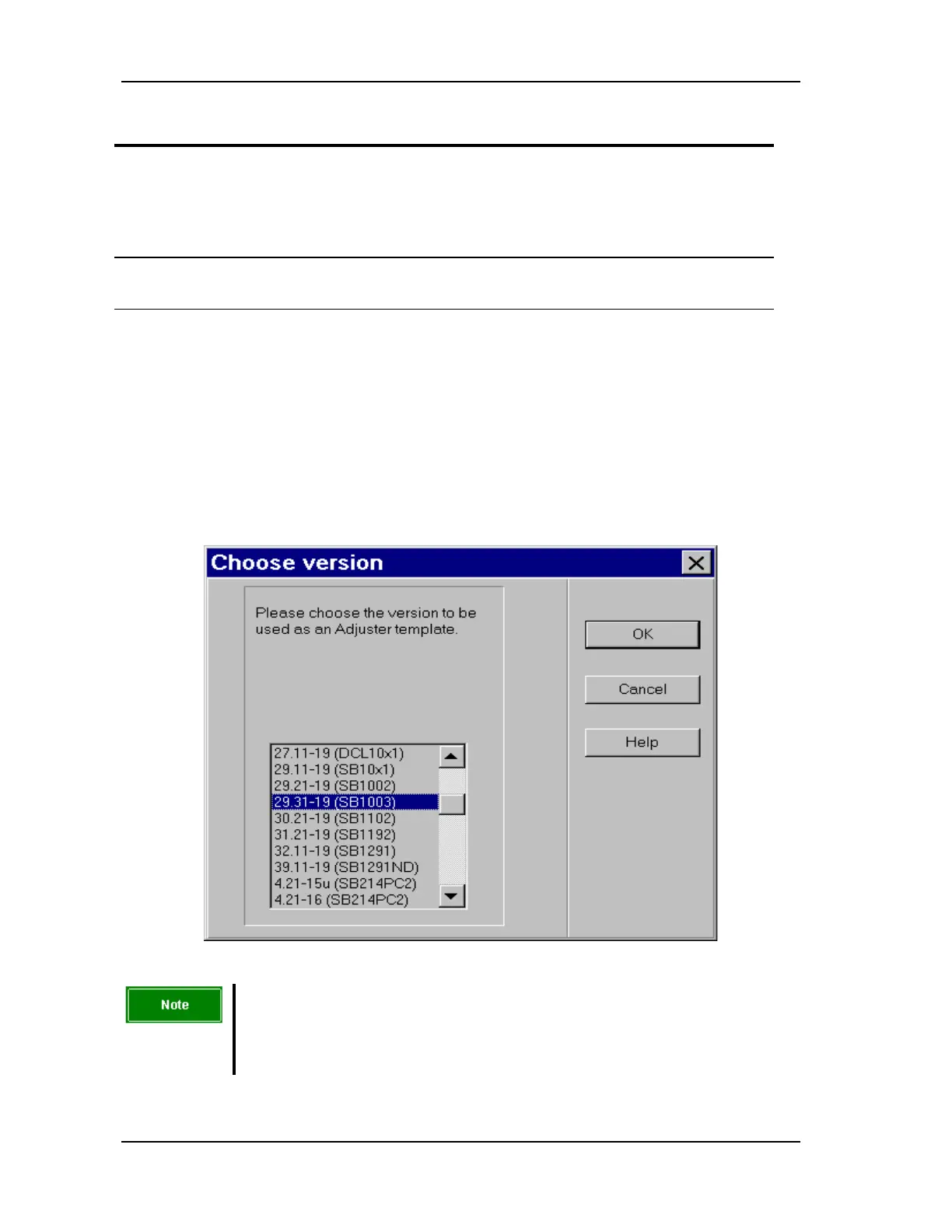5-10 WORKING WITH THE CONTROL UNIT
SB1391 Hardware and Setup Guide - Document revision no. 1.14
Action Effect of action
4. If still not successful, then
reopen the Communications
settings dialog box and check
the other serial port parameters
in Windows.
If communication is successful, as indicated in the
status bar, the process is complete.
5. If still not successful, then check
the serial connection wiring.
Once Adjuster has established communication, it checks the version number of the firmware
running on the control unit. If it recognizes the firmware version, the number is displayed in the
status bar as shown in FIGURE 5-3.
If the controller firmware release is newer than the Adjuster release, then Adjuster may not
recognize the firmware and will display the Choose version dialog box (FIGURE 5-6).
In such a case it is recommended to get a new Adjuster release that supports the firmware. As a
temporary measure, select the latest firmware version in the list.
For example, if the control module's firmware version is 29-20, and the most recent version listed
is version 21-19, choose that.
FIGURE 5-6 Choose version dialog box
Note
Once the firmware has been recognized or chosen, if the control unit has
been used before, it is recommended to reset it before proceeding with
adjustment. To do so, on the Application menu choose Reset control unit.
