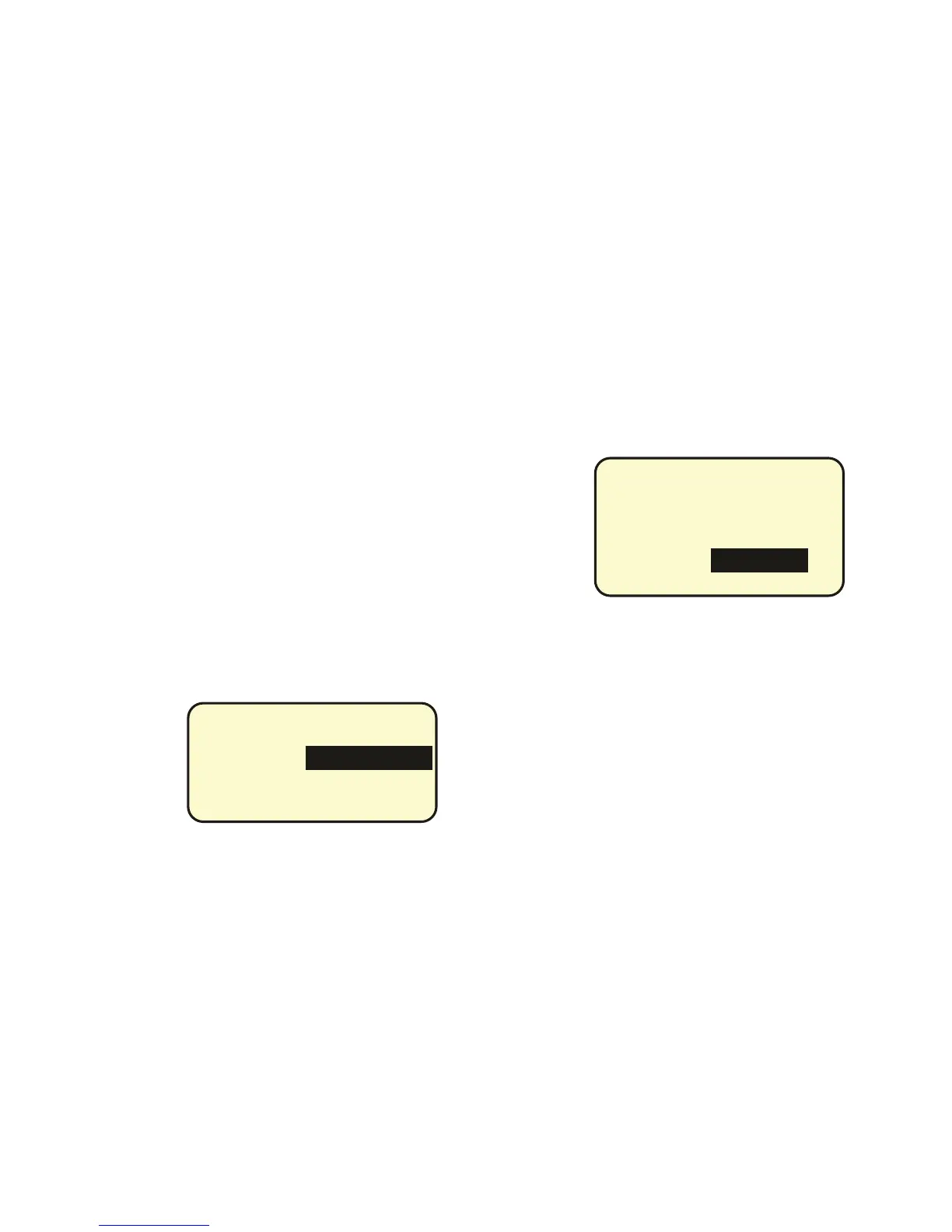This completes the "What and When" Menu. Returning to
the System Setup Menu the last item is:
ADDRESSING - BUS SCAN
Each card on the bus has a unique address from 1 to 127.
(The DTC is address 0.) The address is usually written in
on a small label either on the card or next to it by a factory
technician doing final programming and check out of the
system prior to shipping.
This is a very useful menu. It is used to add additional com-
ponents to the bus and to check that the bus is "stable."
Once the system has been set up it is important to look in
this menu to make sure that the bus has been properly ter-
minated and that the clock can "see" all the components on
the bus. See Appendix II f or a checklist.
To prevent such loads from being blinked it is best to tag
them as "No Blink" relays. T his will prevent them from being
blinked as part of the warning at the end of a schedule.
This type of load may receive a warning by using the HORN
ALARM output of specially ordered GR 2408 cards.
Sentry Switch (Only on GR 2404 and GR 2408 Cards.)
Sentry Switch is used fo r loads that are controlling special
Brand Name switches called "Sentry Switches." These
switches are always powered and act like normal wall
switches. A break in the power line for 5 seconds will cause
a solenoid in the switch to kick it off. The Sentry Switch
setting will make the relay output Normally Closed and will
make an ON command irrelevant. OFF will turn the output
OFF for 5 secs and then revert to ON.
Other Individual Relay/Zone Parameters
Press ENTER when the cursor is on the relevant relay of
any one of the three listed parameters (Normally Closed,
Blink or Sentry Switch) to get to the individual relay/zone
properties menu:
BOARD ID-1 LOAD-1
Input Type
The value of the Timer is usually set by adding that relay to
a Group. Occasionally a board is disconnected when a
Group is erased and the timer will remain active. It can be
disabled in this menu by scrolling on the TIMER.
Alternatively a timer can be set for a relay that is not part of
a Group but is controlling a single timer output such as a
corridor light. Times may be set from 1 second through 4
hours
Scrolling on Momentary changes the properties of the hard
wired inputs of the GR 2408 and 2404 cards. T he ON input
on these cards can be changed from a Momentary ON to a
Momentary TOGGLE or to MAINTAINED. The OFF input
remains unchanged.
Page 40