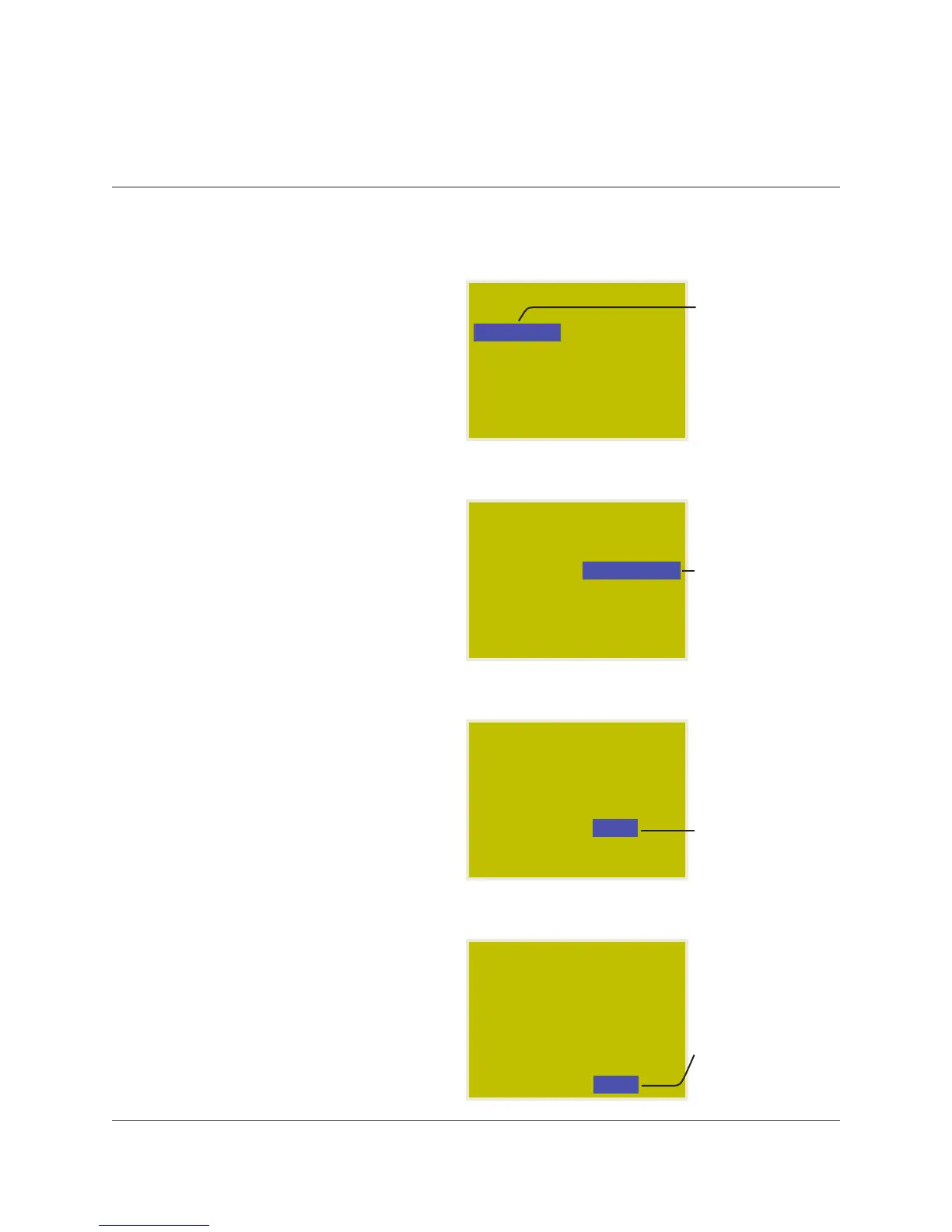LC&D 800.345.4448 Pg. 7
“Analog” followed
by an integer (1,
2, 3) indicates this
is a PCC3 (3 Input
Photocell Card).
Analog without an
integer is a PCC1
(single input).
Refer to your
submittal document
for quantity and
location of photocells.
Time delay may be
1-30 minutes. Use the
TEST 5 SEC option
only when calibrating
the photocell.
Notice that the O
set-point cannot
go above the On
set-point.
The O set-point is
always higher than
the On set-point.
SENSOR ID#64-1
Analog 1: 0050
Time Delay: TEST 5 Sec
On when light level
falls below: 0000
Off when light level
rises above: 0001
SENSOR ID#64-1
Analog 1: 0050
Time Delay: TEST 5 Sec
On when light level
falls below: 0000
Off when light level
rises above: 0001
SENSOR ID#64-1
Analog 1: 0050
Time Delay: TEST 5 Sec
On when light level
falls below: 0030
Off when light level
rises above: 0031
SENSOR ID#64-1
Analog 1: 0050
Time Delay: TEST 5 Sec
On when light level
falls below: 0030
Off when light level
rises above: 0040
BASIC PHOTOCELL SETTINGS cont’d
To Program a Trigger Level:
Photocell Cards come with one or three
photocell inputs. Any of those photocells may
be used to control the Trigger.
1. If “Analog 1” is displayed, SCROLL to select
the desired photocell.
2. TAB to Time Delay.
3. SCROLL to select Time Delay.
LC&D recommends a minimum delay of 10
minutes to prevent lights cycling on and o.
SCROLL to select the desired Time Delay.
4. Tab to On Level.
5. Scroll to desired ON level.
LC&D recommends “30” as a starting point
for roof-mounted photocells facing north.
Contact LC&D for assistance.
6. Tab to O Level.
7. Scroll to desired OFF Level.
LC&D recommends “40” as a starting point
for roof-mounted photocells facing north.
8. EXIT to Next Menu and refer to page 5 to
Program Loads.
Analog 1:
TEST 5 Sec
0030
0040