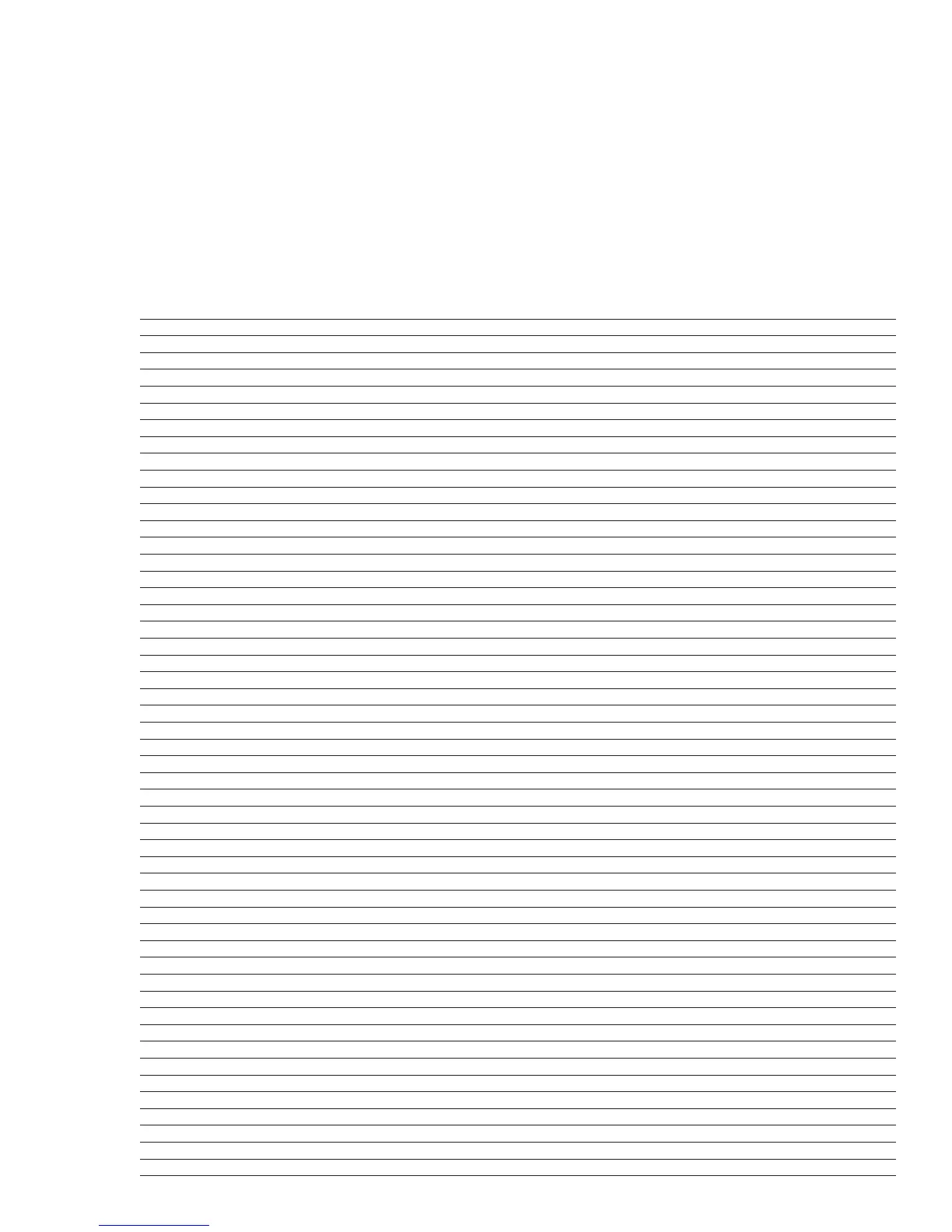Page 43
HEX Codes for System Integration
Comments/Notes
All Commands below use 00 for the Unit Address number. When the unit address is changed, Byte
number 6 (the Checksum Byte) increments by one step in Hex. For example, using the Discrete On
Command on with the unit address changed to 01; the Checksum Byte changes to 26. The various
commands below have been grouped together based on common function. On Off, Input Selection
and Volume are together; Direct Mode and Mode related are together, etc. Some commands require
settings that can only be made in the PC program. Sending the command without rst dening the
settings in the PC program will result in nothing happening at all or improper functioning of the unit.
Command Name Hex Command On/Off, Volume and Input Related Commands
Discrete On/UnMute FF, 03, 00, 01, 21, 25, FF Turns System On to Default Souce or Last Used (set in software) or Unmutes
Power Off FF, 03, 00, 01, 08, 0C, FF Turns System Off
Mute FF, 03, 00, 01, 22, 26, FF Mutes Audio
Volume Up 1/2 dB FF, 03, 00, 01, 37, 3B, FF Raises Volume 1/2 dB at a time
Volume Down 1/2 dB FF, 03, 00, 01, 38, 3C, FF Lowers Volume 1/2 dB at a time
Volume Up 1 dB FF, 03, 00, 01, 5A, 5E, FF Raises Volume 1 dB at a time
Volume Down 1dB FF, 03, 00, 01, 5B, 5F, FF Lowers Volume 1 dB at a time
Volume Up 1/2 dB FF, 03, 00, 01, 27, 2B, FF Optimized for 1200 Baud/Feedback Delayed-Raises Volume 1/2 dB at a time
Volume Down 1/2 dB FF, 03, 00, 01, 28, 2C, FF Optimized for 1200 Baud/Feedback Delayed-Lowers Volume 1/2 dB at a time
Volume Up 1 dB FF, 03, 00, 01, 29, 2D, FF Optimized for 1200 Baud/Feedback Delayed-Raises Volume 1 dB at a time
Volume Down 1dB FF, 03, 00, 01, 2A, 2E, FF Optimized for 1200 Baud/Feedback Delayed-Lowers Volume 1 dB at a time
Input 1 FF, 03, 00, 10, 70, 83, FF Selects Input 1 (if unit is Off then this command will power the unit on and select source)
Input 2 FF, 03, 00, 10, 71, 84, FF Selects Input 2 (if unit is Off then this command will power the unit on and select source)
Input 3 FF, 03, 00, 10, 72, 85, FF Selects Input 3 (if unit is Off then this command will power the unit on and select source)
Input 4 FF, 03, 00, 10, 73, 86, FF Selects Input 4 (if unit is Off then this command will power the unit on and select source)
Input 5 FF, 03, 00, 10, 74, 87, FF Selects Input 5 (if unit is Off then this command will power the unit on and select source)
Input 6 FF, 03, 00, 10, 75, 88, FF Selects Input 6 (if unit is Off then this command will power the unit on and select source)
Input 7 FF, 03, 00, 10, 76, 89, FF Selects Input 7 (if unit is Off then this command will power the unit on and select source)
Input 8 FF, 03, 00, 10, 77, 8A, FF Selects Input 8 (if unit is Off then this command will power the unit on and select source)
Input 9 FF, 03, 00, 10, 78, 8B, FF Selects Input 9 (if unit is Off then this command will power the unit on and select source)
Input 10 FF, 03, 00, 10, 79, 8C, FF Selects Input 10 (if unit is Off then this command will power the unit on and select source)
Input 11 FF, 03, 00, 10, 7A, 8D, FF Selects Input 11 (if unit is Off then this command will power the unit on and select source)
Input 12 FF, 03, 00, 10, 7B, 8E, FF Selects Input 12 (if unit is Off then this command will power the unit on and select source)
Input 13 FF, 03, 00, 10, 7C, 8F, FF Selects Input 13 (if unit is Off then this command will power the unit on and select source)
Input 14 FF, 03, 00, 10, 7D, 90, FF Selects Input 14 (if unit is Off then this command will power the unit on and select source)
Input 15 FF, 03, 00, 10, 7E, 91, FF Selects Input 15 (if unit is Off then this command will power the unit on and select source)
Input 16 FF, 03, 00, 10, 7F, 92, FF Selects Input 16 (if unit is Off then this command will power the unit on and select source)
Input 17 FF, 03, 00, 10, 80, 93, FF Selects Input 17 (if unit is Off then this command will power the unit on and select source)
Input 18 FF, 03, 00, 10, 81, 94, FF Selects Input 18 (if unit is Off then this command will power the unit on and select source)
Input 19 FF, 03, 00, 10, 82, 95, FF Selects Input 19 (if unit is Off then this command will power the unit on and select source)
Input 20 FF, 03, 00, 10, 83, 96, FF Selects Input 20 (if unit is Off then this command will power the unit on and select source)
Optical 1 FF, 03,00, 10, 70,83, FF From the Input/Record Tab (on the Theater tab) of the PCOS Selects Input 1
Optical 2 FF, 03,00, 10, 71,84, FF From the Input/Record Tab (on the Theater tab) of the PCOS Selects Input 2
Digital 1 FF, 03,00, 10, 72,85, FF From the Input/Record Tab (on the Theater tab) of the PCOS Selects Input 3
Digital 2 FF, 03,00, 10, 73,86, FF From the Input/Record Tab (on the Theater tab) of the PCOS Selects Input 4
Digital 3 FF, 03,00, 10, 74,87, FF From the Input/Record Tab (on the Theater tab) of the PCOS Selects Input 5
Digital 4 FF, 03,00, 10, 75,88, FF From the Input/Record Tab (on the Theater tab) of the PCOS Selects Input 6
Digital 5 FF, 03,00, 10, 76,89, FF From the Input/Record Tab (on the Theater tab) of the PCOS Selects Input 7
Digital 6 FF, 03,00, 10, 77,8A, FF From the Input/Record Tab (on the Theater tab) of the PCOS Selects Input 8
Analog 1 FF, 03,00, 10, 78,8B, FF From the Input/Record Tab (on the Theater tab) of the PCOS Selects Input 9
Analog 2 FF, 03,00, 10, 79,8C, FF From the Input/Record Tab (on the Theater tab) of the PCOS Selects Input 10
Analog 3 FF, 03,00, 10, 7A,8D, FF From the Input/Record Tab (on the Theater tab) of the PCOS Selects Input 11
Analog 4 FF, 03, 00, 10, 7B, 8E, FF From the Input/Record Tab (on the Theater tab) of the PCOS Selects Input 12
HDMI 1 FF, 03, 00, 10, 7C, 8F, FF From the Input/Record Tab (on the Theater tab) of the PCOS Selects Input 13
HDMI 2 FF, 03, 00, 10, 7D, 90, FF From the Input/Record Tab (on the Theater tab) of the PCOS Selects Input 14
HDMI 3 FF, 03, 00, 10, 7E, 91, FF From the Input/Record Tab (on the Theater tab) of the PCOS Selects Input 15
HDMI 4 FF, 03, 00, 10, 7F, 92, FF From the Input/Record Tab (on the Theater tab) of the PCOS Selects Input 16
HDMI 5 FF, 03,00, 10, 80,93, FF From the Input/Record Tab (on the Theater tab) of the PCOS Selects Input 17
HDMI 6 FF, 03,00, 10, 81,94, FF From the Input/Record Tab (on the Theater tab) of the PCOS Selects Input 18
HDMI 7 FF, 03,00, 10, 82,95, FF From the Input/Record Tab (on the Theater tab) of the PCOS Selects Input 19
HDMI 8 FF, 03,00, 10, 83,96, FF From the Input/Record Tab (on the Theater tab) of the PCOS Selects Input 20
