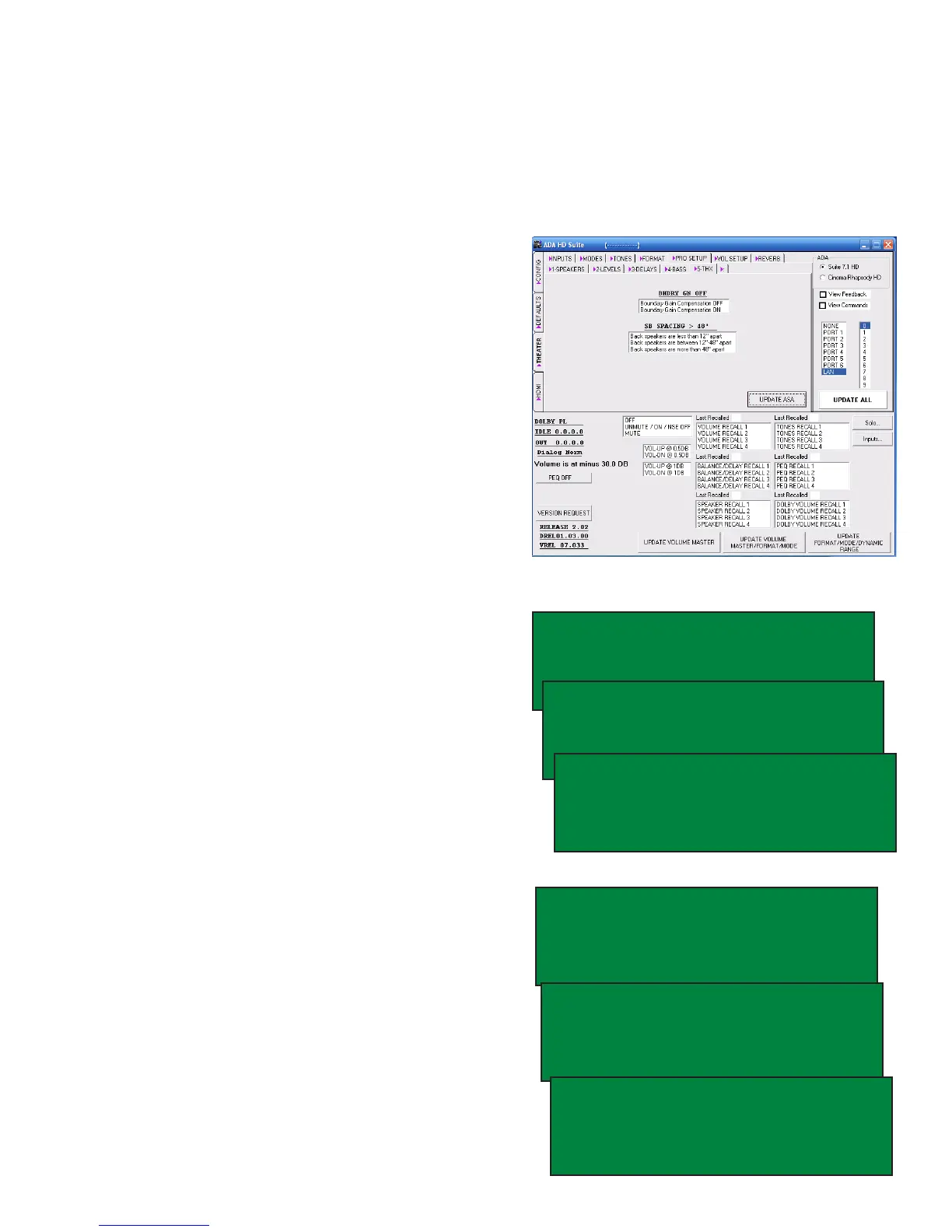Page 29
Setup 5 - THX
TRx BRx VRx
TONE RECALL1 TN BL VL EQ
BAL RECALL1 SETUP
VOL RECALL1 LOUDNESS M]
LABELS/AV PL EH [P M]
SPEAKERS BASS ADABUS
LEVELS HDMI THX TURN ON
DELAYS SOLO TEST REVERB
THX EX/ES [P M]
BOUNDRY GAIN OFF
SURROUND BACK SPACING
<12" 12-48" >48"*
THX EX/ES [P M]
BOUNDRY GAIN OFF
SURROUND BACK SPACING
<12" 12-48" >48"*
THX EX/ES [P M]
BOUNDRY GAIN OFF
SURROUND BACK SPACING
<12"* 12-48" >48"
THX EX/ES [P M]
BOUNDRY GAIN OFF
SURROUND BACK SPACING
<12" 12-48"* >48"
The Suite 7.1 HD permits the adjustment of fea-
tures that are specic to THX Ultra 2. These two
elements include Boundary Gain settings and
Advanced Speaker Array settings.
Boundary Gain Control (BGC)
When the chosen listening room layout (for prac-
tical or esthetic reasons) results in the listener
being too close to the rear wall, the resulting
bass level can be sufciently reinforced by the
boundary that the overall sound quality becomes
“boomy”. Boundary Gain Compensation (BCG)
can be switched ON to restore the correct bass
performance. Please note, that ADA recommends
this lter remain off.
Back Speaker Spacing - Advanced
Speaker Array (ASA)
The optimum blend of ambient and rear direc-
tional information provides an enhanced sur-
round experience over a wider listening area for
all multi-channel formats. With stereo surround
tracks and multi-channel music,, the signal is fed
unprocessed to the left and right surrounds and
after further processing, to the surround back
speakers. This processing uses THX ASA (Ad-
vanced Speaker Array) Technology and provides
an enveloping rear surround eld over a wide
listening area. The adjustment to the ASA (Back
Speaker Spacing) is based on three settings; if
the two back surround speakers are less than 1
foot apart, if they are between 1 and 4 feet apart,
or if they are greater than 4 feet apart. To set the
Back Speaker Spacing for your system.
In the PC program, select the side THEATER tab,
the PRO SETUP top tab and then the 5-THX sub
tab. Here you can turn Boundary Gain ON or OFF
as well as select the ASA speaker settiing.
From the front of the Suite 7.1 HD, while in the
setup mode, use the Mode knob to navigate to
the word SETUP and press the Mode knob. On
the page that features LABELS/AV in the top left
corner, use the Mode knob to navigate to the
THX option and press the Mode knob. Use the
Mode knob to navigate to either Boundary Gain
or Surround Back Spacing. Use the Input knob
to turn Boundary Gain ON or OFF and to select
the ASA setting of choice which will be denoted
by an asteric (*).
